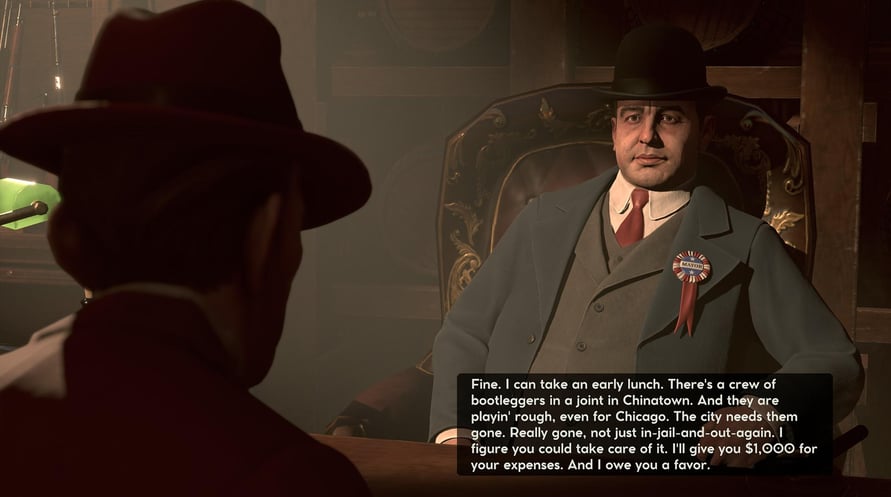تمنح Empire of Sin Expansion Pass إمكانية الوصول إلى اثنين من التوسعات بعد الإطلاق.
©2020 Paradox Interactive. Empire of Sin and Paradox Interactive are trademarks and/or registered trademarks of Paradox Interactive AB in Europe, the U.S., and other countries. Developed by Romero Games.
NOTICE: This content requires the base game Empire of Sin on Steam in order to play.
Windows Minimum Requirements:
- OS: Windows® 10 Home 64 bit
- Processor: Intel® Core™ i3-530 or AMD® Phenom™ II X3 720
- Memory: 4 GB RAM
- Graphics: Nvidia® GeForce™ GTX 460 (1GB) or AMD® Radeon™ R7 250 (2GB), AMD® Radeon™ Vega 11
- DirectX: Version 11
- Storage: 10 GB available space
Windows Recommended Requirements:
- OS: Windows® 10 Home 64 bit
- Processor: Intel® Core™ i5-4460 or AMD® Ryzen™ 5 3400G
- Memory: 8 GB RAM
- Graphics: Nvidia® GeForce™ GTX 770 (2GB) or AMD® Radeon™ RX 470 (4GB)
- DirectX: Version 11
- Storage: 10 GB available space
Mac Minimum Requirements:
- OS: High Sierra (MAC OS X 10.13.6) Metal required.
- Processor: Intel® Core™ i5-4690
- Memory: 8 GB RAM
- Graphics: AMD® Radeon™ R9 M290X (2GB)
- Storage: 10 GB available space
Mac Recommended Requirements:
- OS: Catalina (MAC OS X 10.15.7)
- Processor: Intel® Core™ i7-7700k
- Memory: 8 GB RAM
- Graphics: AMD® Radeon™ Pro 580 (8GB)
- Storage: 10 GB available space
لتفعيل مفتاح Steam الذي استلمته، اتبع التعليمات أدناه؛
- أولاً، افتح عميل Steam. (إذا لم يكن لديك، فقط انقر على زر "تثبيت Steam" هنا => Steam Store )
- قم بتسجيل الدخول إلى حساب Steam الخاص بك. (إذا لم يكن لديك حساب، انقر هنا لإنشاء حساب جديد => Steam Account )
- انقر على زر "إضافة لعبة" في الزاوية السفلية من العميل.
- ثم اختر "تفعيل منتج على Steam..."
- اكتب أو انسخ والصق مفتاح التفعيل الذي تلقيته من Voidu في النافذة.
- لعبتك الآن مرئية في مكتبتك! انقر على "المكتبة".
- وأخيرًا، انقر على اللعبة واختر "تثبيت" لبدء التنزيل.