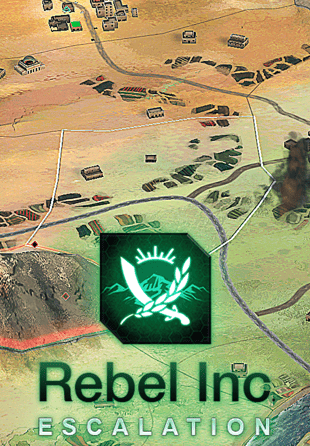The Dharma Collection includes both the Dharma expansion for Europa Universalis IV and the associated content pack.
Dharma, as the name suggests, has an Indian focus, with new in-depth mechanics for the Mughal Empire, as well as a new system for managing trade companies and charter companies in the Indian, African and Asian trade zones. Policies and estates have been completely reworked for all players, with enhancements in the Dharma expansion. The biggest change for all nations is the Government Reform system, in which you model and design your government through the course of the game, adding new bonuses to fit your situation.
The Dharma Content Pack includes new unit models for both Hindu and Muslim Indian nations, including specially drawn elephant units for some armies. It also comes with dozens of new advisor portraits and over ten minutes of new Indian themed music.
Paradox Interactive, EUROPA UNIVERSALIS® Copyright© [2013] Paradox Interactive AB All rights reserved.
Windows Minimum Requirements:
- OS: Windows® 10 Home 64 bit
- Processor: Intel® Core™ i3-2105 / AMD® FX 4300
- Memory: 4 GB RAM
- Graphics: Nvidia® GeForce™ GTX 460 / AMD® Radeon™ HD 5850
- Video Memory: 1 GB RAM
- DirectX®:9.0c
- Hard Drive:6 GB HD space
- Sound:Direct X- compatible soundcard
- Other Requirements:Broadband Internet connection
- Additional:Controller support: 3-button mouse, keyboard and speakers. Internet Connection or LAN for multiplayer
Windows Recommended Requirements:
- OS: Windows® 10 Home 64 bit
- Processor: Intel® Core™ i3 3240 / AMD® FX 8120
- Memory: 8 GB RAM
- Graphics: Nvidia® GeForce™ GTX 560 Ti
- Video Memory: 1 GB RAM
- DirectX®:9.0c
- Hard Drive:6 GB HD space
- Sound:Direct X-compatible soundcard
- Other Requirements:Broadband Internet connection
- Additional:Controller support: 3-button mouse, keyboard and speakers. Internet Connection or LAN for multiplayer
Mac Minimum Requirements:
- OS:Mac OS Catalina 10.15 or better
- Processor:Intel® Core 2 or equivalent
- Memory:4 GB RAM
- Graphics:ATI Radeon HD 6750 / NVIDIA GeForce 320 / NVIDIA GeForce 9600 or higher, 1024MB graphics memory required
- Hard Drive:6 GB HD space
- Other Requirements:Broadband Internet connection
- Additional:GLSL 1.3, OpenGL 2.1. Controller support: 3-button mouse, keyboard and speakers. Internet Connection or LAN for multiplayer
Mac Recommended Requirements:
- OS:Mac OS Catalina 10.15 or better
- Processor:Intel® Core 2 or equivalent
- Memory:8 GB RAM
- Graphics:ATI Radeon HD 6750 / NVIDIA GeForce 320 / NVIDIA GeForce 9600 or higher, 1024MB graphics memory required
- Hard Drive:6 GB HD space
- Other Requirements:Broadband Internet connection
- Additional:GLSL 1.3, OpenGL 2.1. Controller support: 3-button mouse, keyboard and speakers. Internet Connection or LAN for multiplayer
Linux Minimum Requirements:
- OS:18.04 LTS (64 bit)
- Processor: Intel® Core™ i3-2105 / AMD® FX 4300
- Memory: 4 GB RAM
- Graphics: Nvidia® GeForce™ GTX 460 / AMD® Radeon™ HD 5850
- Video Memory: 1 GB RAMIDIA GeForce 9600 or higher, 1024MB graphics memory required
- Hard Drive:6 GB HD space
- Other Requirements:Broadband Internet connection
- Additional:GLSL 1.3, OpenGL 2.1. Controller support: 3-button mouse, keyboard and speakers. Internet Connection or LAN for multiplayer
Linux Recommended Requirements:
- OS:18.04 LTS (64 bit)
- Processor: Intel® Core™ i3 3240 / AMD® FX 8120
- Memory: 8 GB RAM
- Graphics: Nvidia® GeForce™ GTX 560 Ti
- Video Memory: 1 GB RAM
- Hard Drive:6 GB HD space
- Other Requirements:Broadband Internet connection
- Additional:GLSL 1.3, OpenGL 2.1. Controller support: 3-button mouse, keyboard and speakers. Internet Connection or LAN for multiplayer
لتفعيل مفتاح Steam الذي استلمته، اتبع التعليمات أدناه؛
- أولاً، افتح عميل Steam. (إذا لم يكن لديك، فقط انقر على زر "تثبيت Steam" هنا => Steam Store )
- قم بتسجيل الدخول إلى حساب Steam الخاص بك. (إذا لم يكن لديك حساب، انقر هنا لإنشاء حساب جديد => Steam Account )
- انقر على زر "إضافة لعبة" في الزاوية السفلية من العميل.
- ثم اختر "تفعيل منتج على Steam..."
- اكتب أو انسخ والصق مفتاح التفعيل الذي تلقيته من Voidu في النافذة.
- لعبتك الآن مرئية في مكتبتك! انقر على "المكتبة".
- وأخيرًا، انقر على اللعبة واختر "تثبيت" لبدء التنزيل.