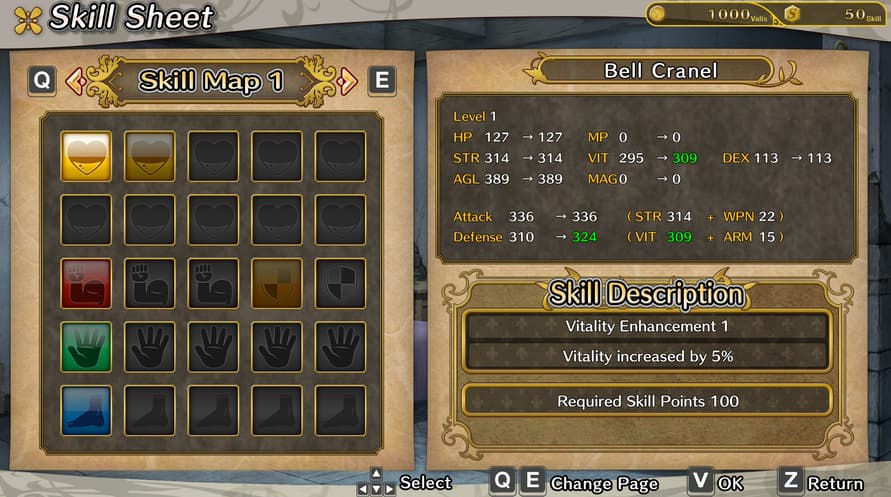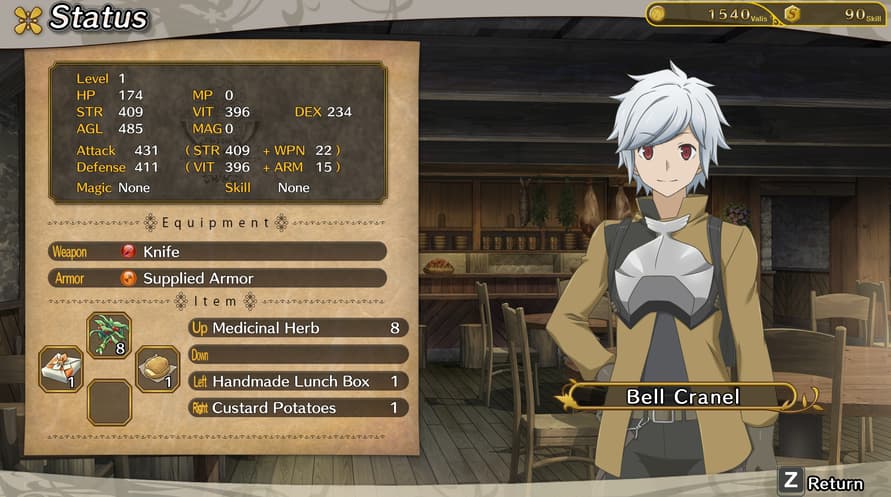Is It Wrong to Try to Pick Up Girls in a Dungeon? Infinite Combate follows the story of Bell Cranel and Aiz Wallenstein and they battle through increasingly difficult dungeons for completely opposite reasons.
Welcome to Orario
Enter a city where the gods have decided to live on Earth and provide challenges to its inhabitants.
Be part of a Familia and serve a resident deity who protects you and helps you grow as an adventurer.
As an adventurer, it's up to you to defeat monsters in the dangerous labyrinth created by the Gods.
Level up through an extensive skill tree, customize your character's playstyle with skill tress and special crafted equipment in true RPG fashion!
Experience the Anime
Follow the story from the beginning and discover exclusive new content only available in the game.
Two Perspectives
Players simultaneous experience Bell's and Aiz' stories through their own dedicated chapters.
Story Mode
Enjoy an extensive story with unique content and side quests!
Mature Content Description
The developers describe the content like this:
Some scenes depict characters in scantily clad clothing.
There are post-game quests that see various characters going out on dates which can end up in them sharing a hot spring.
Some dialogue contains implied or inferred sexual content.
Minimum Requirements:
- Requires a 64-bit processor and operating system
- OS *: Windows 7, 8.1, 10
- Processor: Intel Core i5-4670 / AMD FX 8350
- Memory: 4 GB RAM
- Graphics: NVIDIA GeForce GTX 970 / AMD Radeon RX 570
- Storage: 8 GB available space
Recommended Requirements:
- Requires a 64-bit processor and operating system
- OS *: Windows 7, 8.1, 10
- Processor: Intel Core i5-4670 / AMD FX 8350
- Memory: 8 GB RAM
- Graphics: NVIDIA GeForce GTX 1080 / AMD Radeon RX 480
- Storage: 8 GB available space
لتفعيل مفتاح Steam الذي استلمته، اتبع التعليمات أدناه؛
- أولاً، افتح عميل Steam. (إذا لم يكن لديك، فقط انقر على زر "تثبيت Steam" هنا => Steam Store )
- قم بتسجيل الدخول إلى حساب Steam الخاص بك. (إذا لم يكن لديك حساب، انقر هنا لإنشاء حساب جديد => Steam Account )
- انقر على زر "إضافة لعبة" في الزاوية السفلية من العميل.
- ثم اختر "تفعيل منتج على Steam..."
- اكتب أو انسخ والصق مفتاح التفعيل الذي تلقيته من Voidu في النافذة.
- لعبتك الآن مرئية في مكتبتك! انقر على "المكتبة".
- وأخيرًا، انقر على اللعبة واختر "تثبيت" لبدء التنزيل.