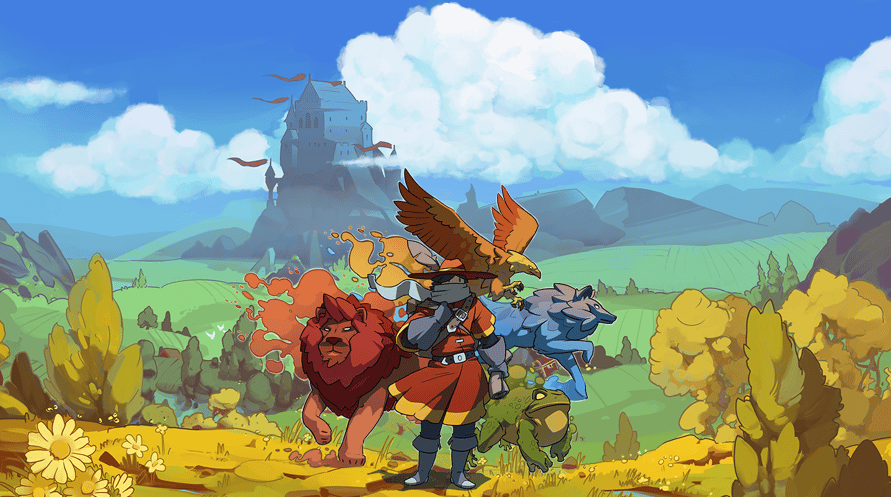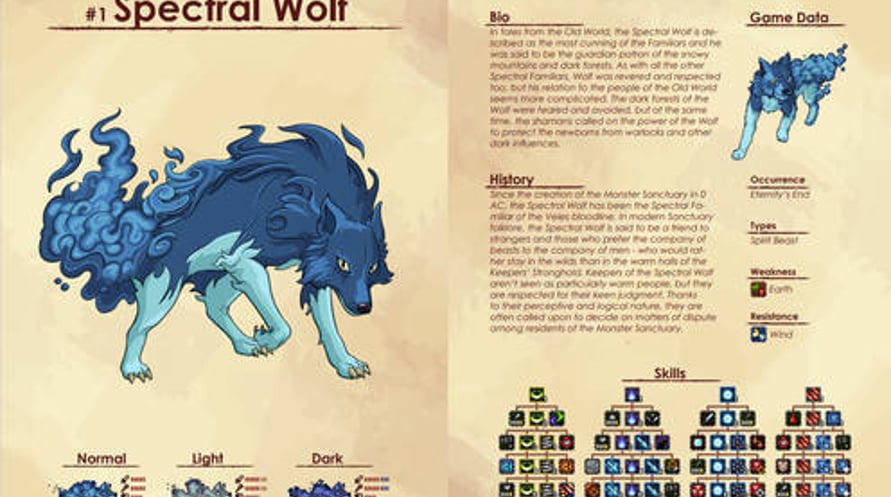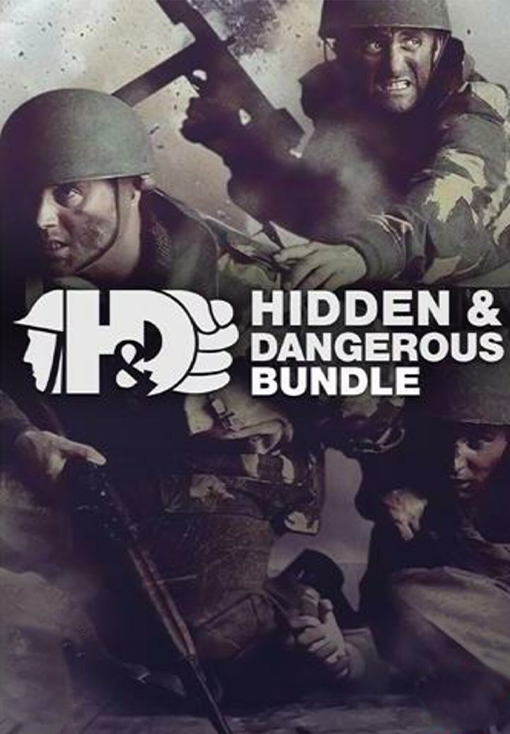Learn of the mysteries and secrets which permeate from every corner of the map! With art and lore for all 101 in game monsters and tales from the old world, the journal will take you through an in-depth journey through the game!
Monster Sanctuary © 2020 Moi Rai Games. Published by Team17 Digital Ltd. Developed by Moi Rai Games. Team17 is a trademark or registered trademark of Team17 Digital Limited. All other trademarks, copyrights and logos are property of their respective owners.
SYSTEM REQUIREMENTS
WINDOWS
MINIMUM:
OS: Windows 7
Processor: Dual-Core, 2.0 GHz
Memory: 2 GB RAM
Graphics: GeForce 8800 GT 512 MB, Radeon HD 4870 512 MB
DirectX: Version 10
Storage: 1 GB available space
Sound Card: Windows Compatible Sound Card
RECOMMENDED:
OS: Windows 10 64-bit
Processor: Dual-Core, 3.0 GHz
Memory: 4 GB RAM
Graphics: GeForce GTS 450 or Equivilant
DirectX: Version 10
Storage: 2 GB available space
Sound Card: Windows Compatible Sound Card
MACOS
MINIMUM:
OS: MacOS Mojave 10.14
Processor: 1.7 GHz Intel Core i5
Memory: 2 GB RAM
Graphics: Intel HD Graphic 4000 or Equivalent
Storage: 1 GB available space
LINUX
MINIMUM:
OS: Ubuntu 14.04
Processor: Dual-Core, 2.0 GHz
Memory: 2 GB RAM
Graphics: GeForce 8800 GT 512 MB, Radeon HD 4870 512 MB
Storage: 1 GB available space
Sound Card: DirectX Compatible Sound Card
لتفعيل مفتاح Steam الذي استلمته، اتبع التعليمات أدناه؛
- أولاً، افتح عميل Steam. (إذا لم يكن لديك، فقط انقر على زر "تثبيت Steam" هنا => Steam Store )
- قم بتسجيل الدخول إلى حساب Steam الخاص بك. (إذا لم يكن لديك حساب، انقر هنا لإنشاء حساب جديد => Steam Account )
- انقر على زر "إضافة لعبة" في الزاوية السفلية من العميل.
- ثم اختر "تفعيل منتج على Steam..."
- اكتب أو انسخ والصق مفتاح التفعيل الذي تلقيته من Voidu في النافذة.
- لعبتك الآن مرئية في مكتبتك! انقر على "المكتبة".
- وأخيرًا، انقر على اللعبة واختر "تثبيت" لبدء التنزيل.