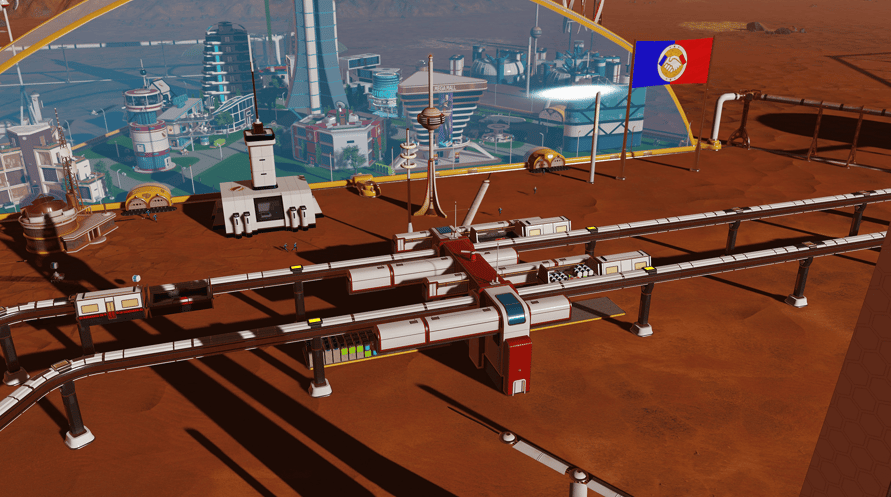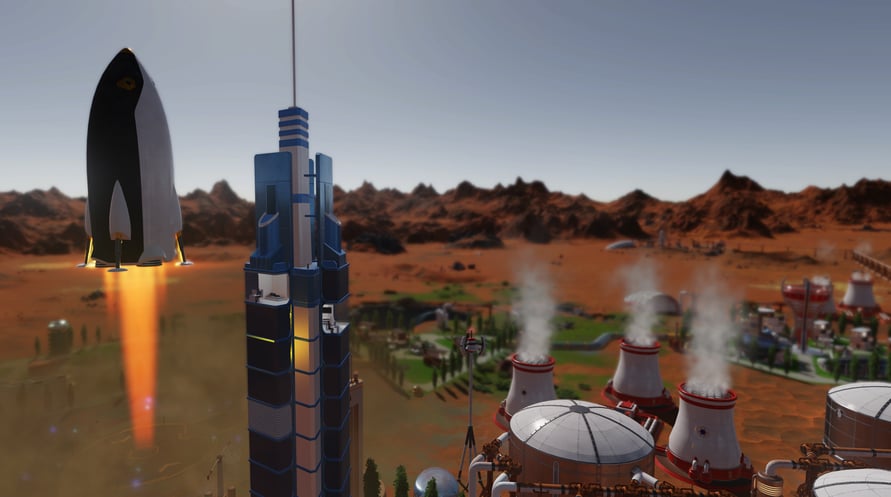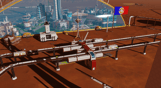أهناك أفضل من حُزمة صانع محتوى جديدة كليًّا؟ حزمتا صانع محتوى! (وبعض الموسيقى التي تُدخلك في أجواء مستقبلية للاسترخاء أثناء رحلتك). استمتع بوقتك على المريخ مع All New In Bundle
تحتوي All New In Bundle على:
Martian Express Pack
Future Contemporary Cosmetic Pack
Revelation Radio
© 2022 Paradox Interactive AB, SURVIVING MARS, and PARADOX INTERACTIVE are trademarks and/or registered trademarks of Paradox Interactive AB in Europe, the U.S., and other countries. Developed by Haemimont Games. All other trademarks, logos, and copyrights are property of their respective owners.
Windows Minimum Requirements:
- OS: Windows® 10 Home 64 Bit
- Processor: 4th Generation Intel i3 CPU or equivalent
- Memory: 4 GB RAM
- Graphics: HD 4600/Geforce 620/Radeon 6450 or equivalent GPUs with 1 GB of video RAM
- Storage: 6 GB available space
Windows Recommended Requirements:
- OS: Windows® 10 Home 64 Bit
- Processor: 5th Generation Intel i5 CPU or equivalent
- Memory: 8 GB RAM
- Graphics: Geforce 750 Ti or equivalent with 4GB of video RAM
- Storage: 6 GB available space
Mac Minimum Requirements:
- OS: OSX 10.11 or newer
- Processor: 4th Generation Intel i3 CPU or equivalent
- Memory: 4 GB RAM
- Graphics: OpenGL 4.1 (GeForce 600/AMD Radeon 5000 or higher) with 1GB of video RAM
- Storage: 6 GB available space
Mac Recommended Requirements:
- OS: OSX 10.11 or newer
- Processor: Fast quad-core CPUs
- Memory: 8 GB RAM
- Graphics: GeForce 970-level GPU with 4GB of video RAM
- Storage: 6 GB available space
Linux Minimum Requirements:
- OS: Ubuntu 16.04 x64 or newer
- Processor: 4th Generation Intel i3 CPU or equivalent
- Memory: 4 GB RAM
- Graphics: OpenGL 4.5 (GeForce 600/AMD Radeon 7700 or higher) with 1GB of video RAM
- Storage: 6 GB available space
Linux Recommended Requirements:
- OS: Ubuntu 16.04 x64 or newer
- Processor: Fast quad-core CPUs
- Memory: 8 GB RAM
- Graphics: GeForce 970-level GPU with 4GB of video RAM
- Storage: 6 GB available space
لتفعيل مفتاح Steam الذي استلمته، اتبع التعليمات أدناه؛
1. أولاً، افتح عميل Steam. (إذا لم يكن لديك، فقط انقر على زر "تثبيت Steam" هنا =>
Steam Store)
2. قم بتسجيل الدخول إلى حساب Steam الخاص بك. (إذا لم يكن لديك حساب، انقر هنا لإنشاء حساب جديد =>
Steam Account)
3. انقر على زر "إضافة لعبة" في الزاوية السفلية من العميل.
4. ثم اختر "تفعيل منتج على Steam..."
5. اكتب أو انسخ والصق مفتاح التفعيل الذي تلقيته من Voidu في النافذة.
6. لعبتك الآن مرئية في مكتبتك! انقر على "المكتبة".
7. وأخيرًا، انقر على اللعبة واختر "تثبيت" لبدء التنزيل.