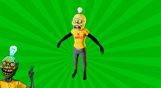مرحبًا! لا يسير كل شيء حسب الخطة، لكن هذا لا يعني أنَّ عليك الإقلاع عن عاداتك الحسنة.
سيعود بك مظهر Zombot من ParadiZe إلى الأوقات الخوالي حيث لم يكن هناك شيء يقلقك مع الزي الفريد لكائنات Zombot المفضّلة.
©2024 Published by NACON and developed by EKO Software.
All other trademarks, product names, logos, and brands are the property of their respective owners.
NOTICE: This content requires the base game Welcome to ParadiZe on Steam in order to play.
Minimum Requirements:
- Requires a 64-bit processor and operating system
- OS: Windows 10
- Processor: Intel Core i7-3770 or AMD Ryzen 5 1400
- Memory: 12 GB RAM
- Graphics: NVIDIA GeForce GTX 1050 Ti, 4 GB or AMD Radeon RX 6400, 6 GB or Intel Arc A380, 6 GB
Recommended Requirements:
- Requires a 64-bit processor and operating system
- OS: Windows 10
- Processor: Intel Core i5-8600K or AMD Ryzen 5 3600X
- Memory: 12 GB RAM
- Graphics: NVIDIA GeForce RTX 2060, 6 GB or AMD Radeon RX 5700, 8 GB or Intel Arc A750, 8 GB
لتفعيل مفتاح Steam الذي استلمته، اتبع التعليمات أدناه؛
- أولاً، افتح عميل Steam. (إذا لم يكن لديك، فقط انقر على زر "تثبيت Steam" هنا => Steam Store )
- قم بتسجيل الدخول إلى حساب Steam الخاص بك. (إذا لم يكن لديك حساب، انقر هنا لإنشاء حساب جديد => Steam Account )
- انقر على زر "إضافة لعبة" في الزاوية السفلية من العميل.
- ثم اختر "تفعيل منتج على Steam..."
- اكتب أو انسخ والصق مفتاح التفعيل الذي تلقيته من Voidu في النافذة.
- لعبتك الآن مرئية في مكتبتك! انقر على "المكتبة".
- وأخيرًا، انقر على اللعبة واختر "تثبيت" لبدء التنزيل.