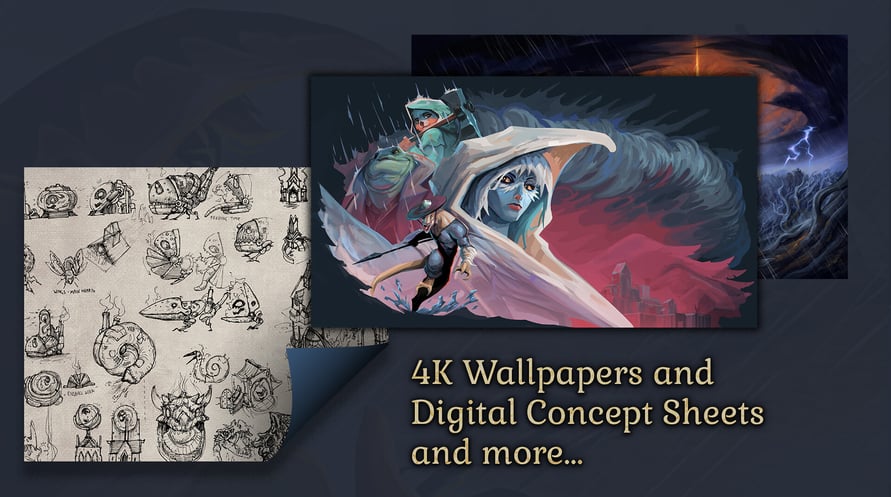The Against the Storm Supporter Pack features the official Against the Storm soundtrack as well as 4k wallpapers, emoji packs, and a look behind the scenes with concept art sheets and more.
Weather the storm with all the extras in the Against the Storm Supporter Pack:
- An OST featuring 140 minutes of in-game music composed by Mikołaj Kurpios – including both uncompressed WAV and lossless FLAC formats
- Nine 4K wallpapers
- 13 profile pictures for use across platforms
- 42 emojis to express yourself
- 3 concept art sheets featuring art from the development of Against the Storm
Trademarks, tradenames, and copyrights are property of their respective owners, Eremite Games (2022) and Hooded Horse Inc.™ (2022). All Rights Reserved.
Against the Storm - Supporter Pack

Информация за активиране
United States
Available in your region
Активиран в United States
Age Restriction
Content rated 10+
Age restricted content
Suitable for ages 10 and above