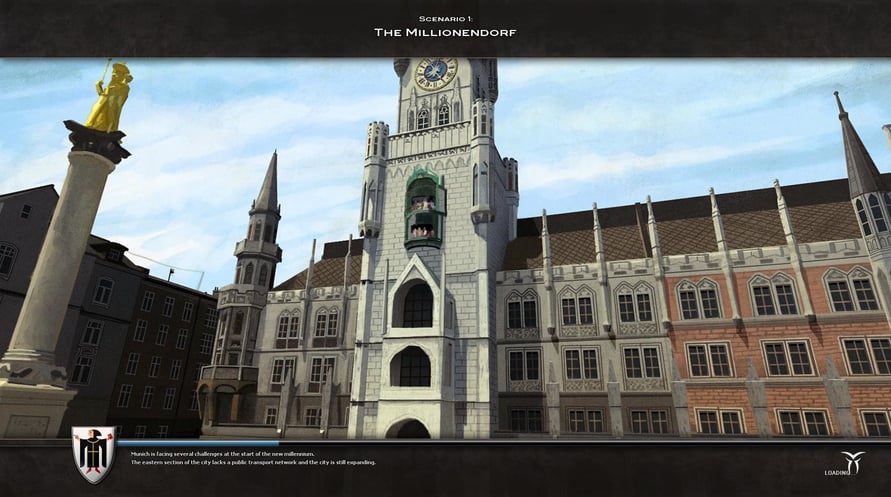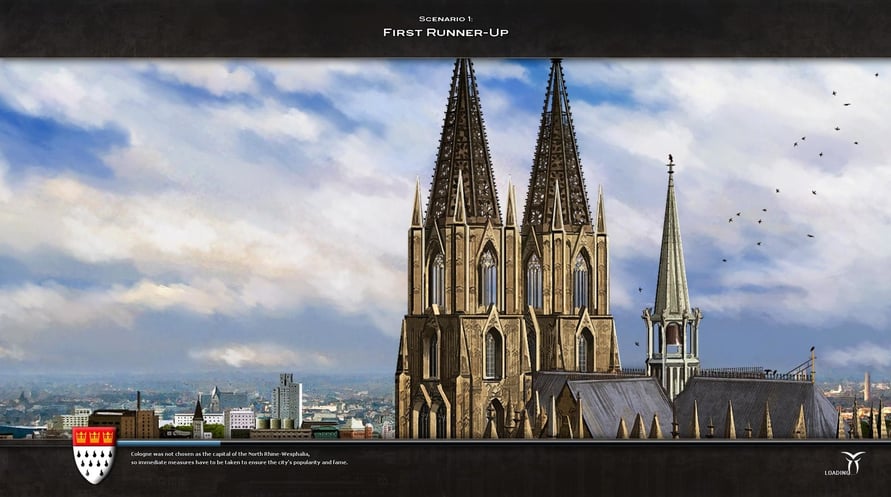Rendered in rich detail, four of the world’s greatest cities - Vienna, Helsinki, Berlin, and Amsterdam - await the steady hand of a planner to manage their transportation needs in Cities in Motion.
Overseeing the changing needs of people from 1920 to 2020, it’s up to you to manage everything from buses, trams and subway trains to maximize profits while pleasing commuters.
- Cities in Motion
- Cities in Motion Design Classics
- Cities in Motion Design Marvels
- Cities in Motion Design Now
- Cities in Motion Tokyo
- Cities in Motion Metro Station
- Cities in Motion German Cities
Windows Minimum Requirements:
- OS: Microsoft Windows XP/Vista/7
- Processor: 2 GHz Dual Core or higher
- Memory: 2 GB RAM
- Hard Disk Space: 2 GB
- Video Card: NVIDIA GeForce 8800/ATI Radeon HD 3850 or higher (integrated video cards not supported), 512 MB RAM, OpenGL 3.0
Mac Minimum Requirements:
- OS: OS X Snow Leopard 10.6.3, or later.
- Processor: 2 GHz Dual Core or higher
- Memory: 2GB RAM
- Hard Disk Space: 2GB
- Video Card: NVIDIA GeForce 8800/ATI Radeon HD 3850 or higher with 512 MB RAM, OpenGL 3.0
Linux Minimum Requirements:
- OS:Ubuntu 12.04 LTS
- Processor:Intel Core Duo Processor (2GHz or better)
- Memory:2 GB RAM
- Graphics:nVIDIA GeForce 8800, 512 MB RAM or ATI Radeon HD 3850, 512 MB RAM
- Hard Drive:2 GB HD space
- Other Requirements:Broadband Internet connection
- Additional:GLSL 1.2, OpenGL 2.1. Controller support: 3-button mouse, keyboard and speakers. Internet Connection or LAN for multiplayer
За да активирате Steam ключа, който сте получили, следвайте инструкциите по-долу;
- Първо, отворете Steam клиента. (Ако нямате такъв, просто кликнете бутона "Инсталирай Steam" тук => Steam Store )
- Влезте в своя Steam акаунт. (Ако нямате акаунт, кликнете тук, за да създадете нов => Steam Account )
- Кликнете върху бутона "ДОБАВИ ИГРА" в долния ъгъл на клиента.
- След това изберете "Активирай продукт в Steam..."
- Въведете или копирайте и поставете активационния ключ, който сте получили от Voidu в прозореца.
- Вашата игра вече е видима в библиотеката ви! Кликнете върху "Библиотека".
- И накрая, кликнете върху играта и изберете "Инсталирай", за да започнете изтеглянето.