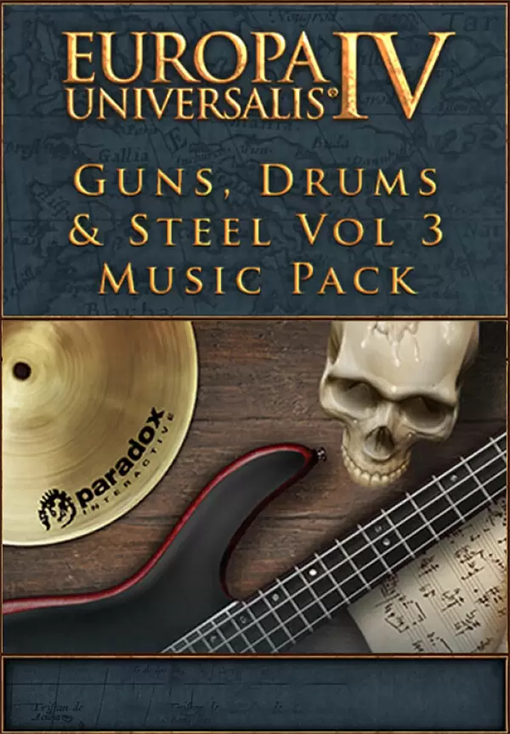Ulm is a quaint, idyllic German city best known as the birthplace of physicist Albert Einstein. Despite its’ small size, Ulm requires the updated and encompassing transportation network its’ citizens deserve. In this condensed environment, careful planning and slow expansion are the keys to success. Are you up to the challenge?
The Ulm expansion includes a new city with an additional scenario and a unique landmark from this fascinatingly iconic German landscape.
- Explore Ulm as you have never seen it before
- Ulm is the next city as chosen by our fans!
- Build your mass transit empire in the sandbox set from 1970’s to 2030
- Experience a real-time city and traffic simulator as each location's bustling population commutes between their homes, jobs, and leisure sites
- Feel the new mood of the visuals and music
NOTICE: This content requires the base game Cities in Motion: Ulm on Steam in order to play.
Windows Minimum Requirements:
- OS *: Microsoft Windows XP/Vista/7
- Processor: 2 GHz Dual Core or higher
- Memory: 2 GB RAM
- Hard Disk Space: 2 GB
- Video Card: NVIDIA GeForce 8800/ATI Radeon HD 3850 or higher (integrated video cards not supported), 512 MB RAM, OpenGL 3.0 graphics
- Sound: Any DirectSound compatible sound board
- DirectX®: DirectX 9.0c or higher
Mac Minimum Requirements:
- OS: Mac OSX Snow Leopard
- Processor: 2 GHz Dual Core or higher
- Memory: 2GB RAM
- Hard Disk Space: 2 GB RAM
- Video Card: NVIDIA GeForce 8800/ATI Radeon HD 3850 or higher (integrated video cards not supported), 512 MB RAM, OpenGL 3.0 graphics
- Sound: Any DirectSound compatible sound board
Linux Minimum Requirements:
- OS:Ubuntu 12.04 LTS
- Processor:Intel Core Duo Processor (2GHz or better)
- Memory:2 GB RAM
- Graphics:nVIDIA GeForce 8800, 512 MB RAM or ATI Radeon HD 3850, 512 MB RAM
- Hard Drive:2 GB HD space
- Other Requirements:Broadband Internet connection
- Additional:GLSL 1.3, OpenGL 2.1. Controller support: 3-button mouse, keyboard and speakers. Internet Connection or LAN for multiplayer
За да активирате Steam ключа, който сте получили, следвайте инструкциите по-долу;
- Първо, отворете Steam клиента. (Ако нямате такъв, просто кликнете бутона "Инсталирай Steam" тук => Steam Store )
- Влезте в своя Steam акаунт. (Ако нямате акаунт, кликнете тук, за да създадете нов => Steam Account )
- Кликнете върху бутона "ДОБАВИ ИГРА" в долния ъгъл на клиента.
- След това изберете "Активирай продукт в Steam..."
- Въведете или копирайте и поставете активационния ключ, който сте получили от Voidu в прозореца.
- Вашата игра вече е видима в библиотеката ви! Кликнете върху "Библиотека".
- И накрая, кликнете върху играта и изберете "Инсталирай", за да започнете изтеглянето.