Explore Folklands, support the development team, and unlock exclusive content!
This DLC is designed for players who love the world of
Folklands, bringing you more digital collectibles:
Official Soundtrack (3 tracks)
4K HD Wallpaper (1 image)
Digital Artbook (13 pages)
DLC Content Path:
After installing the DLC, you can find all the content in the following path:
Path: Game Installation Directory/Supporter Pack
How to find it: In your Steam library, right-click on
Folklands
Select “Manage” > “Browse Local Files”.
Open the “Supporter Pack” folder to find:
Soundtrack (MP3 format)
HD Wallpaper (PNG format)
Digital Artbook (PDF format)
Minimum Requirements:
Windows
- Requires a 64-bit processor and operating system
- OS 64-bit Windows 10 or above
- Processor Intel® iCore™ i3-530 or AMD® FX-6350
- Memory 8 GB RAM
- Graphics Nvidia® GeForce™ GTX 960 or AMD® ATI Radeon™ HD 5870 (1GB VRAM), or AMD® Radeon™ RX Vega 11 or Intel® HD Graphics 4600
- DirectX Version 11
- Network Broadband Internet connection
- Storage 1 GB available space
Linux
- OS 64-bit Ubuntu 22.04+ or equivalent
- Processor Intel® iCore™ i3-530 or AMD® FX-6350
- Memory 8 GB RAM
- Graphics NVIDIA GeForce GTX 980 | AMD RX 590, with 4GB VRAM or better
- Network Broadband Internet connection
- Storage 1 GB available space
Recommended Requirements:
За да активирате Steam ключа, който сте получили, следвайте инструкциите по-долу;
- Първо, отворете Steam клиента. (Ако нямате такъв, просто кликнете бутона "Инсталирай Steam" тук => Steam Store )
- Влезте в своя Steam акаунт. (Ако нямате акаунт, кликнете тук, за да създадете нов => Steam Account )
- Кликнете върху бутона "ДОБАВИ ИГРА" в долния ъгъл на клиента.
- След това изберете "Активирай продукт в Steam..."
- Въведете или копирайте и поставете активационния ключ, който сте получили от Voidu в прозореца.
- Вашата игра вече е видима в библиотеката ви! Кликнете върху "Библиотека".
- И накрая, кликнете върху играта и изберете "Инсталирай", за да започнете изтеглянето.











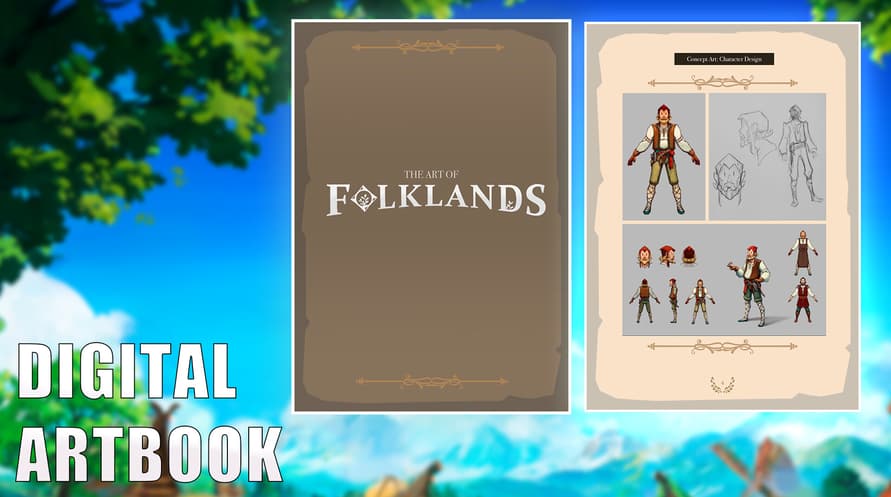
















![Planet Coaster - Vintage Pack [Mac]](https://static.voidu.com/cdn-cgi/image/format=auto/images/thumbs/0134801_planet-coaster-vintage-pack-mac-row.png)
