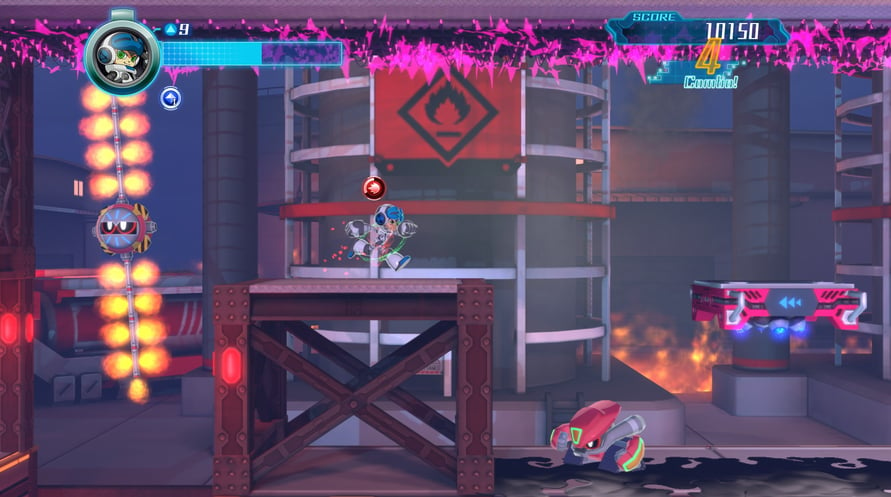NOTICE: This content requires the base game Mighty No. 9 on Steam in order to play.
A mysterious robot named RAY has appeared and our hero Beck has been tasked with infiltrating an abandoned lab to search for her. Discover the origins of RAY and join her in her quest for answers.
Features
- Take on the all-new "Vermilion Destroyer" stage
- Face off against RAY in an epic boss battle
- Experience an exclusive story from RAY's perspective as you play through single player levels as RAY with all new abilities
- Featuring a unique spin on the core gameplay - battle against constant health degeneration by pushing forward and quickly abosorbing enemies
- Unravel the mysteries of the Vermillion Destroyer and RAY's origins
NOTICE: This content requires the base game Mighty No. 9 on Steam in order to play.
Windows Minimum Requirements:
- OS: Windows 7 64-bit or newer
- Processor: Intel Core 2 Quad @ 2.8 GHz or AMD Phenom X4
- Memory: 4 GB RAM
- Graphics: Radeon HD 7770 or Nvidia GeForce GTX 550 Ti
- Storage: 2 GB available space
Mac Minimum Requirements:
- OS: 10.9+
- Processor: Intel Core i5-2520M (4 * 2500)
- Memory: 4 GB RAM
- Graphics: Radeon HD 6630M
- Storage: 2 GB available space
Mac Recommended Requirements:
- OS: 10.11.
- Processor: Intel Core i5-4570 (4 * 3200)
- Memory: 8 GB RAM
- Graphics: Radeon HD 8192M
- Storage: 2 GB available space
Linux Minimum Requirements:
- OS: Ubuntu 15.04 +, Linux Mint 17.1, SteamOS Brewmaster, Ubuntu 14.04.3 (x64)
- Processor: Intel Core 2 Quad @ 2.8 GHz or AMD Phenom X4
- Memory: 4096 MB RAM
- Graphics: Nvidia GeForce GTX 550 Ti or AMD Radeon HD 7770
- Storage: 2 GB available space
- Sound Card: Yes
Linux Recommended Requirements:
- OS: Ubuntu 15.04 +, Linux Mint 17.1, SteamOS Brewmaster, Ubuntu 14.04.3 (x64)
- Processor: Intel Core i5 @ 3.3 GHz or AMD Phenom II X6
- Memory: 8192 MB RAM
- Graphics: Nvidia GeForce GTX 660 Ti or AMD Radeon HD 7950
- Storage: 2 GB available space
За да активирате Steam ключа, който сте получили, следвайте инструкциите по-долу;
- Първо, отворете Steam клиента. (Ако нямате такъв, просто кликнете бутона "Инсталирай Steam" тук => Steam Store )
- Влезте в своя Steam акаунт. (Ако нямате акаунт, кликнете тук, за да създадете нов => Steam Account )
- Кликнете върху бутона "ДОБАВИ ИГРА" в долния ъгъл на клиента.
- След това изберете "Активирай продукт в Steam..."
- Въведете или копирайте и поставете активационния ключ, който сте получили от Voidu в прозореца.
- Вашата игра вече е видима в библиотеката ви! Кликнете върху "Библиотека".
- И накрая, кликнете върху играта и изберете "Инсталирай", за да започнете изтеглянето.