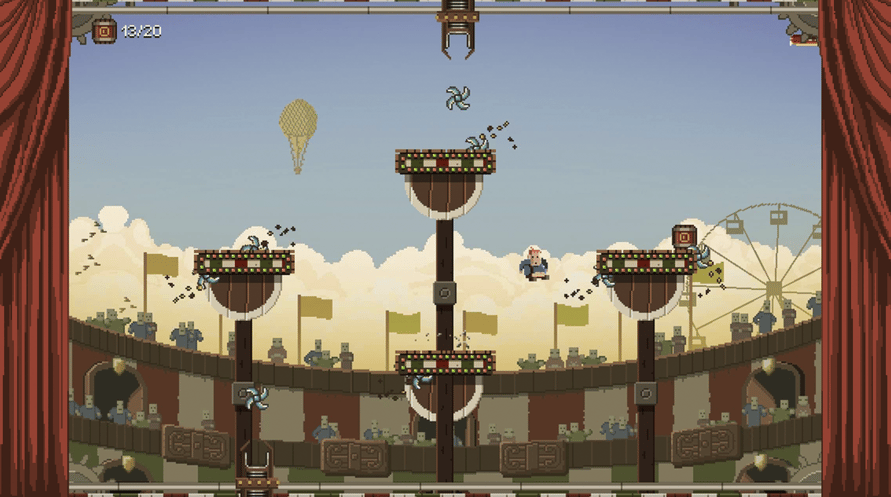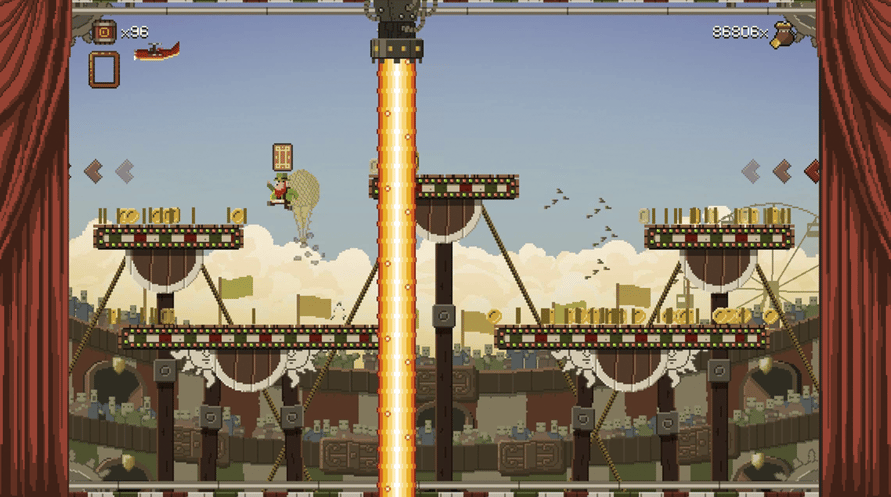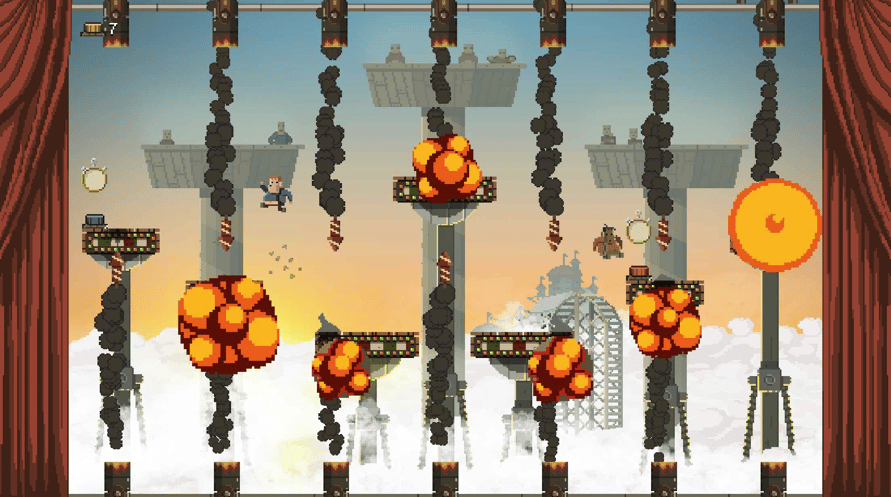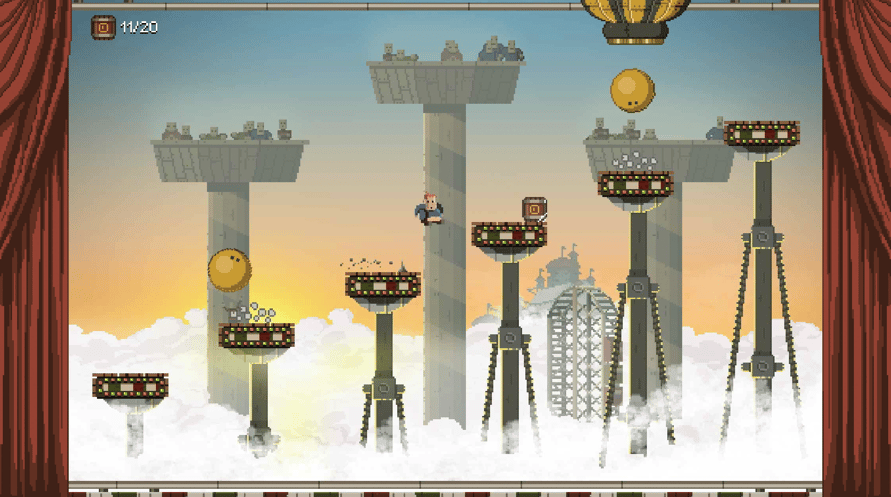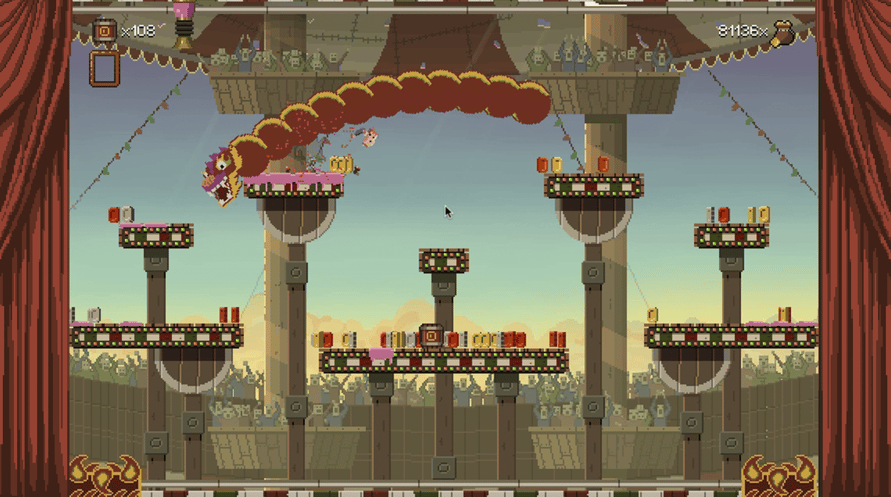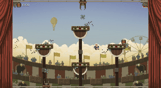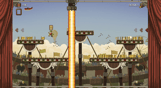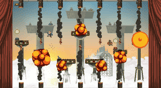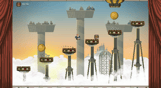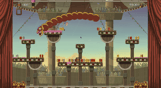Penarium is set in a sinister circus arena, where contestants, much like Gladiators of old, are forced to entertain a sadistic crowd. In this frantic 2D arena arcade game, you take on the role of our quirky antihero; Willy who, to survive, is forced to run, jump and avoid an array of killer death-traps.
Penarium is set in a sinister circus arena, where contestants, much like Gladiators of old, are forced to entertain a sadistic crowd. In this frantic 2D arena arcade game, you take on the role of our quirky antihero; Willy who, to survive, is forced to run, jump and avoid an array of killer death-traps. Succeed and Willy will become the Champion of Penarium. Fail and he will die in a most horrendous way, much to the delight of the baying crowd.
Guide poor Willy through this evil madness in single player and 2 player local COOP and Competitive modes. Every kid wants to go to circus but no kid wants to die in one.
Game Features:
- 3 Arenas
- 4 Game Modes
- Campaign mode featuring 30 challenges
- Arcade mode featuring over a dozen of unlockable power-ups
- COOP and VS local multiplayer
- Online leaderboards
- Dark comical dialogue and cutscenes
Penarium

Информация за активиране
United States
Available in your region
Активиран в United States