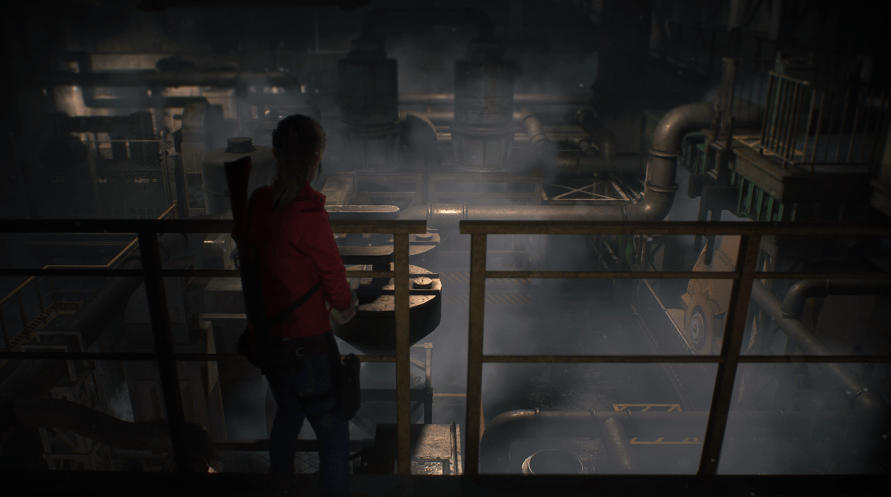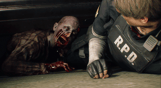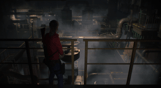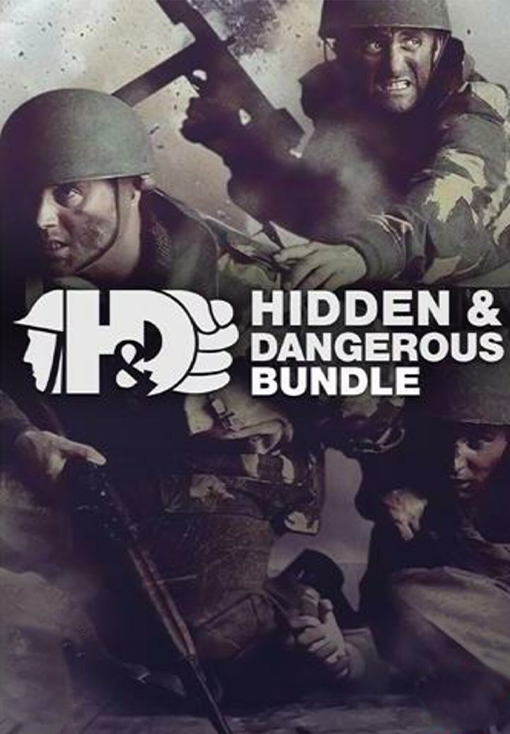Originally released in 1998, Resident Evil 2, one of the most iconic games of all time, returns completely reimagined for next-gen consoles.
Play individual campaigns for both Leon Kennedy and Claire Redfield using an all new 3rd person view as you explore the zombie infested areas of Raccoon City, now stunningly re-built using Capcom’s proprietary RE Engine. New puzzles, storylines and areas mean both new and seasoned fans will find horrifying new surprises await them!
©CAPCOM CO., LTD. ALL RIGHTS RESERVED.
Minimum Requirements:
- Requires a 64-bit processor and operating system
- OS: WINDOWS® 10 (64-BIT Required)
- Processor: Intel® Core™ i5-4460 or AMD FX™-6300 or better
- Memory: 8 GB RAM
- Graphics: NVIDIA® GeForce® GTX 960 or AMD Radeon™ RX 460
- DirectX: Version 12
- Storage: 26 GB available space
- Additional Notes: This game is expected to run at 1080p/30 FPS. If you have don't have enough graphics memory to run the game at your selected texture quality, you must go to Options > Graphics and lower the texture quality or shadow quality, or decrease the resolution. An internet connection is required for product activation. (Network connectivity uses Steam® developed by Valve® Corporation.)
Recommended Requirements:
- Requires a 64-bit processor and operating system
- OS: WINDOWS® 10 (64-BIT Required)
- Processor: Intel® Core™ i7-3770 or AMD FX™-9590 or better
- Memory: 8 GB RAM
- Graphics: NVIDIA® GeForce® GTX 1060 or AMD Radeon™ RX 480 with 3GB VRAM
- DirectX: Version 12
- Storage: 26 GB available space
- Additional Notes: This game is expected to run at 1080p/60 FPS. An internet connection is required for product activation. (Network connectivity uses Steam® developed by Valve® Corporation.)
За да активирате Steam ключа, който сте получили, следвайте инструкциите по-долу;
- Първо, отворете Steam клиента. (Ако нямате такъв, просто кликнете бутона "Инсталирай Steam" тук => Steam Store )
- Влезте в своя Steam акаунт. (Ако нямате акаунт, кликнете тук, за да създадете нов => Steam Account )
- Кликнете върху бутона "ДОБАВИ ИГРА" в долния ъгъл на клиента.
- След това изберете "Активирай продукт в Steam..."
- Въведете или копирайте и поставете активационния ключ, който сте получили от Voidu в прозореца.
- Вашата игра вече е видима в библиотеката ви! Кликнете върху "Библиотека".
- И накрая, кликнете върху играта и изберете "Инсталирай", за да започнете изтеглянето.