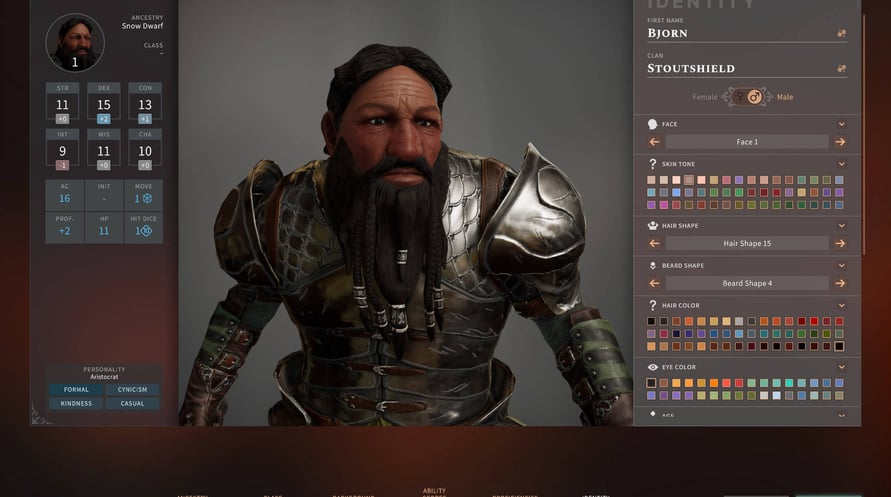Roll for initiative, take attacks of opportunity, manage player location and the verticality of the battle field. Set yourself up for the finishing strike and possibly roll a natural 20 at that key moment of battle.
Roll for initiative, take attacks of opportunity, manage player location and the verticality of the battle field. Set yourself up for the finishing strike and possibly roll a natural 20 at that key moment of battle. In Solasta, you take control of four heroes, each with unique skills that complement one another. Every hero expresses themselves in the adventure, making each action and dialog choice a dynamic part to the story. Players will create their heroes just as they would in a pen-and-paper game choosing their race, class, personality and rolling for their stats. Wizards of the Coast granted Tactical Adventures a license to use the Dungeons and Dragons SRD 5.1 Ruleset. You make the choices, dice decide your destiny.
© 2021 Tactical Adventures. All Rights Reserved. All content is the property of Tactical Adventures protected under copyright or trademark laws. “Solasta”, “Solasta: Crown of the Magister” & “Tactical Adventures” are trademarks of Tactical Adventures.
SOLASTA Crown of the Magister

Информация за активиране
United States
Available in your region
Активиран в United States
Age Restriction
Content rated 12+

Age restricted content
Suitable for ages 12 and above