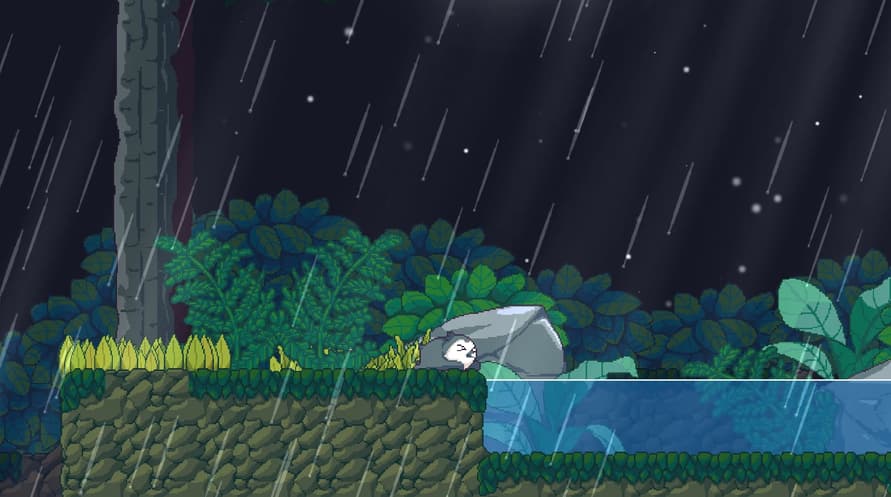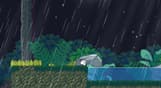A heart-warming journey of discovery, as orphaned chick 'Birb' sets off to find his true origins. Follow this cheerful little bouncing bird who revels in singing, and guide him through this magical journey of stunning pixel art and gorgeous animation that shapes itself to your musical interactions! Chirp to activate platforms, and sing to the residents of the forest, learning new notes to aid you in captivating rhythm battles against the creatures of this sprawling, enchanting world.
- In this journey of self-discovery, Birb will come across dozens of cheery denizens with joyful and bubbly animations. Fly your way across areas rendered in beautiful pixel graphics as you learn more about the tales of the forest.
- Come to the aid of the creatures of the forest to find hidden musical notes scattered across the levels. Your good deeds will release extra layers of beats that will blend harmoniously with the soundtrack, bringing further the atmosphere of the world to life.
- Learn new notes as you engage in catchy musical segments that will challenge your rhythmic skills. Join the choir and press notes in synchronization with the music to sing along!
- Lead Birb across interconnected levels bursting with life and hidden areas to uncover. Pick up feathers along your way and find their owner to discover myriad of secrets and the lore of this magical world.
Windows Minimum Requirements:
- OS *: Windows Vista 64 bit
- Memory: 1 GB RAM
- Graphics: Graphics card with DX10 (shader model 4.0)
- DirectX: Version 10
- Storage: 2 GB available space
Windows Recommended Requirements:
- OS: Windows 10
- Memory: 2 GB RAM
- Graphics: Intel(R) HD Graphics 620
- DirectX: Version 10
- Storage: 2 GB available space
Mac Minimum Requirements:
- OS: OS X 10.6
- Memory: 4 GB RAM
- Storage: 2 GB available space
Mac Recommended Requirements:
- OS: OS X 10.10
- Memory: 8 GB RAM
- Storage: 2 GB available space
За да активирате Steam ключа, който сте получили, следвайте инструкциите по-долу;
- Първо, отворете Steam клиента. (Ако нямате такъв, просто кликнете бутона "Инсталирай Steam" тук => Steam Store )
- Влезте в своя Steam акаунт. (Ако нямате акаунт, кликнете тук, за да създадете нов => Steam Account )
- Кликнете върху бутона "ДОБАВИ ИГРА" в долния ъгъл на клиента.
- След това изберете "Активирай продукт в Steam..."
- Въведете или копирайте и поставете активационния ключ, който сте получили от Voidu в прозореца.
- Вашата игра вече е видима в библиотеката ви! Кликнете върху "Библиотека".
- И накрая, кликнете върху играта и изберете "Инсталирай", за да започнете изтеглянето.