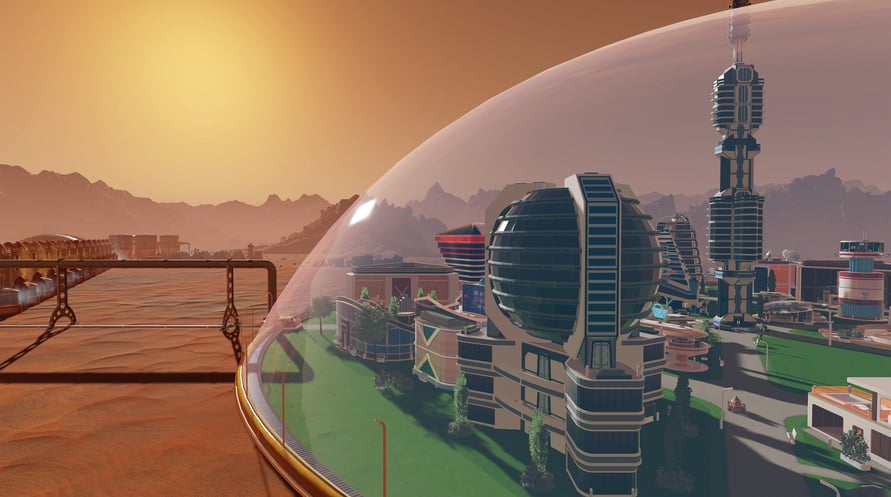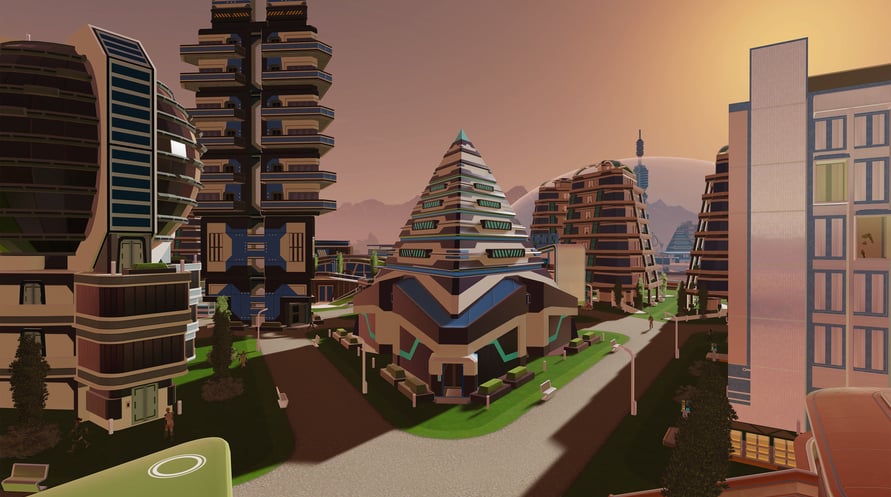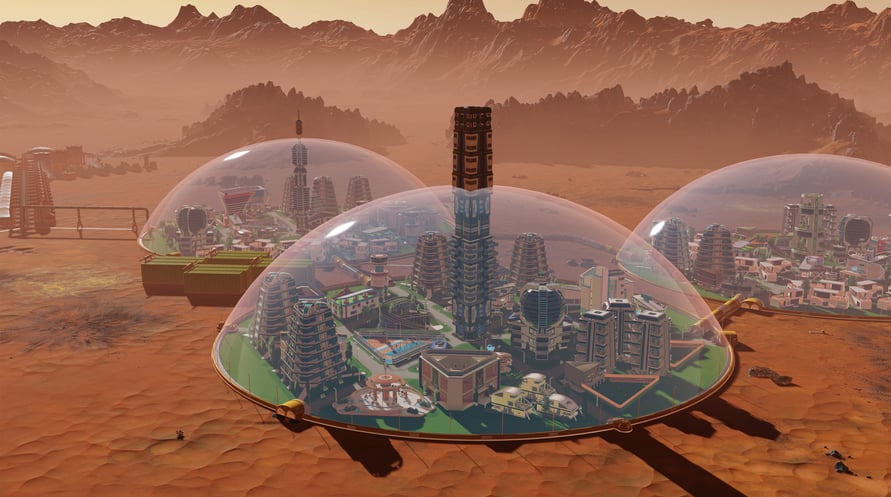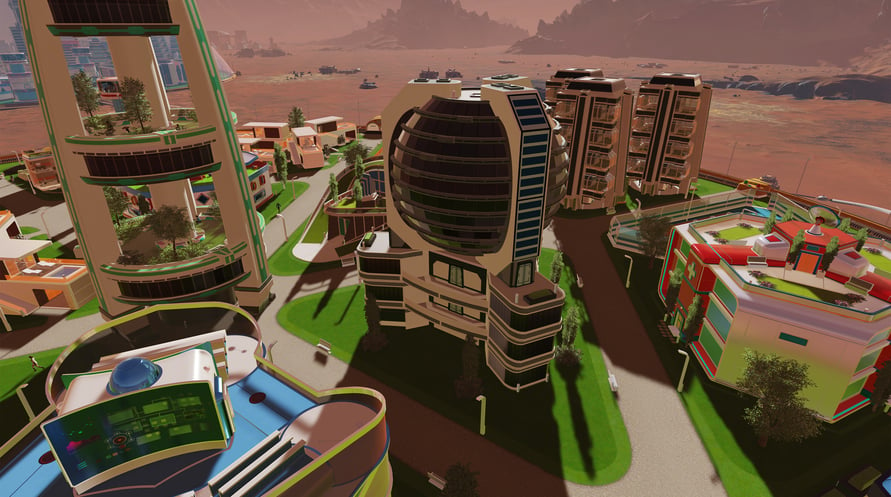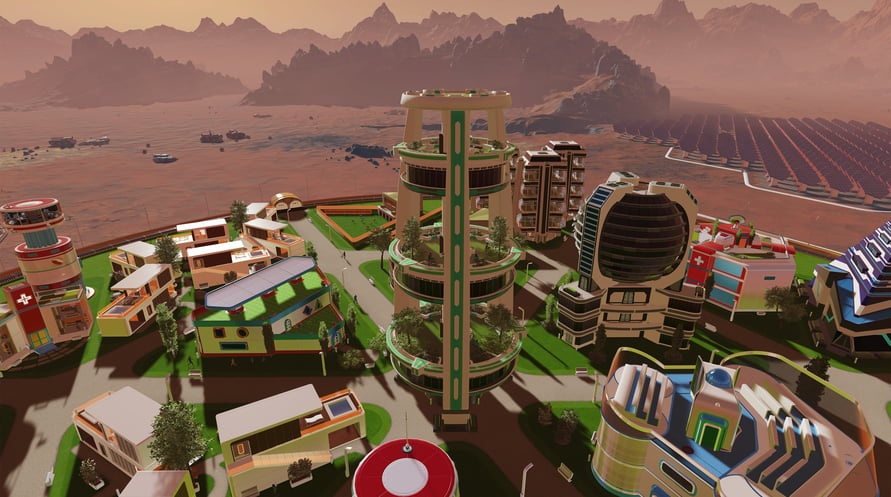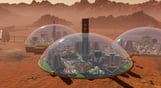The Surviving Mars: Future Contemporary Cosmetic Pack includes 10 building skins to give your colony some added flair.
- Grocer
- Art Store
- Electronics Store
- Hydroponic Farm
- Apartments
- Hawking Institute
- Casino Complex
- Arcology
- Network Node
- Hanging Gardens
© 2018 Paradox Interactive AB, SURVIVING MARS, and PARADOX INTERACTIVE are trademarks and/or registered trademarks of Paradox Interactive AB in Europe, the U.S., and other countries. Developed by Haemimont Games. All other trademarks, logos, and copyrights are property of their respective owners.
Windows Minimum Requirements:
- OS: Windows 7 64-bit or newer
- Processor: 4th Generation Intel i3 CPU or equivalent
- Memory: 4 GB RAM
- Graphics: HD 4600/Geforce 620/Radeon 6450 or equivalent GPUs with 1 GB of video RAM
- Storage: 6 GB available space
Windows Recommended Requirements:
- OS: Windows 7 64-bit or newer
- Processor: 5th Generation Intel i5 CPU or equivalent
- Memory: 8 GB RAM
- Graphics: Geforce 750 Ti or equivalent with 4GB of video RAM
- Storage: 6 GB available space
Mac Minimum Requirements:
- OS: OSX 10.11 or newer
- Processor: 4th Generation Intel i3 CPU or equivalent
- Memory: 4 GB RAM
- Graphics: OpenGL 4.1 (GeForce 600/AMD Radeon 5000 or higher) with 1GB of video RAM
- Storage: 6 GB available space
Mac Recommended Requirements:
- OS: OSX 10.11 or newer
- Processor: Fast quad-core CPUs
- Memory: 8 GB RAM
- Graphics: GeForce 970-level GPU with 4GB of video RAM
- Storage: 6 GB available space
Linux Minimum Requirements:
- OS: Ubuntu 16.04 x64 or newer
- Processor: 4th Generation Intel i3 CPU or equivalent
- Memory: 4 GB RAM
- Graphics: OpenGL 4.5 (GeForce 600/AMD Radeon 7700 or higher) with 1GB of video RAM
- Storage: 6 GB available space
Linux Recommended Requirements:
- OS: Ubuntu 16.04 x64 or newer
- Processor: Fast quad-core CPUs
- Memory: 8 GB RAM
- Graphics: GeForce 970-level GPU with 4GB of video RAM
- Storage: 6 GB available space
За да активирате Steam ключа, който сте получили, следвайте инструкциите по-долу;
1. Първо, отворете Steam клиента. (Ако нямате такъв, просто кликнете бутона "Инсталирай Steam" тук =>
Steam Store)
2. Влезте в своя Steam акаунт. (Ако нямате акаунт, кликнете тук, за да създадете нов =>
Steam Account)
3. Кликнете върху бутона "ДОБАВИ ИГРА" в долния ъгъл на клиента.
4. След това изберете "Активирай продукт в Steam..."
5. Въведете или копирайте и поставете активационния ключ, който сте получили от Voidu в прозореца.
6. Вашата игра вече е видима в библиотеката ви! Кликнете върху "Библиотека".
7. И накрая, кликнете върху играта и изберете "Инсталирай", за да започнете изтеглянето.