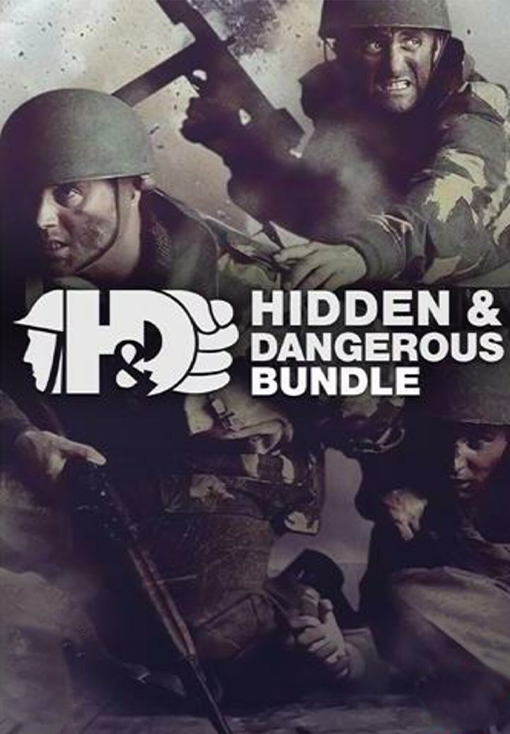The Ascent is a solo and co-op Action-shooter RPG, set on Veles, a packed cyberpunk world.
Welcome to The Ascent Group arcology, a corporate-run metropolis stretching high into the sky and filled with creatures from all over the galaxy. You play as a worker, enslaved by the company that owns you and everyone else in your district. One day, you are suddenly caught in a vortex of catastrophic events: The Ascent Group shuts down for unknown reasons and the survival of your district is threatened. You must take up arms and embark on a new mission to find out what started it all.
The Ascent © 2021 Neon Giant AB. Licensed by Curve Digital Publishing Ltd.
Minimum Requirements:
- Requires a 64-bit processor and operating system
- OS: Windows 10 x64
- Processor: Intel Core Intel Core i5-3470 (4 * 3200) or equivalent / AMD FX-8350 (4 * 4000) or equivalent
- Memory: 8 GB RAM
- Graphics: GeForce GTX 660 ( 2048 MB) / Radeon R9 390X (8192 MB)
- Storage: 35 GB available space
- Additional Notes: Minimum Specification listed above allows gameplay experience close to 30 FPS on average while using 1080p resolution and lowest settings
Recommended Requirements:
- Requires a 64-bit processor and operating system
- OS: Windows 10 x64
- Processor: Intel Core i7-6700K (4 * 4000) or equivalent / AMD Ryzen 5 2600 (6 * 3400) or equivalent
- Memory: 16 GB RAM
- Graphics: Geforce GTX 1070 (8192 MB) / Radeon RX 5700 (8192 MB)
- Storage: 35 GB available space
- Additional Notes: The Recommended Specification listed below allows gameplay experience close to 60 FPS on average while using 1080p resolution and overall “High” settings:
За да активирате Steam ключа, който сте получили, следвайте инструкциите по-долу;
- Първо, отворете Steam клиента. (Ако нямате такъв, просто кликнете бутона "Инсталирай Steam" тук => Steam Store )
- Влезте в своя Steam акаунт. (Ако нямате акаунт, кликнете тук, за да създадете нов => Steam Account )
- Кликнете върху бутона "ДОБАВИ ИГРА" в долния ъгъл на клиента.
- След това изберете "Активирай продукт в Steam..."
- Въведете или копирайте и поставете активационния ключ, който сте получили от Voidu в прозореца.
- Вашата игра вече е видима в библиотеката ви! Кликнете върху "Библиотека".
- И накрая, кликнете върху играта и изберете "Инсталирай", за да започнете изтеглянето.