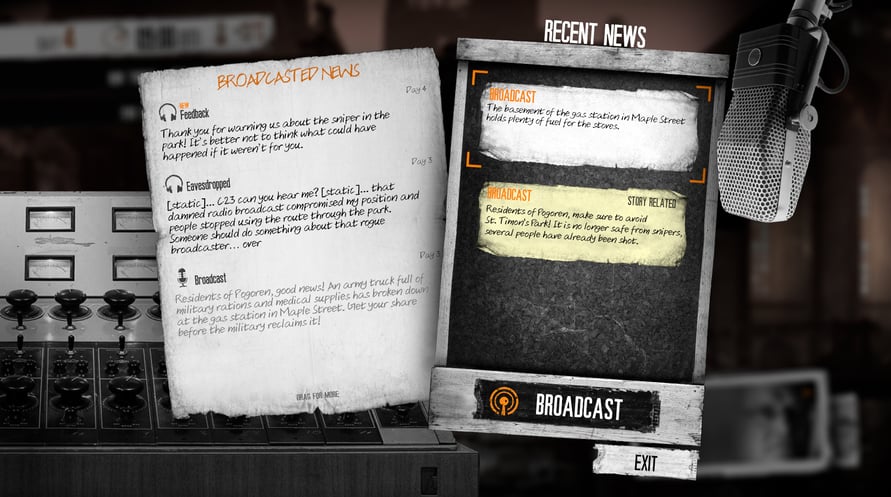The Last Broadcast’ is the second instalment in the series of This War of Mine: Stories. Based on the idea by highly talented Meg Jayanth (80 Days) this episode explores the role of truth in a time of despair. As a radio-operator broadcasting in a war-torn city, face the dilemma of whether there is a line beyond which the truth can be sacrificed. As Ira Glass once said: ‘In radio you have two tools. Sound and silence
The Last Broadcast DLC introduces:
- 7 remastered locations
- 4 new locations
- new shelter
- new playable characters
- new radio mechanics
- new investigating and reporting mechanics
- new dilemmas mechanics
- non-linear story with 6 different endings
NOTICE: This content requires the base game This War of Mine on Steam in order to play.
Windows Minimum Requirements:
- OS: Windows 7/8/10
- Processor: 2.4 GHz Dual Core
- Memory: 2 GB RAM
- Graphics: GeForce GTX 260, Radeon HD 5770, 1024 MB, Shader Model 3.0
- DirectX: Version 9.0c
- Sound Card: DirectX compatible
Windows Recommended Requirements:
- OS: Windows 7/8/10
- Processor: 2.5+ GHz Quad Core
- Memory: 4 GB RAM
- Graphics: NVIDIA GTX 660 or better, Radeon HD 7950 or better, Shader Model 3.0
- DirectX: Version 9.0c
- Sound Card: DirectX compatible
Mac Minimum Requirements:
- OS: 10.6
- Processor: 2.4 GHz Dual Core
- Memory: 2 GB RAM
- Graphics: GeForce GTX 260, Radeon HD 5770, 1024 MB, Shader Model 3.0
- Sound Card: Integrated
Mac Recommended Requirements:
- OS: 10.6
- Processor: 2.5+ GHz Quad Core
- Memory: 4 GB RAM
- Graphics: NVIDIA GTX 660 or better, Radeon HD 7950 or better, Shader Model 3.0
- Sound Card: Integrated
Linux Minimum Requirements:
- OS: Ubuntu 16.04
- Processor: 2.4 GHz Dual Core
- Memory: 2 GB RAM
- Graphics: GeForce GTX 260, Radeon HD 5770, 1024 MB, Shader Model 3.0
- Sound Card: Integrated
Linux Recommended Requirements:
- OS: Ubuntu 16.04
- Processor: 2.5+ GHz Quad Core
- Memory: 4 GB RAM
- Graphics: NVIDIA GTX 660 or better, Radeon HD 7950 or better, Shader Model 3.0
- Sound Card: Integrated
За да активирате Steam ключа, който сте получили, следвайте инструкциите по-долу;
- Първо, отворете Steam клиента. (Ако нямате такъв, просто кликнете бутона "Инсталирай Steam" тук => Steam Store )
- Влезте в своя Steam акаунт. (Ако нямате акаунт, кликнете тук, за да създадете нов => Steam Account )
- Кликнете върху бутона "ДОБАВИ ИГРА" в долния ъгъл на клиента.
- След това изберете "Активирай продукт в Steam..."
- Въведете или копирайте и поставете активационния ключ, който сте получили от Voidu в прозореца.
- Вашата игра вече е видима в библиотеката ви! Кликнете върху "Библиотека".
- И накрая, кликнете върху играта и изберете "Инсталирай", за да започнете изтеглянето.