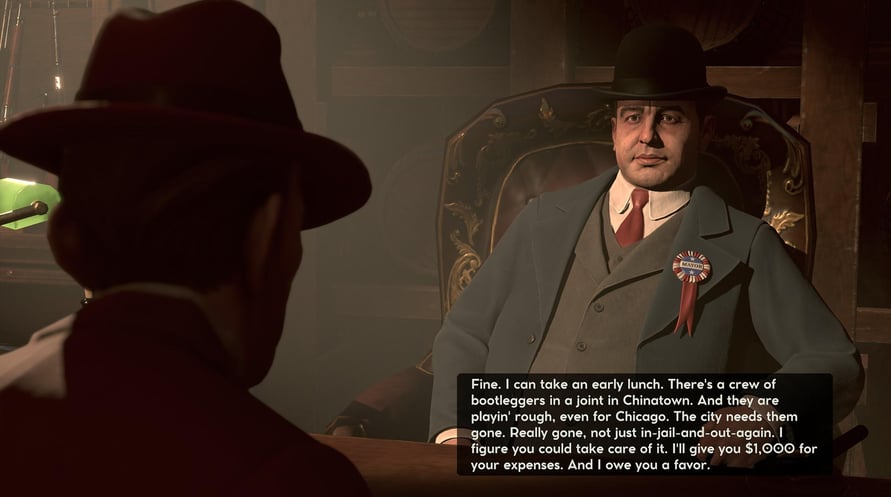NOTICE: This content requires the base game Empire of Sin on Steam in order to play.
Windows Minimum Requirements:
- OS: Windows® 10 Home 64 bit
- Processor: Intel® Core™ i3-530 or AMD® Phenom™ II X3 720
- Memory: 4 GB RAM
- Graphics: Nvidia® GeForce™ GTX 460 (1GB) or AMD® Radeon™ R7 250 (2GB), AMD® Radeon™ Vega 11
- DirectX: Version 11
- Storage: 10 GB available space
Windows Recommended Requirements:
- OS: Windows® 10 Home 64 bit
- Processor: Intel® Core™ i5-4460 or AMD® Ryzen™ 5 3400G
- Memory: 8 GB RAM
- Graphics: Nvidia® GeForce™ GTX 770 (2GB) or AMD® Radeon™ RX 470 (4GB)
- DirectX: Version 11
- Storage: 10 GB available space
Mac Minimum Requirements:
- OS: High Sierra (MAC OS X 10.13.6) Metal required.
- Processor: Intel® Core™ i5-4690
- Memory: 8 GB RAM
- Graphics: AMD® Radeon™ R9 M290X (2GB)
- Storage: 10 GB available space
Mac Recommended Requirements:
- OS: Catalina (MAC OS X 10.15.7)
- Processor: Intel® Core™ i7-7700k
- Memory: 8 GB RAM
- Graphics: AMD® Radeon™ Pro 580 (8GB)
- Storage: 10 GB available space
要激活您收到的Steam密钥,请按照以下说明进行操作;
- 首先,打开Steam客户端。(如果没有,请点击此处的“安装Steam”按钮 => Steam Store)
- 登录您的Steam帐户。(如果没有,请点击此处创建一个新帐户 => Steam Account)
- 点击客户端底部角落的“添加游戏”按钮。
- 然后,选择“在Steam上激活产品...”
- 在窗口中输入或复制粘贴您从Voidu收到的激活码。
- 您的游戏现在在您的库中可见!点击“库”。
- 最后,点击游戏并选择“安装”以开始下载。