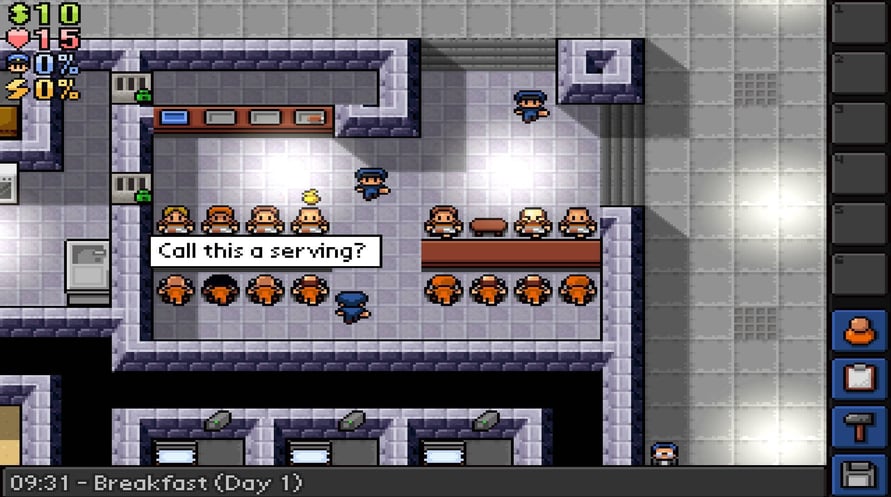Here's your chance to get the first map for The Escapists - Fhurst Peak Correctional Facility. This prison was originally a bonus prison included for Early Access members, but due to popular demand it is now available here as an additional prison.
*This content requires the base game The Escapists on Steam in order to play.*
Here's your chance to get the first map for The Escapists - Fhurst Peak Correctional Facility. This prison was originally a bonus prison included for Early Access members, but due to popular demand it is now available here as an additional prison.
Fhurst Peak Correctional Facility is a medium security establishment and will provide players with a moderately stiff challenge. Whilst compiling their master escape plan, prisoners will be able to enjoy the wide open spaces, partake in some exercise in the extremely well equipped in-house gym, then finish off the day with some culinary delights from the generously proportioned canteen. As always we would like to wish you a pleasant stay here at Fhurst Peak, and would gently remind you - don't forget to Escape!
The Escapists - Fhurst Peak Correctional Facility

激活信息
United States
Available in your region
激活 United States