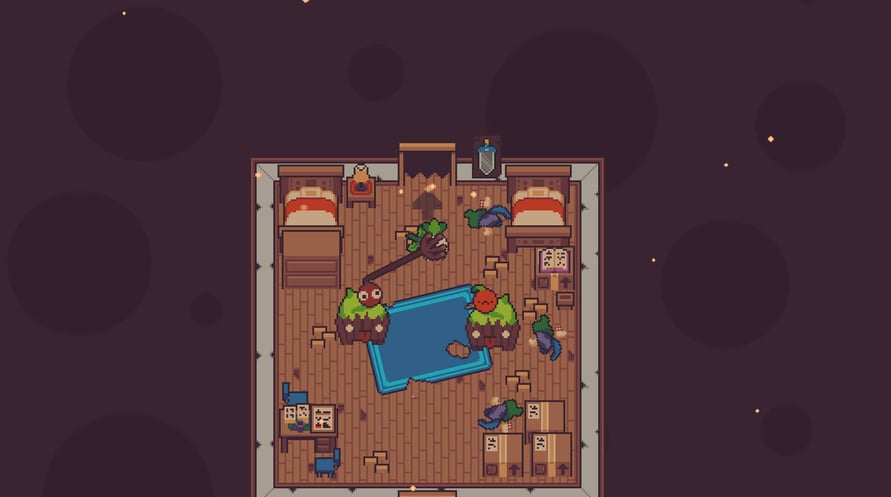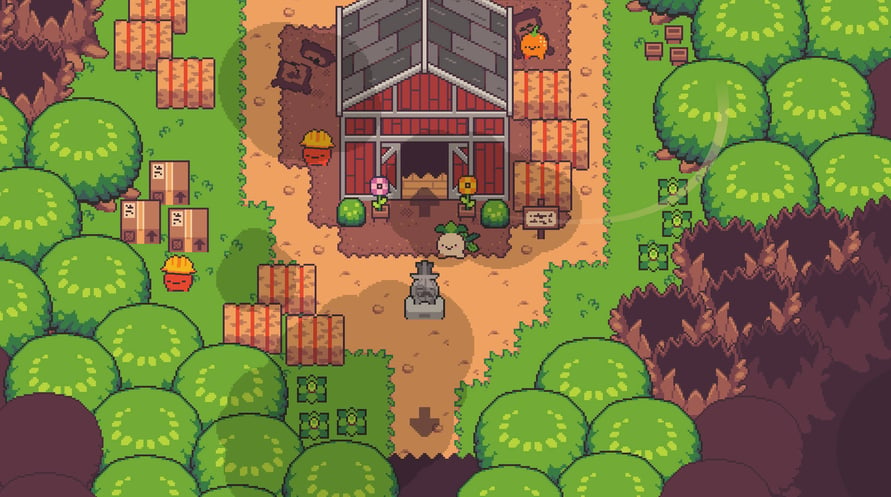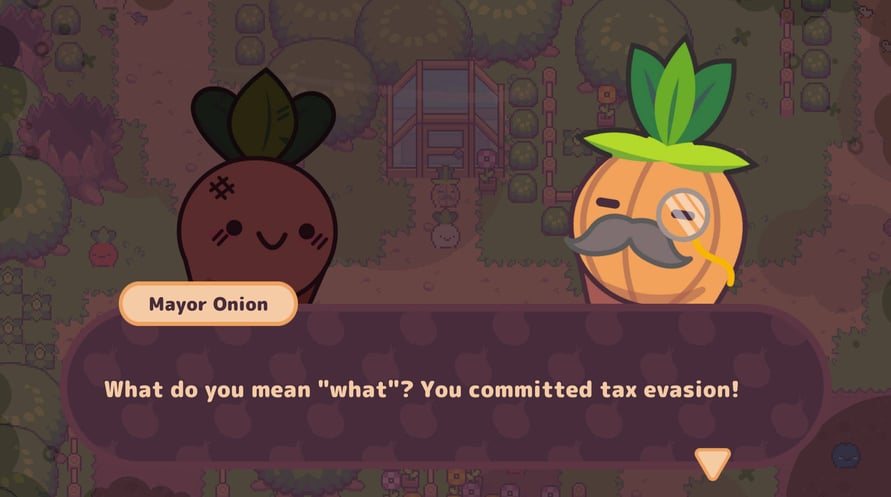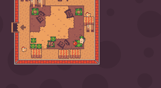Take control of an adorable turnip who happens to be an absolute menace to society. After failing to pay taxes and getting evicted from your home, you must go on an epic quest to pay back your massive debt to Mayor Onion. Garden tools to solve plantastic puzzles, meet eccentric vegetables and fruits, and take on treacherous fights against animals both big and small. Along the journey uncover what’s spoiling this garden community and rise to tear down the corrupt vegetable government!
Windows Minimum Requirements:
Requires a 64-bit processor and operating system
OS: Microsoft® Windows® 10
Processor: 1.2GHz processor (Intel Core i5 and up)
Memory: 1 GB RAM
Graphics: DirectX 10, 11, or 12 compatible card
DirectX: Version 10
Storage: 600 MB available space
Windows Recommended Requirements:
Requires a 64-bit processor and operating system
OS: Microsoft® Windows® 10
Processor: Dual Core Intel i5 and above
Memory: 2 GB RAM
Graphics: Nvidia GeForce 700 series or greater
DirectX: Version 11
Storage: 600 MB available space
Mac Minimum Requirements:
Requires a 64-bit processor and operating system
OS: Mac OS 64 bit
Processor: Dual Core 2 Ghz CPU
Memory: 1 GB RAM
Graphics: 1 GB Video Memory
Storage: 600 MB available space
MAC Recommended Requirements:
Requires a 64-bit processor and operating system
OS: Mac OS 64 bit (High Sierra 10.13+)
Processor: Dual Core Intel i5 and above
Memory: 2 GB RAM
Graphics: 2 GB Video Memory
Storage: 600 MB available space
Linux Minimum Requirements:
Requires a 64-bit processor and operating system
OS: Ubuntu 20.4, Ubuntu 18.04, and CentOS 7
Processor: x64 architecture with SSE2 instruction set support.
Memory: 1 GB RAM
Graphics: OpenGL 3.2+, Vulkan capable.
Storage: 600 MB available space
Lunix Recommended Requirements:
Requires a 64-bit processor and operating system
OS: Ubuntu 20.4, Ubuntu 18.04, and CentOS 7
Memory: 2 GB RAM
Storage: 600 MB available space
要激活您收到的Steam密钥,请按照以下说明进行操作;
- 首先,打开Steam客户端。(如果没有,请点击此处的“安装Steam”按钮 => Steam Store)
- 登录您的Steam帐户。(如果没有,请点击此处创建一个新帐户 => Steam Account)
- 点击客户端底部角落的“添加游戏”按钮。
- 然后,选择“在Steam上激活产品...”
- 在窗口中输入或复制粘贴您从Voidu收到的激活码。
- 您的游戏现在在您的库中可见!点击“库”。
- 最后,点击游戏并选择“安装”以开始下载。