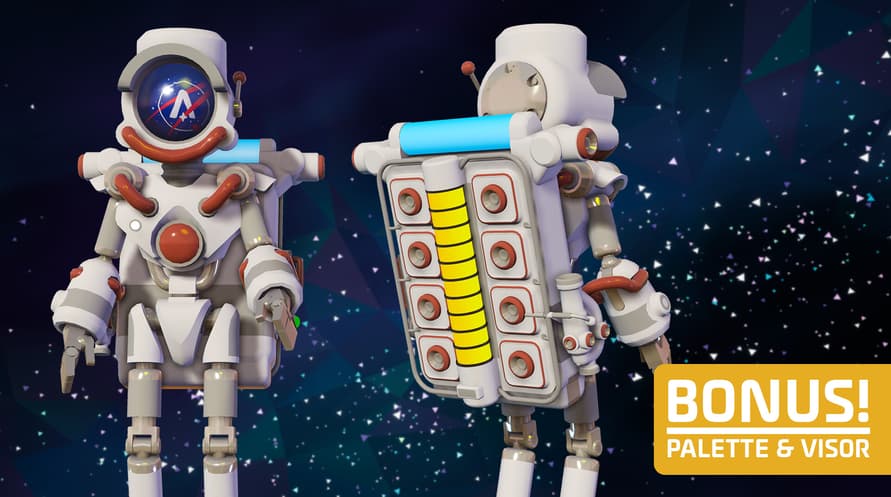In celebration of our 7th anniversary since Early Access launch and our upcoming 5 year 1.0 anniversary, we are releasing this supporter bundle with a collection of some of our favorite Suits and the much requested “Vintage” set! For those of you that have been with us since the beginning, this bundle is a way to support System Era and future content updates for Astroneer. Do you feel a little guilty when we announce another roadmap filled with free updates every year? Here is a little way to thank us and ensure we can keep making awesome content.
This bundle includes three Suits as well as the Vintage palette and visor!
INCLUDED ITEMS
- Frame Suit
- Scout Suit
- Outpost Suit
*Bonus*
- Vintage Red Palette
- Vintage Emblem Visor
Copyright © 2023 System Era Softworks
Minimum Requirements:
- Requires a 64-bit processor and operating system
- OS *: Windows 7 SP1 (64 bit only), Windows 8 (64 bit only), Windows 10 (64 bit only)
- Processor: X64 Dual Core CPU, 2+ GHz
- Memory: 4 GB RAM
- Graphics: Discrete Non Mobile GPU with 1 GB Ram
- DirectX: Version 11
- Storage: 2 GB available space
- Sound Card: Any
- Additional Notes: Internet connection required for online multiplayer
Recommended Requirements:
- Requires a 64-bit processor and operating system
- OS *: Windows 7 SP1 (64 bit only), Windows 8 (64 bit only), Windows 10 (64 bit only)
- Processor: X64 Quad Core CPU, 3+ GHz
- Memory: 8 GB RAM
- Graphics: Discrete Non Mobile GPU with 2 GB RAM
- DirectX: Version 11
- Network: Broadband Internet connection
- Storage: 4 GB available space
- Sound Card: Any
For at aktivere Steam-nøglen, du har modtaget, skal du følge instruktionerne nedenfor;
- Først skal du åbne Steam-klienten. (Hvis du ikke har den, skal du blot klikke på "Install Steam"-knappen her => Steam Store )
- Log ind på din Steam-konto. (Hvis du ikke har en, klik her for at oprette en ny => Steam Account )
- Klik på "TILFØJ ET SPIL"-knappen i nederste hjørne af klienten.
- Vælg derefter "Aktivér et produkt på Steam..."
- Skriv eller kopier-indsæt aktiveringsnøglen, du har modtaget fra Voidu, i vinduet.
- Dit spil er nu synligt i dit bibliotek! Klik på dit "Bibliotek".
- Og til sidst, klik på spillet og vælg "Installer" for at starte din download.