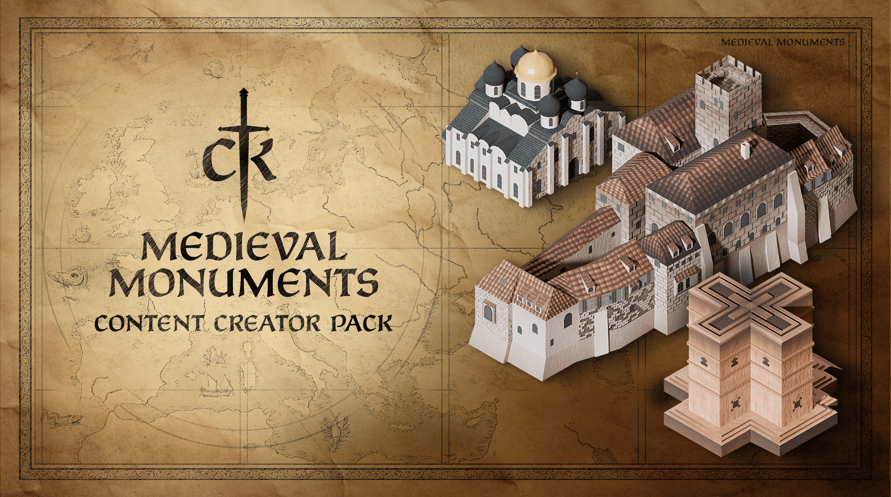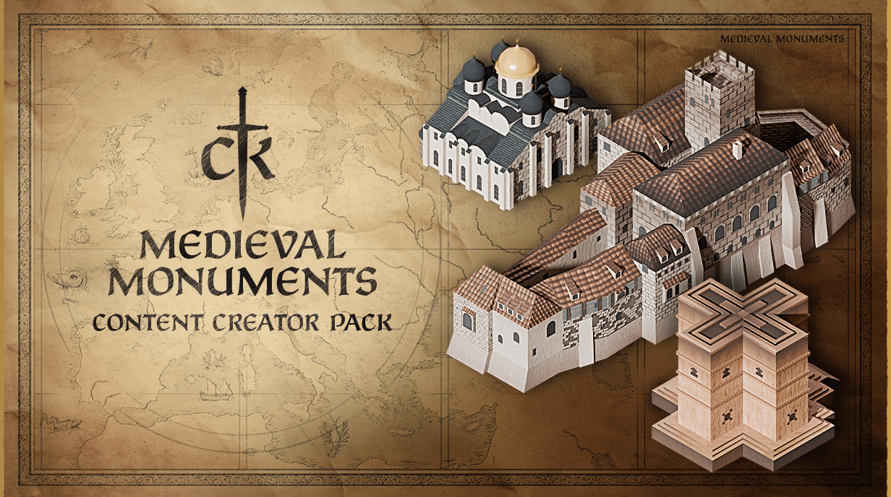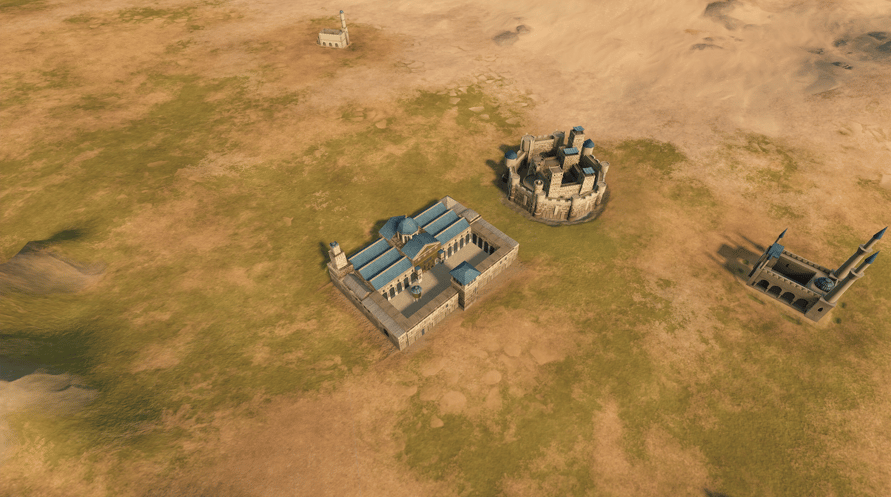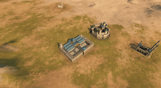Oplev middelalderens store arkitektoniske bedrifter med indholdsskaberpakken Medieval Monuments.
Den er lavet i samarbejde med den kendte Crusader Kings III-modder PiGu og tilføjer 20 nye varierede og kulturelt vigtige monumenter til spillet.
Indholdsskaberpakken indeholder følgende monumenter:
- Drassanes
- Great Kyz Kala
- Cluny Abbey
- Duomo of Florence
- Walls of York
- Great Mosque of Damascus
- Jokhang Temple
- Wartburg
- Beta Giyorgis
- Holy Wisdom of Novgorod
- St Wenceslaus Cathedral
- Visegrad Citadel
- University of al-Qarawiyyin
- Kairouan Basins
- Ghana Palace
- Kano Earthworks
- Golden Fort of Jaisalmer
- Konarak Sun Temple
- Somapura University
- Vatapi Caves
Windows Minimum Requirements:
- Requires a 64-bit processor and operating system
- OS: Windows® 10 Home 64 bit
- Processor: Intel® Core™ i3-2120 / AMD® FX 6350
- Memory: 6 GB RAM
- Graphics: Nvidia® GeForce™ GTX 660 (2GB) / AMD® Radeon™ HD 7870 (2GB) / Intel® Iris Pro™ 580 / Intel® Iris® Plus G7 / AMD® Radeon™ Vega 11
- Storage: 8 GB available space
Windows Recommended Requirements:
- Requires a 64-bit processor and operating system
- OS: Windows® 10 Home 64 bit
- Processor: Intel® Core™ i5-4670K / AMD® Ryzen™ 5 2400G
- Memory: 8 GB RAM
- Graphics: Nvidia® GeForce™ GTX 1650 (4GB) / AMD® Radeon™ R9 390X (8GB)
- Storage: 8 GB available space
Mac Minimum Requirements:
- OS: Catalina (MAC OS X 10.15)
- Processor: Intel® Core™ i7-7820HQ
- Memory: 12 GB RAM
- Graphics: AMD® Radeon™ PRO 560 (4 GB)
- Storage: 8 GB available spa
Mac Recommended Requirements:
- OS: Catalina (MAC OS X 10.15)
- Processor: Intel® Core™ i5-7600K
- Memory: 16 GB RAM
- Graphics: AMD® Radeon™ PRO 580 (8GB)
- Storage: 8 GB available space
Linux Minimum Requirements:
- OS: Ubuntu 20.04 LTS
- Processor: Intel® Core™ i3-2120 / AMD® FX 6350
- Memory: 4 GB RAM
- Graphics: Nvidia® GeForce™ GTX 660 (2GB) / AMD® Radeon™ HD 7870 (2GB) / Intel® Iris Pro™ 580 / Intel® Iris® Plus G7 / AMD® Radeon™ Vega 11
- Storage: 8 GB available space
Linux Recommended Requirements:
- OS: Ubuntu 20.04 LTS
- Processor: Intel® Core™ i5-4670K / AMD® Ryzen™ 5 2400G
- Memory: 8 GB RAM
- Graphics: Nvidia® GeForce™ GTX 1650 (4GB) / AMD® Radeon™ R9 390X (8GB)
- Storage: 8 GB available space
For at aktivere Steam-nøglen, du har modtaget, skal du følge instruktionerne nedenfor;
- Først skal du åbne Steam-klienten. (Hvis du ikke har den, skal du blot klikke på "Install Steam"-knappen her => Steam Store )
- Log ind på din Steam-konto. (Hvis du ikke har en, klik her for at oprette en ny => Steam Account )
- Klik på "TILFØJ ET SPIL"-knappen i nederste hjørne af klienten.
- Vælg derefter "Aktivér et produkt på Steam..."
- Skriv eller kopier-indsæt aktiveringsnøglen, du har modtaget fra Voidu, i vinduet.
- Dit spil er nu synligt i dit bibliotek! Klik på dit "Bibliotek".
- Og til sidst, klik på spillet og vælg "Installer" for at starte din download.