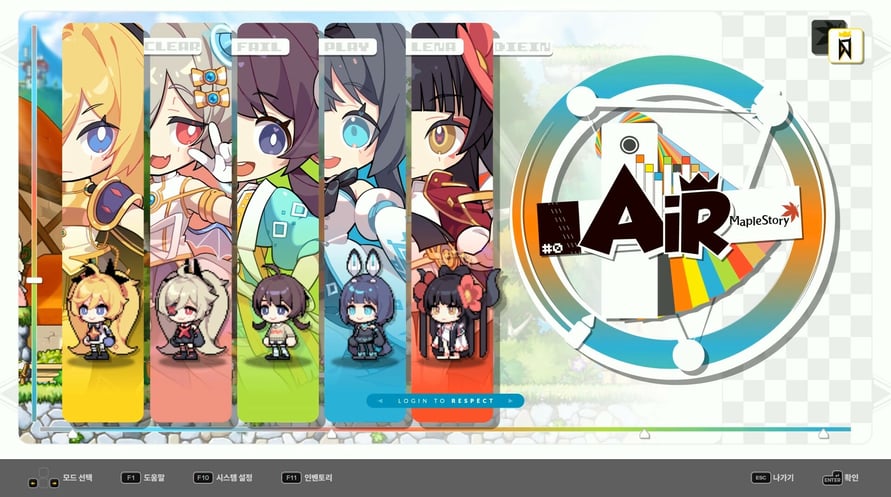DJMAX RESPECT V - MapleStory PACK!
Meet the 'MapleStory Song' package now!
This DLC contains a total of 15 songs.
Now enjoy the songs of MapleStory in DJMAX RESPECT V.
DJMAX RESPECT V - MapleStory PACK Track List
1 - Moonlight Shadow ~Paul Bazooka Remix~
2 - Missing You ~SOPHI Remix~
3 - Fairytale ~Pan Remix~
4 - The Lake of Oblivion ~jam-jam Remix~
5 - Ariant ~ned Remix~
6 - The Tune of the Azure Light ~Parang Remix~
7 - Story of Maple
8 - Where Stars Rest
9 - Frozen Link
10 - Dynamic Universe
11 - Catch Your Dreams!
12 - Smile
13 - Star Bubble
14 - Temple of Time (EDM Ver.)
15 - Leafre (EDM Ver.)
NOTICE: This content requires the base game DJMAX RESPECT V on Steam in order to play.
Minimum Requirements:
- Requires a 64-bit processor and operating system
- OS *: Windows 7, 8.1, 10 (64bit)
- Processor: Intel Core 2 Duo E8400 3.0GHz AMD Athlon 64 X2 6000+ 3.0GHz
- Memory: 4 GB RAM
- Graphics: Nvidia® GTX 460 or AMD HD 5850 or better
- DirectX: Version 12
- Network: Broadband Internet connection
- Storage: 100 GB available space
Recommended Requirements:
- Requires a 64-bit processor and operating system
- OS: Windows 10 (64bit)
- Memory: 16 GB RAM
- Network: Broadband Internet connection
For at aktivere Steam-nøglen, du har modtaget, skal du følge instruktionerne nedenfor;
- Først skal du åbne Steam-klienten. (Hvis du ikke har den, skal du blot klikke på "Install Steam"-knappen her => Steam Store )
- Log ind på din Steam-konto. (Hvis du ikke har en, klik her for at oprette en ny => Steam Account )
- Klik på "TILFØJ ET SPIL"-knappen i nederste hjørne af klienten.
- Vælg derefter "Aktivér et produkt på Steam..."
- Skriv eller kopier-indsæt aktiveringsnøglen, du har modtaget fra Voidu, i vinduet.
- Dit spil er nu synligt i dit bibliotek! Klik på dit "Bibliotek".
- Og til sidst, klik på spillet og vælg "Installer" for at starte din download.