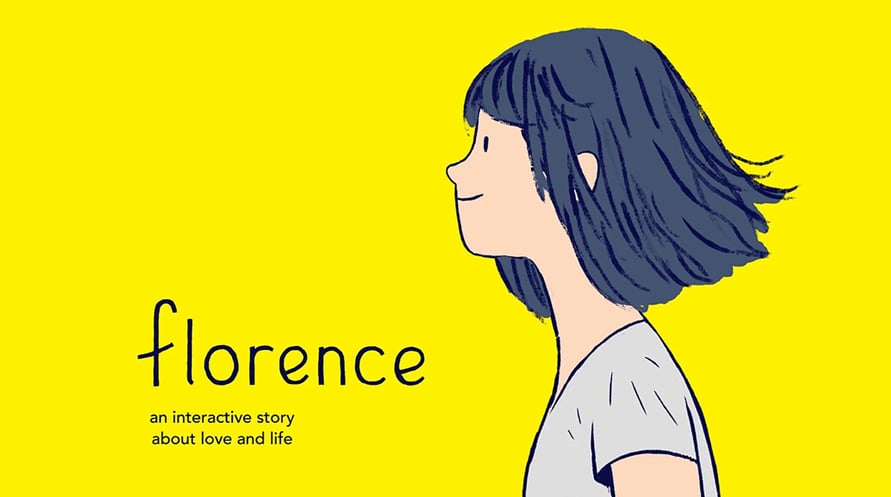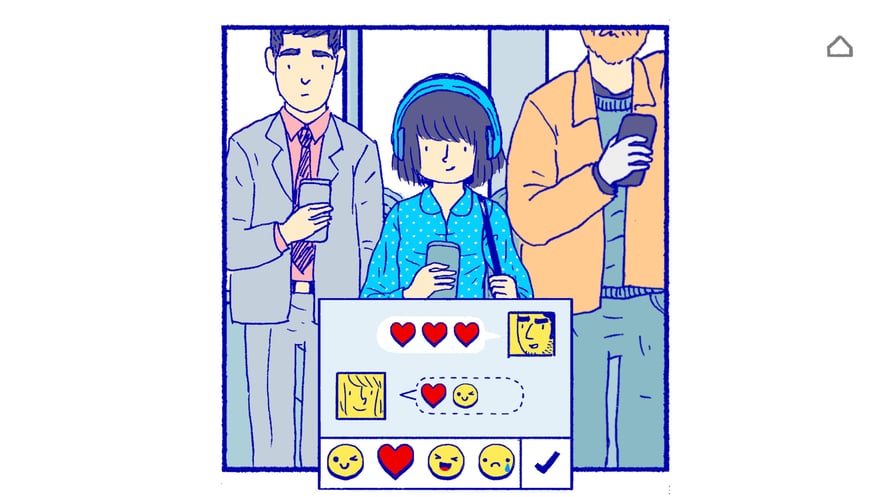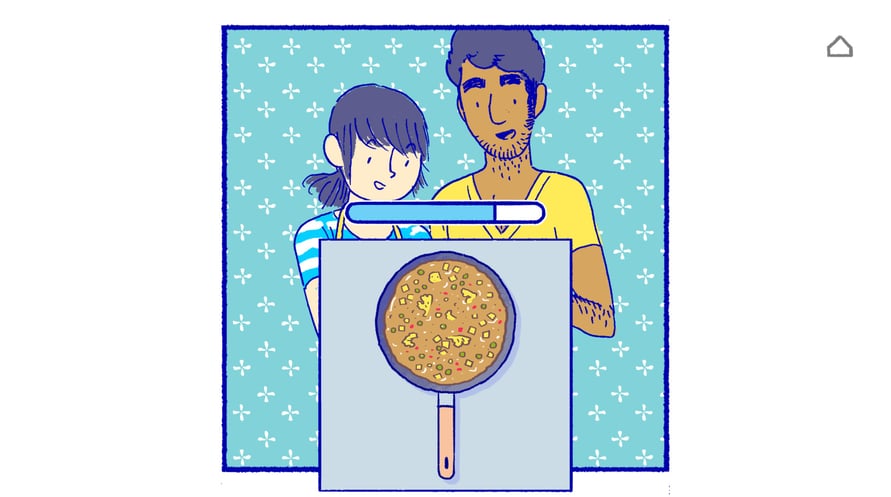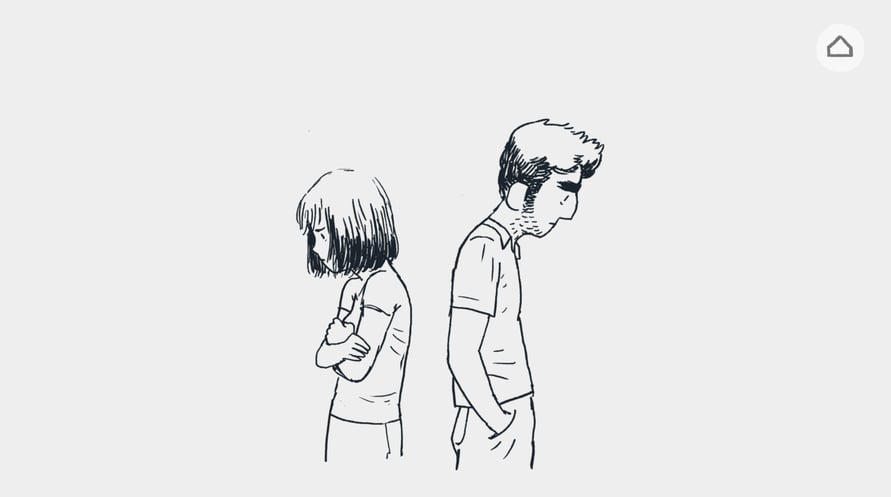Florence is a heartfelt experience that lasts around 30 minutes. It's short, but deeply meaningful.
At 25, Florence Yeoh feels a little stuck. Her life is an endless routine of work, sleep, and spending too much time on social media. Then one day, she meets a cello player named Krish who changes everything about how she sees the world.
Experience every beat of Florence and Krish’s relationship through a series of bespoke gameplay vignettes – from flirting to fighting, from helping each other grow to growing apart. Drawing inspiration from ‘slice of life’ graphic novels and webcomics, Florence is intimate, raw and personal.
© 2020 Studio Mountains PTY LTD. Published by Annapurna Interactive under exclusive license. All rights reserved.
Windows Minimum Requirements:
- Requires a 64-bit processor and operating system
- OS: Windows 7, 64-bit
- Processor: 2.8GHz CPU Quad Core
- Memory: 8 GB RAM
- Graphics: Geforce GTX 860 or equivalent
- DirectX: Version 10
- Storage: 2 GB available space
- Sound Card: DirectX Compatible Sound Card
Windows Recommended Requirements:
- Requires a 64-bit processor and operating system
- OS: Windows 7, 64-bit
- Processor: 3.2GHz CPU Quad Core
- Memory: 8 GB RAM
- Graphics: Geforce GTX 960 or equivalent
- DirectX: Version 11
- Storage: 2 GB available space
- Sound Card: DirectX Compatible Sound Card
Mac Minimum Requirements:
- Requires a 64-bit processor and operating system
- OS: OSX 10.6+
- Processor: 1.4GHz or faster
- Memory: 3 GB RAM
- Graphics: Any from the last 4 years
Mac Recommended Requirements:
- Requires a 64-bit processor and operating system
- OS: OSX 10.6+
- Processor: 1.4GHz or faster
- Memory: 3 GB RAM
- Graphics: Any from the last 4 years
For at aktivere Steam-nøglen, du har modtaget, skal du følge instruktionerne nedenfor;
- Først skal du åbne Steam-klienten. (Hvis du ikke har den, skal du blot klikke på "Install Steam"-knappen her => Steam Store )
- Log ind på din Steam-konto. (Hvis du ikke har en, klik her for at oprette en ny => Steam Account )
- Klik på "TILFØJ ET SPIL"-knappen i nederste hjørne af klienten.
- Vælg derefter "Aktivér et produkt på Steam..."
- Skriv eller kopier-indsæt aktiveringsnøglen, du har modtaget fra Voidu, i vinduet.
- Dit spil er nu synligt i dit bibliotek! Klik på dit "Bibliotek".
- Og til sidst, klik på spillet og vælg "Installer" for at starte din download.