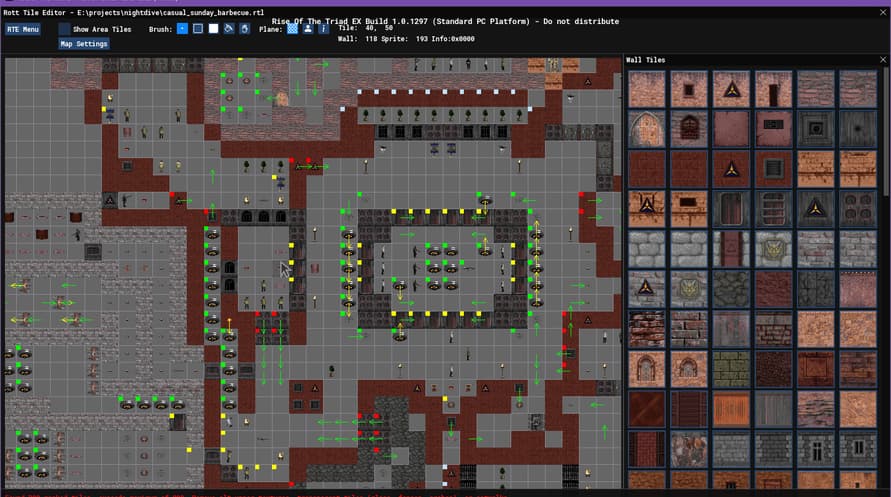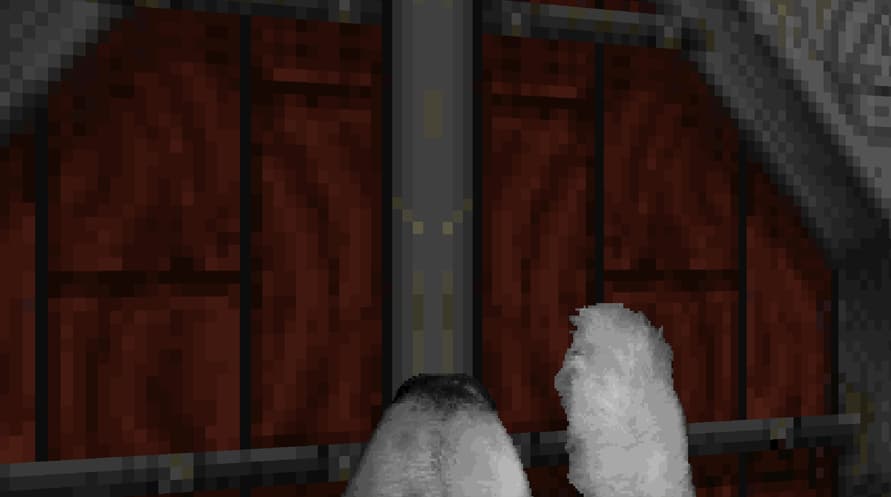The Remasterminds at NightDive Studios along with the madmen at New Blood present Apogee Software's timeless cult classic FPS, Rise of the Triad: LUDICROUS EDITION
The Remasterminds at NightDive Studios along with the madmen at New Blood present Apogee Software's timeless cult classic FPS, Rise of the Triad: LUDICROUS EDITION
Featuring:
- 4K and Ultrawide Resolution support + Unlimited frame rates
- All original ROTT episodes, expansion packs plus Return of the Triad
- Restored characters and game content from lost betas
- FULL controller support, KB/M rebinding, and a cynical FOV slider
- Ability to play with 1994 or 2013 Soundtracks + Jukebox
- New HUDs, Alternate weapon SFX and LUDICROUS LIGHTING
- Online & LAN Comm-Bat Multiplayer featuring multiple game modes
- A brand new easy-to-use Level Editor and brand new cutscenes
- A NEW episode created by New Blood, Night Dive and Apogee Software
- LUDICROUS GIBS
© Apogee Entertainment
Rise of the Triad: Ludicrous Edition

Aktiveringsoplysninger
United States
Available in your region
Aktiveret i United States
Age Restriction
Content rated 18+

Age restricted content
Suitable for ages 18 and above