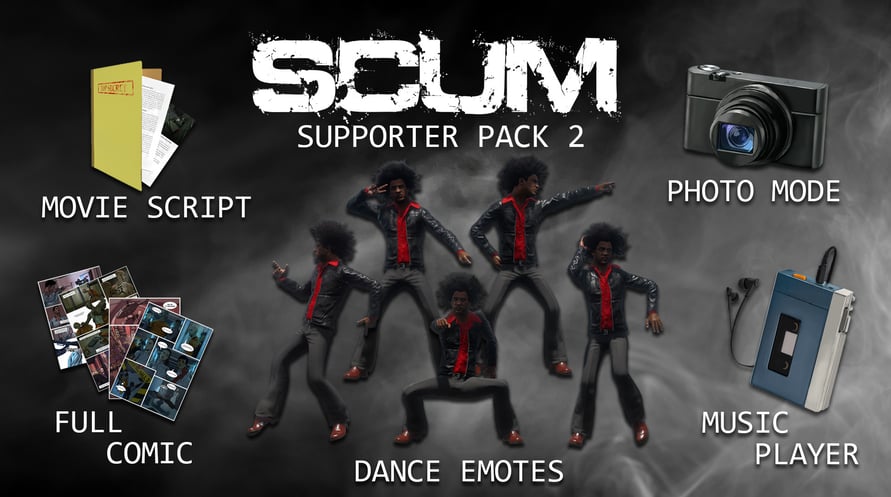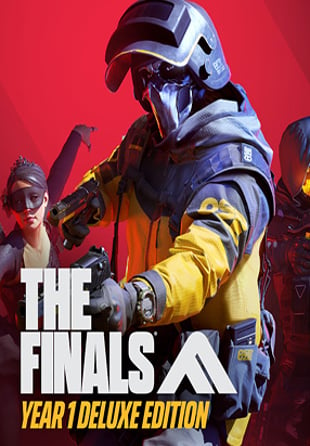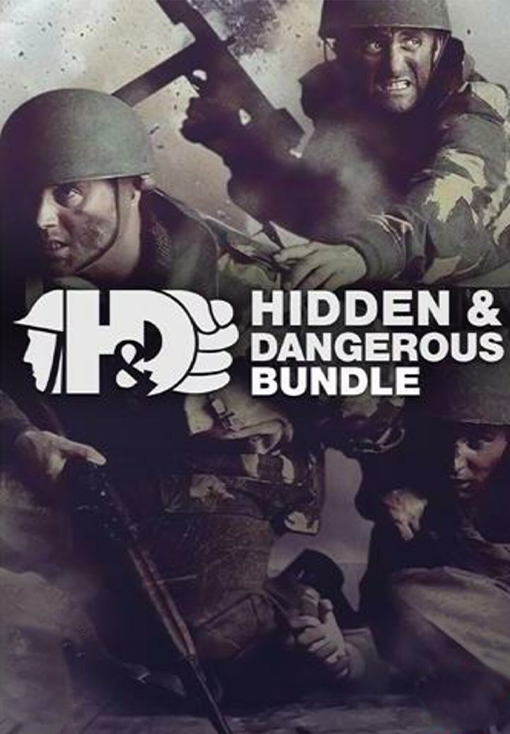ITEMS INCLUDED IN THIS BUNDLE
-SCUM (Base Game)
-SCUM Supporter Pack
-SCUM Supporter Pack 2
-SCUM: Danny Trejo Character Pack
-SCUM Luis Moncada Character Pack
-SCUM Female Hair Pack
© 2023 GAMEPIRES D.O.O. Developed by GAMEPIRES D.O.O. Published by Jagex Limited. JAGEX and the "X" logo are registered and/or unregistered trademarks of Jagex Ltd in the United Kingdom, the European Union, the United States and other territories. The “SCUM” logo, SCUM, GAS GUZZLERS EXTREME, GAS GUZZLERS EXTREME: FULL METAL ZOMBIE, GAS GUZZLERS: COMBAT CARNAGE, GAS GUZZLERS EXTREME: FULL METAL FRENZY and the Gamepires logo are registered and/or unregistered trademarks of GAMEPIRES D.O.O. in the United Kingdom, the European Union, the United States and other territories. All rights reserved.
Minimum Requirements:
- Requires a 64-bit processor and operating system
- OS: Windows 10 64-bit
- Processor: Intel Core i5-4430 / AMD FX-6300
- Memory: 16 GB RAM
- Graphics: NVIDIA GeForce GTX 1060 3GB / AMD Radeon RX 480 4GB
- DirectX: Version 11
- Network: Broadband Internet connection
- Storage: 70 GB available space
- Additional Notes: SSD
Recommended Requirements:
- Requires a 64-bit processor and operating system
- OS: Windows 10 64-bit
- Processor: Intel Core i5-6600K / AMD Ryzen 5 1600
- Memory: 16 GB RAM
- Graphics: NVIDIA GeForce GTX 1070 / AMD Radeon RX 580
- DirectX: Version 11
- Network: Broadband Internet connection
- Storage: 70 GB available space
- Additional Notes: SSD
For at aktivere Steam-nøglen, du har modtaget, skal du følge instruktionerne nedenfor;
- Først skal du åbne Steam-klienten. (Hvis du ikke har den, skal du blot klikke på "Install Steam"-knappen her => Steam Store )
- Log ind på din Steam-konto. (Hvis du ikke har en, klik her for at oprette en ny => Steam Account )
- Klik på "TILFØJ ET SPIL"-knappen i nederste hjørne af klienten.
- Vælg derefter "Aktivér et produkt på Steam..."
- Skriv eller kopier-indsæt aktiveringsnøglen, du har modtaget fra Voidu, i vinduet.
- Dit spil er nu synligt i dit bibliotek! Klik på dit "Bibliotek".
- Og til sidst, klik på spillet og vælg "Installer" for at starte din download.