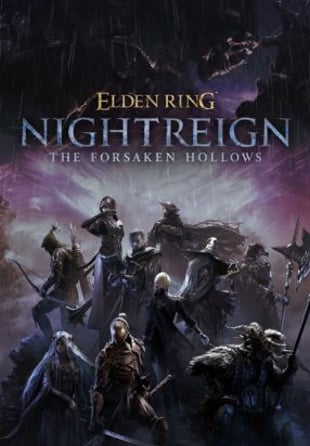With brand new space combat, playable Jedi characters, and over 16 all new battlefronts, Star Wars Battlefront II gives you more ways than ever before to play the classic Star Wars battles any way you want.
NOTICE: Steam account required for game activation and installation
Minimum Requirements:
OS: 64-bit Windows 7 SP1/Windows 8.1/Windows 10
Processor (AMD): AMD FX 6350
Processor (Intel): Intel Core i5 6600K
Memory: 8GB RAM
Graphics card (AMD): AMD Radeon™ HD 7850 2GB
Graphics card (NVIDIA): NVIDIA GeForce® GTX 660 2GB
DirectX: 11 Compatible video card or equivalent
Online Connection Requirements: 512 KBPS or faster Internet connection
Hard-drive space: 60GB
Recommended Requirements:
OS: 64-bit Windows 10 or later
Processor (AMD): AMD FX 8350 Wraith
Processor (Intel): Intel Core i7 6700 or equivalent
Memory: 16GB RAM
Graphics card (AMD): AMD Radeon™ RX 480 4GB
Graphics card (NVIDIA): NVIDIA GeForce® GTX 1060 3GB
DirectX: 11.1 Compatible video card or equivalent
Online Connection Requirements: 512 KBPS or faster Internet connection
Hard-drive space: 60GB
For at aktivere Steam-nøglen, du har modtaget, skal du følge instruktionerne nedenfor;
1. Først skal du åbne Steam-klienten. (Hvis du ikke har den, skal du blot klikke på "Install Steam"-knappen her =>
Steam Store)
2. Log ind på din Steam-konto. (Hvis du ikke har en, klik her for at oprette en ny =>
Steam Account)
3. Klik på "TILFØJ ET SPIL"-knappen i nederste hjørne af klienten.
4. Vælg derefter "Aktivér et produkt på Steam..."
5. Skriv eller kopier-indsæt aktiveringsnøglen, du har modtaget fra Voidu, i vinduet.
6. Dit spil er nu synligt i dit bibliotek! Klik på dit "Bibliotek".
7. Og til sidst, klik på spillet og vælg "Installer" for at starte din download.