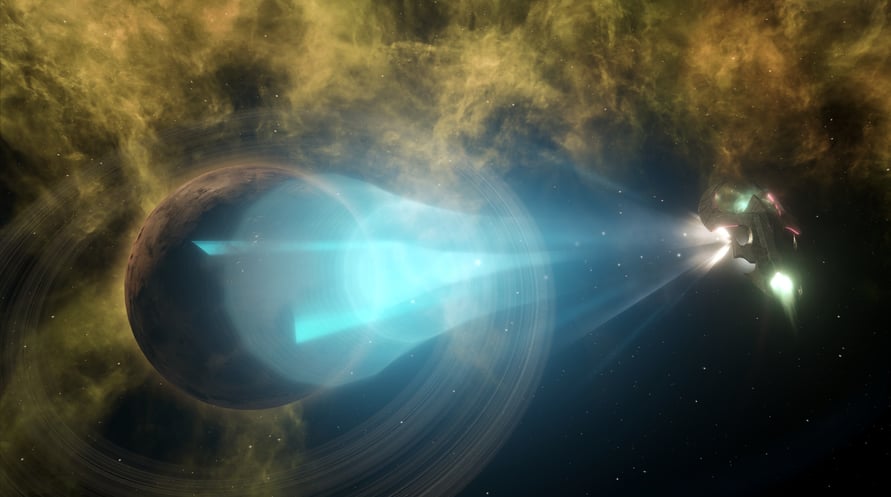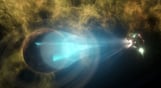NOTICE: This content requires the base game Stellaris on Steam in order to play.
Necroids, an intelligent undead species that live death to the fullest, will allow players to form empires that thrive where others might perish - and perish that others might thrive!
The Necroids Species Pack features a brand new selection of portraits, civics, ship sets and other cosmetics for players who don’t fear the afterlife, and a unique Necrophage origin with new civics.
© 2020 and published by Paradox Interactive AB, STELLARIS and PARADOX INTERACTIVE are trademarks and/or registered trademarks of Paradox Interactive AB in Europe, the U.S., and other countries.
NOTICE: This content requires the base game Stellaris on Steam in order to play.
Windows Minimum Requirements:
- OS: Windows® 7 SP1 64 Bit
- Processor: Intel® Core™ i3-530 or AMD® FX-6350
- Memory: 4 GB RAM
- Graphics: Nvidia® GeForce™ GTX 460 / AMD® ATI Radeon™ HD 5870 (1GB VRAM) / AMD® Radeon™ RX Vega 11 / Intel® HD Graphics 4600
- DirectX: Version 9.0c
- Network: Broadband Internet connection
- Storage: 10 GB available space
- Sound Card: Direct X 9.0c- compatible sound card
- Additional Notes: Controller support: 3-button mouse, keyboard and speakers. Special multiplayer requirements: Internet Connection
Windows Recommended Requirements:
- OS: Windows® 10 Home 64 Bit
- Processor: Intel® Core™ i5-3570K / AMD® Ryzen™ 5 2400G
- Memory: 4 GB RAM
- Graphics: Nvidia® GeForce™ GTX 560 Ti (1GB VRAM) / AMD® Radeon™ R7 370 (2GB VRAM)
- DirectX: Version 9.0c
- Network: Broadband Internet connection
- Storage: 10 GB available space
- Sound Card: Direct X 9.0c- compatible sound card
- Additional Notes: Controller support: 3-button mouse, keyboard and speakers. Special multiplayer requirements: Internet Connection
Mac Minimum Requirements:
- OS: 10.11 (El Capitan)
- Processor: Intel® Core™ i5-4570S
- Memory: 8 GB RAM
- Graphics: Nvidia® GeForce™ GT 750M or equivalent AMD® card (1GB VRAM)
- Network: Broadband Internet connection
- Storage: 10 GB available space
- Additional Notes: Controller support: 3-button mouse, keyboard and speakers. Special multiplayer requirements: Internet Connection
Mac Recommended Requirements:
- OS: 10.13 (High Sierra)
- Processor: Intel® Core™ i5-4670
- Memory: 8 GB RAM
- Graphics: Nvidia® GeForce™ GTX 780M (4GB VRAM) / AMD® Radeon™ R7 370 (2GB VRAM)
- Network: Broadband Internet connection
- Storage: 10 GB available space
- Additional Notes: Controller support: 3-button mouse, keyboard and speakers. Special multiplayer requirements: Internet Connection
Linux Minimum Requirements:
- OS: Ubuntu 20.04 x64
- Processor: Intel® Core™ i3-530 / AMD® FX-6350
- Memory: 4 GB RAM
- Graphics: Nvidia® GeForce™ GTX 460 / AMD® ATI Radeon™ HD 5870 (1GB VRAM) / AMD® Radeon™ RX Vega 11 / Intel® HD Graphics 4600
- Network: Broadband Internet connection
- Storage: 12 GB available space
- Sound Card: Direct X 9.0c- compatible sound card
- Additional Notes: Controller support: 3-button mouse, keyboard and speakers. Special multiplayer requirements: Internet Connection
Linux Recommended Requirements:
- OS: Ubuntu 20.04 x64
- Processor: Intel® Core™ i5-3570K or AMD®
- Memory: 4 GB RAM
- Graphics: Nvidia® GeForce™ GTX 560 Ti (1GB VRAM) / AMD® Radeon™ R7 370 (2GB VRAM)
- Network: Broadband Internet connection
- Storage: 12 GB available space
- Sound Card: Direct X 9.0c- compatible sound card
- Additional Notes: Controller support: 3-button mouse, keyboard and speakers. Special multiplayer requirements: Internet Connection
For at aktivere Steam-nøglen, du har modtaget, skal du følge instruktionerne nedenfor;
- Først skal du åbne Steam-klienten. (Hvis du ikke har den, skal du blot klikke på "Install Steam"-knappen her => Steam Store )
- Log ind på din Steam-konto. (Hvis du ikke har en, klik her for at oprette en ny => Steam Account )
- Klik på "TILFØJ ET SPIL"-knappen i nederste hjørne af klienten.
- Vælg derefter "Aktivér et produkt på Steam..."
- Skriv eller kopier-indsæt aktiveringsnøglen, du har modtaget fra Voidu, i vinduet.
- Dit spil er nu synligt i dit bibliotek! Klik på dit "Bibliotek".
- Og til sidst, klik på spillet og vælg "Installer" for at starte din download.