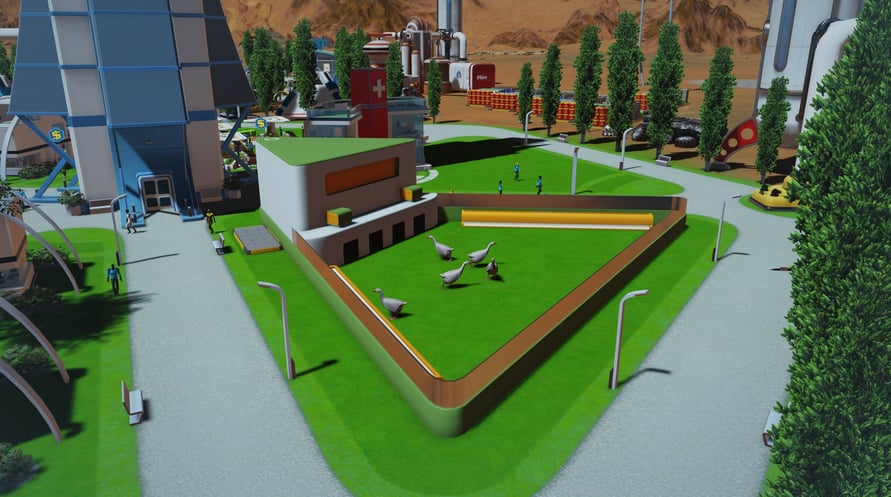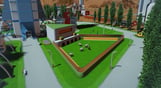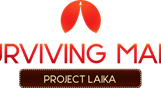Animals have arrived at the domes and are here to make colony life better for everyone. Surviving Mars: Project Laika adds a variety of pets and livestock that you can use to benefit your colony and improve life on the Red Planet.
© 2018 Paradox Interactive AB, SURVIVING MARS, and PARADOX INTERACTIVE are trademarks and/or registered trademarks of Paradox Interactive AB in Europe, the U.S., and other countries. Developed by Haemimont Games. All other trademarks, logos, and copyrights are property of their respective owners.
NOTICE: This content requires the base game Surviving Mars on Steam in order to play.
Windows Minimum Requirements:
- OS: Windows 7 64-bit or newer
- Processor: 4th Generation Intel i3 CPU or equivalent
- Memory: 4 GB RAM
- Graphics: HD 4600/Geforce 620/Radeon 6450 or equivalent GPUs with 1 GB of video RAM
- Storage: 6 GB available space
Windows Recommended Requirements:
- OS: Windows 7 64-bit or newer
- Processor: 5th Generation Intel i5 CPU or equivalent
- Memory: 8 GB RAM
- Graphics: Geforce 750 Ti or equivalent with 4GB of video RAM
- Storage: 6 GB available space
Mac Minimum Requirements:
- OS: OSX 10.11 or newer
- Processor: 4th Generation Intel i3 CPU or equivalent
- Memory: 4 GB RAM
- Graphics: OpenGL 4.1 (GeForce 600/AMD Radeon 5000 or higher) with 1GB of video RAM
- Storage: 6 GB available space
Mac Recommended Requirements:
- OS: OSX 10.11 or newer
- Processor: Fast quad-core CPUs
- Memory: 8 GB RAM
- Graphics: GeForce 970-level GPU with 4GB of video RAM
- Storage: 6 GB available space
Linux Minimum Requirements:
- OS: Ubuntu 16.04 x64 or newer
- Processor: 4th Generation Intel i3 CPU or equivalent
- Memory: 4 GB RAM
- Graphics: OpenGL 4.5 (GeForce 600/AMD Radeon 7700 or higher) with 1GB of video RAM
- Storage: 6 GB available space
Linux Recommended Requirements:
- OS: Ubuntu 16.04 x64 or newer
- Processor: Fast quad-core CPUs
- Memory: 8 GB RAM
- Graphics: GeForce 970-level GPU with 4GB of video RAM
- Network: Broadband Internet connection
- Storage: 6 GB available space
For at aktivere Steam-nøglen, du har modtaget, skal du følge instruktionerne nedenfor;
- Først skal du åbne Steam-klienten. (Hvis du ikke har den, skal du blot klikke på "Install Steam"-knappen her => Steam Store )
- Log ind på din Steam-konto. (Hvis du ikke har en, klik her for at oprette en ny => Steam Account )
- Klik på "TILFØJ ET SPIL"-knappen i nederste hjørne af klienten.
- Vælg derefter "Aktivér et produkt på Steam..."
- Skriv eller kopier-indsæt aktiveringsnøglen, du har modtaget fra Voidu, i vinduet.
- Dit spil er nu synligt i dit bibliotek! Klik på dit "Bibliotek".
- Og til sidst, klik på spillet og vælg "Installer" for at starte din download.