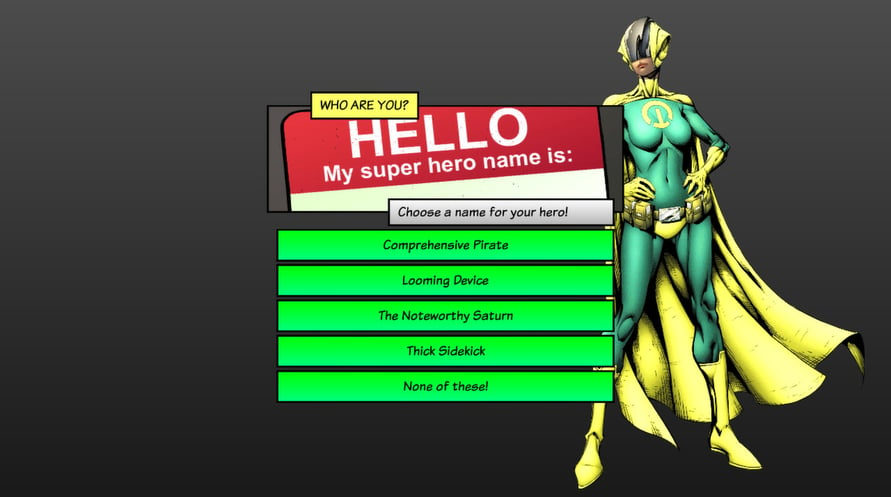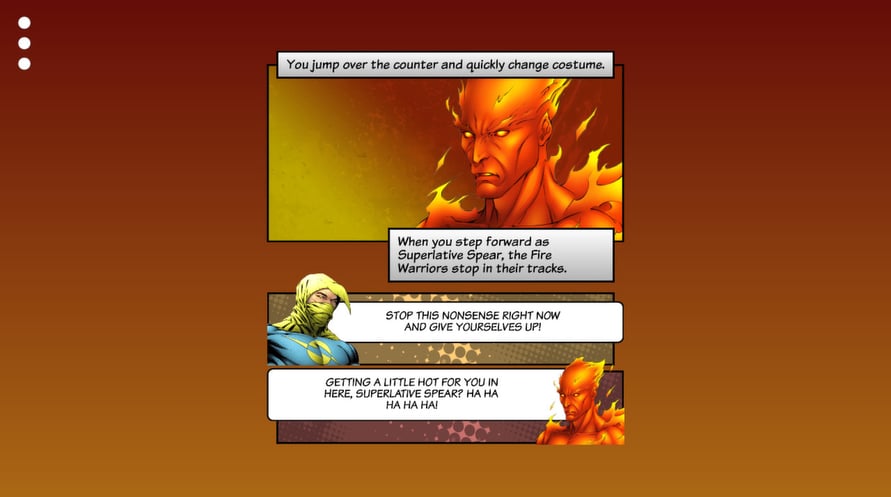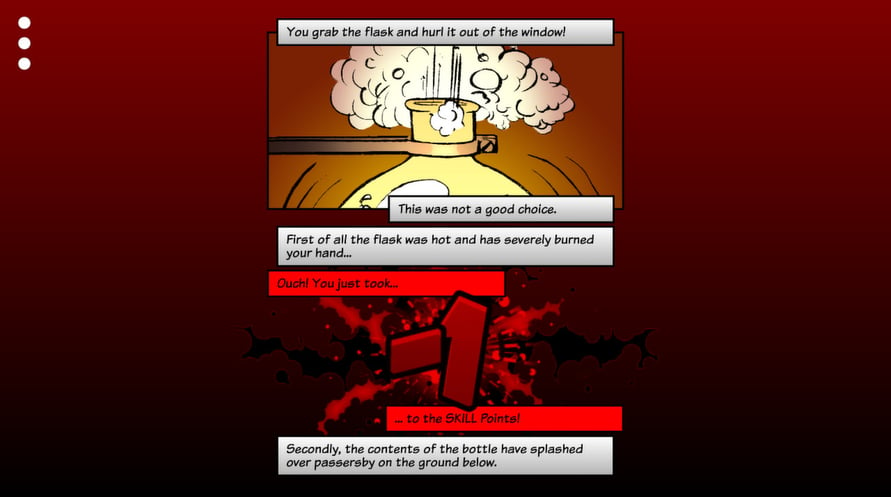As Titan City’s courageous and incorruptible champion of law and order, use your super powers to protect its innocent citizens from the danger and deviousness of a host of super-villains bent on taking over the world!
Travel back to the 1980s as a superpowered defender of justice in this all-new edition of Steve Jackson's Appointment With FEAR! This dynamic edition is stylized as an interactive graphic novel. Your choices guide you towards new villains, super dilemmas, and ultimately, the Titanium Cyborg himself!
Your mission is to discover the location of the top-secret FEAR meeting, capture the Titanium Cyborg and his cohorts and bring them to justice.
© Tin Man Games Pty Ltd, 2014
Fighting Fantasy is a trademark owned by Steve Jackson and Ian Livingstone, all rights reserved.
Windows Minimum Requirements:
- OS: Windows XP SP3
- Processor: 2 GHz dual core
- Memory: 2 GB RAM
- Graphics: Hardware Accelerated Graphics with dedicated memory
- Storage: 350 MB available space
Windows Recommended Requirements:
- OS: Windows 7/8
- Memory: 4 GB RAM
- Graphics: Hardware Accelerated Graphics with 1GB memory
- Storage: 350 MB available space
Mac Minimum Requirements:
- OS: Mac OS 10.7.5+
- Processor: 2 GHz dual core
- Memory: 2 GB RAM
- Graphics: Hardware Accelerated Graphics with dedicated memory
- Storage: 350 MB available space
Mac Recommended Requirements:
- OS: Mac OS 10.8
- Memory: 4 GB RAM
- Graphics: Hardware Accelerated Graphics with 1GB memory
- Storage: 350 MB available space
Linux Minimum Requirements:
- Processor: 2 GHz dual core
- Memory: 2 GB RAM
- Graphics: Hardware Accelerated Graphics with dedicated memory
- Storage: 350 MB available space
Linux Recommended Requirements:
- Memory: 4 GB RAM
- Graphics: Hardware Accelerated Graphics with 1GB memory
- Storage: 350 MB available space
For å aktivere Steam-nøkkelen du har mottatt, følg instruksjonene nedenfor;
- Først åpner du Steam-klienten. (Hvis du ikke har den, klikker du bare på "Installer Steam"-knappen her => Steam Store )
- Logg inn på Steam-kontoen din. (Hvis du ikke har en, klikk her for å opprette en ny => Steam Account )
- Klikk på "LEGG TIL ET SPILL"-knappen i nederste hjørne av klienten.
- Velg deretter "Aktiver et produkt på Steam..."
- Skriv inn eller kopier og lim inn aktiveringsnøkkelen du har mottatt fra Voidu i vinduet.
- Spillet ditt er nå synlig i biblioteket ditt! Klikk på "Bibliotek".
- Og til slutt, klikk på spillet og velg "Installer" for å starte nedlastingen.