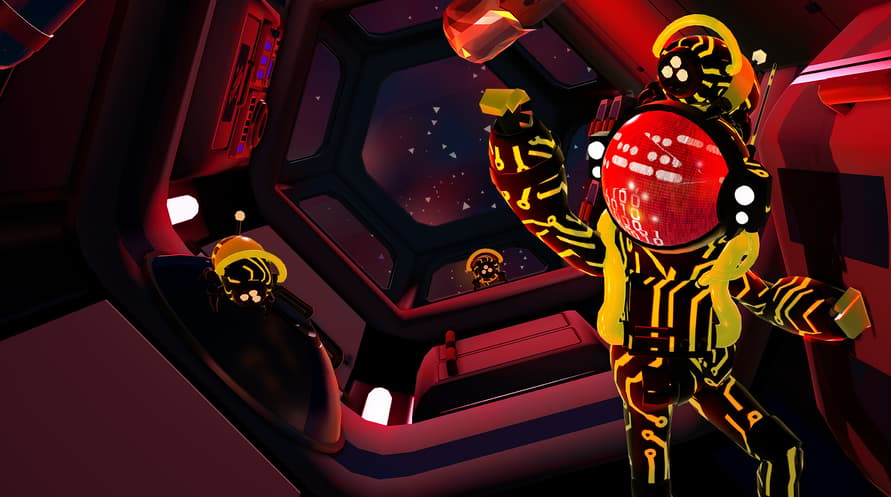Have you missed some of our themed bundles in the past and wished you could just purchase them without waiting?
Have you missed some of our themed bundles in the past and wished you could just purchase them without waiting? Well then enjoy the “Essential” bundle, containing some of our best rotating bundles in Exo Outfitters! If you have missed some in the past, here is a bundle to grab them all at once. For those of you that have been with us since the beginning, this set is a way to support System Era and future content updates for Astroneer.
This bundle includes the Vintage “Automaton” Suit and a ton of customization options for your Astroneer.
Astromancy Bundle
Crystal Ball Visor
Hocus Pocus Hat
Incantation Palette
Automaton Bundle
Vintage Suit
Reboot Visor
Sanguine Palette
EXO Tech Bundle
Control Unit Hat
Error Code Visor
Grid Lock Palette
Deep Space Diver Bundle
Guiding Lite Hat
3x3 Eye Mask
Abyss Palette
Tychomancy Bundle
Space Magic Palette
Heaven-Scent Mask
Astrolabe Hat
BONUS Vintage Bundle
Vintage Red Palette
Vintage Emblem Visor
Copyright © 2023 System Era Softworks
ASTRONEER Essential Bundle

Aktivační informace
United States
Available in your region
Aktivováno v United States