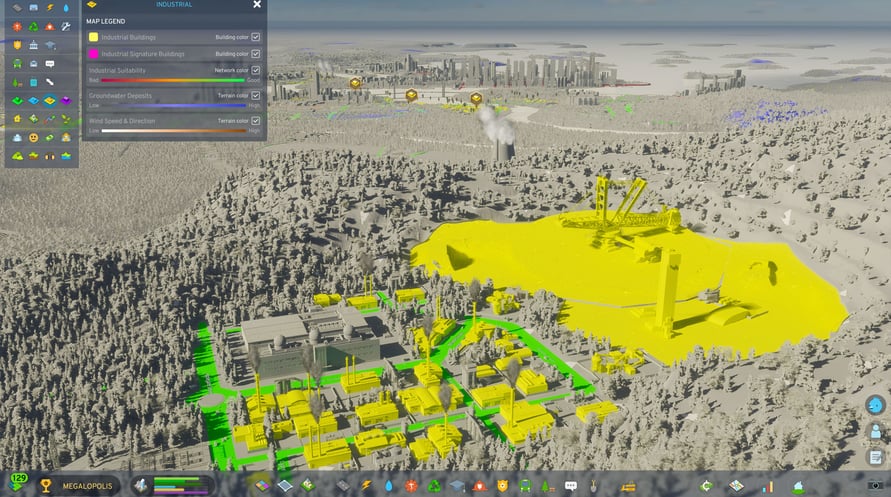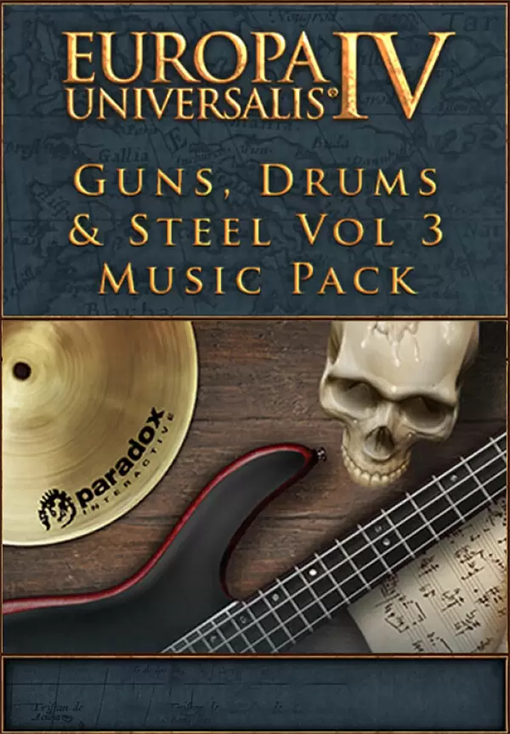With the energy and spirit of rock paired with a relaxed, soothing delivery, Soft Rock Radio is the perfect accompaniment to realize your urban aspirations.
With the energy and spirit of rock paired with a relaxed, soothing delivery, Soft Rock Radio is the perfect accompaniment to realize your urban aspirations. This radio infuses your city with mellow guitar strums and gentle vocal harmonies, creating the perfect musical landscape that uplifts and energizes, allowing you to create your dream city with a sense of ease and joy.
© 2024 Paradox Interactive AB. Cities: Skylines II is published by Paradox Interactive AB and developed by Colossal Order Ltd. CITIES SKYLINES and PARADOX INTERACTIVE are trademarks and/or registered trademarks of Paradox Interactive AB in Europe, the U.S. and other countries. Any other trademark, logo and copyright is the property of its owner.
Cities: Skylines II - Soft Rock Radio

Aktivační informace
United States
Available in your region
Aktivováno v United States