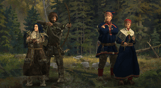Brave the chill of far northern lands in style with the Arctic Attire Content Creator Pack, made in collaboration with the established Crusader Kings III modder Aj. Arctic Attires adds cosmetics inspired by Sami and Khanty aesthetics.
The Content Creator Pack includes the following cosmetics:
- 8 clothing styles
- 2 legwear models
- 3 cloaks
- 8 headgear
- 1 Armor set (headgear & armor)
- 1 soundtrack; “Longing for the Land” (a joik – a traditional form of Sami song)
Windows Minimum Requirements:
- Requires a 64-bit processor and operating system
- OS: Windows® 10 Home 64 bit
- Processor: Intel® Core™ i3-2120 / AMD® FX 6350
- Memory: 6 GB RAM
- Graphics: Nvidia® GeForce™ GTX 660 (2GB) / AMD® Radeon™ HD 7870 (2GB) / Intel® Iris Pro™ 580 / Intel® Iris® Plus G7 / AMD® Radeon™ Vega 11
- Storage: 8 GB available space
Windows Recommended Requirements:
- Requires a 64-bit processor and operating system
- OS: Windows® 10 Home 64 bit
- Processor: Intel® Core™ i5-4670K / AMD® Ryzen™ 5 2400G
- Memory: 8 GB RAM
- Graphics: Nvidia® GeForce™ GTX 1650 (4GB) / AMD® Radeon™ R9 390X (8GB)
- Storage: 8 GB available space
Mac Minimum Requirements:
- OS: Catalina (MAC OS X 10.15)
- Processor: Intel® Core™ i7-7820HQ
- Memory: 12 GB RAM
- Graphics: AMD® Radeon™ PRO 560 (4 GB)
- Storage: 8 GB available space
Mac Recommended Requirements:
- OS: Catalina (MAC OS X 10.15)
- Processor: Intel® Core™ i5-7600K
- Memory: 16 GB RAM
- Graphics: AMD® Radeon™ PRO 580 (8GB)
- Storage: 8 GB available space
Linux Minimum Requirements:
- OS: Ubuntu 20.04 LTS
- Processor: Intel® Core™ i3-2120 / AMD® FX 6350
- Memory: 4 GB RAM
- Graphics: Nvidia® GeForce™ GTX 660 (2GB) / AMD® Radeon™ HD 7870 (2GB) / Intel® Iris Pro™ 580 / Intel® Iris® Plus G7 / AMD® Radeon™ Vega 11
- Storage: 8 GB available space
Linux Recommended Requirements:
- OS: Ubuntu 20.04 LTS
- Processor: Intel® Core™ i5-4670K / AMD® Ryzen™ 5 2400G
- Memory: 8 GB RAM
- Graphics: Nvidia® GeForce™ GTX 1650 (4GB) / AMD® Radeon™ R9 390X (8GB)
- Storage: 8 GB available space
For å aktivere Steam-nøkkelen du har mottatt, følg instruksjonene nedenfor;
- Først åpner du Steam-klienten. (Hvis du ikke har den, klikker du bare på "Installer Steam"-knappen her => Steam Store )
- Logg inn på Steam-kontoen din. (Hvis du ikke har en, klikk her for å opprette en ny => Steam Account )
- Klikk på "LEGG TIL ET SPILL"-knappen i nederste hjørne av klienten.
- Velg deretter "Aktiver et produkt på Steam..."
- Skriv inn eller kopier og lim inn aktiveringsnøkkelen du har mottatt fra Voidu i vinduet.
- Spillet ditt er nå synlig i biblioteket ditt! Klikk på "Bibliotek".
- Og til slutt, klikk på spillet og velg "Installer" for å starte nedlastingen.