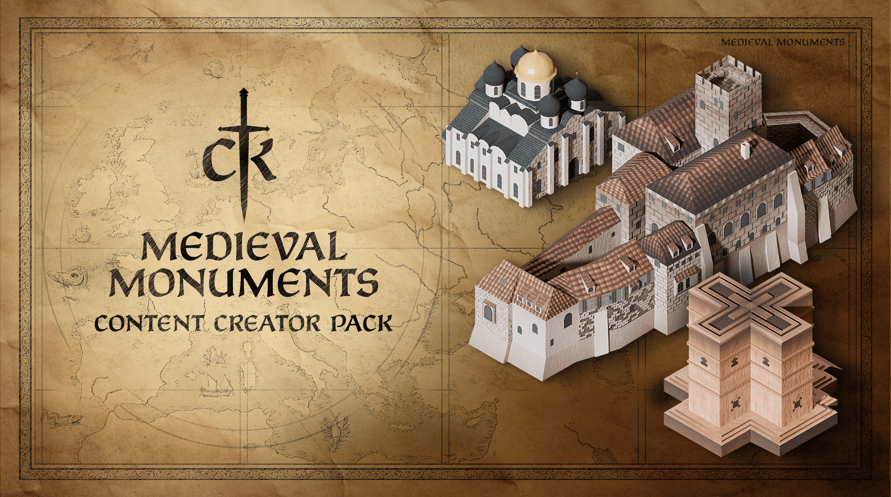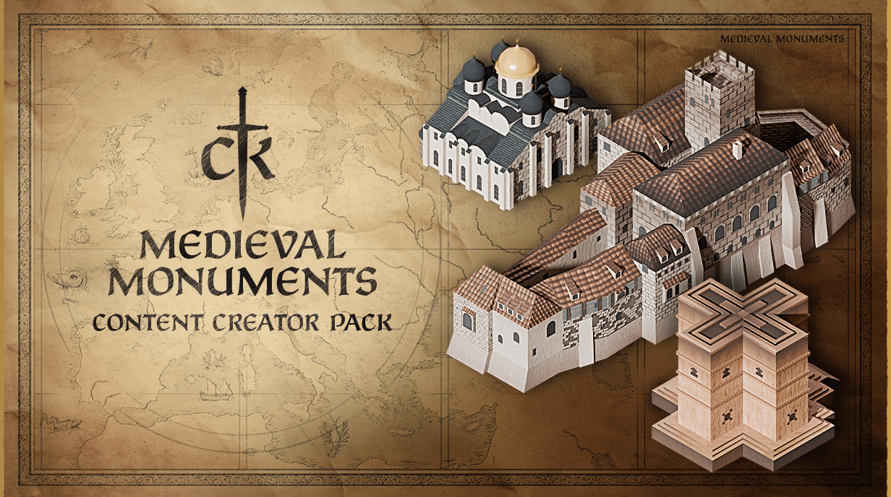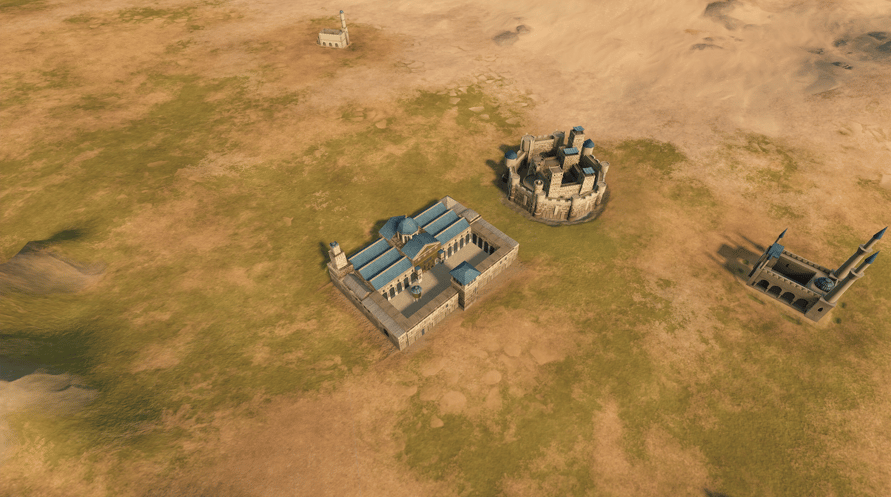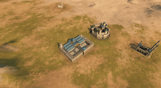Discover the great architectural achievements of the Middle Ages with the Content Creator Pack Medieval Monuments.
Created in collaboration with the established Crusader Kings III modder PiGu, Medieval Monuments brings 20 new varied and culturally significant monuments to the game.
The Content Creator Pack includes the following monuments:
- Drassanes
- Great Kyz Kala
- Cluny Abbey
- Duomo of Florence
- Walls of York
- Great Mosque of Damascus
- Jokhang Temple
- Wartburg
- Beta Giyorgis
- Holy Wisdom of Novgorod
- St Wenceslaus Cathedral
- Visegrad Citadel
- University of al-Qarawiyyin
- Kairouan Basins
- Ghana Palace
- Kano Earthworks
- Golden Fort of Jaisalmer
- Konarak Sun Temple
- Somapura University
- Vatapi Caves
Windows Minimum Requirements:
- Requires a 64-bit processor and operating system
- OS: Windows® 10 Home 64 bit
- Processor: Intel® Core™ i3-2120 / AMD® FX 6350
- Memory: 6 GB RAM
- Graphics: Nvidia® GeForce™ GTX 660 (2GB) / AMD® Radeon™ HD 7870 (2GB) / Intel® Iris Pro™ 580 / Intel® Iris® Plus G7 / AMD® Radeon™ Vega 11
- Storage: 8 GB available space
Windows Recommended Requirements:
- Requires a 64-bit processor and operating system
- OS: Windows® 10 Home 64 bit
- Processor: Intel® Core™ i5-4670K / AMD® Ryzen™ 5 2400G
- Memory: 8 GB RAM
- Graphics: Nvidia® GeForce™ GTX 1650 (4GB) / AMD® Radeon™ R9 390X (8GB)
- Storage: 8 GB available space
Mac Minimum Requirements:
- OS: Catalina (MAC OS X 10.15)
- Processor: Intel® Core™ i7-7820HQ
- Memory: 12 GB RAM
- Graphics: AMD® Radeon™ PRO 560 (4 GB)
- Storage: 8 GB available spa
Mac Recommended Requirements:
- OS: Catalina (MAC OS X 10.15)
- Processor: Intel® Core™ i5-7600K
- Memory: 16 GB RAM
- Graphics: AMD® Radeon™ PRO 580 (8GB)
- Storage: 8 GB available space
Linux Minimum Requirements:
- OS: Ubuntu 20.04 LTS
- Processor: Intel® Core™ i3-2120 / AMD® FX 6350
- Memory: 4 GB RAM
- Graphics: Nvidia® GeForce™ GTX 660 (2GB) / AMD® Radeon™ HD 7870 (2GB) / Intel® Iris Pro™ 580 / Intel® Iris® Plus G7 / AMD® Radeon™ Vega 11
- Storage: 8 GB available space
Linux Recommended Requirements:
- OS: Ubuntu 20.04 LTS
- Processor: Intel® Core™ i5-4670K / AMD® Ryzen™ 5 2400G
- Memory: 8 GB RAM
- Graphics: Nvidia® GeForce™ GTX 1650 (4GB) / AMD® Radeon™ R9 390X (8GB)
- Storage: 8 GB available space
For å aktivere Steam-nøkkelen du har mottatt, følg instruksjonene nedenfor;
- Først åpner du Steam-klienten. (Hvis du ikke har den, klikker du bare på "Installer Steam"-knappen her => Steam Store )
- Logg inn på Steam-kontoen din. (Hvis du ikke har en, klikk her for å opprette en ny => Steam Account )
- Klikk på "LEGG TIL ET SPILL"-knappen i nederste hjørne av klienten.
- Velg deretter "Aktiver et produkt på Steam..."
- Skriv inn eller kopier og lim inn aktiveringsnøkkelen du har mottatt fra Voidu i vinduet.
- Spillet ditt er nå synlig i biblioteket ditt! Klikk på "Bibliotek".
- Og til slutt, klikk på spillet og velg "Installer" for å starte nedlastingen.