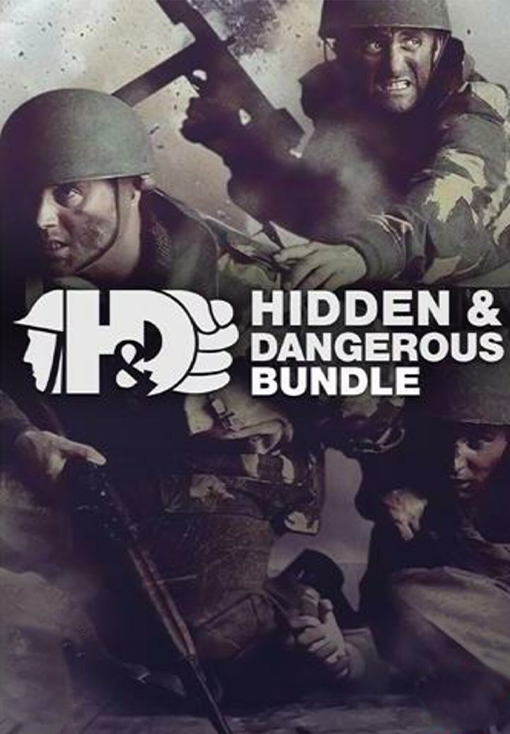The ultimate Devil Hunter is back in style, in the game action fans have been waiting for.
The ultimate Devil Hunter is back in style, in the game action fans have been waiting for.
The Deluxe Edition includes the full game, Playable Character: Vergil (also available separately), and the following additional content:
- Devil Breaker weapons: Gerbera GP01, Pasta Breaker, Sweet Surrender, Mega Buster
- Dante weapon: Cavaliere R
- Battle music: 3 tracks each from Devil May Cry, Devil May Cry 2, Devil May Cry 3, and Devil May Cry 4
- Alternative voices: Style Rank Announcers, Title Calls
- Live Action Cutscenes
Note: Devil Breakers and alternative music/voices/cutscenes are usable from mission 2 onwards. Dante weapon Cavaliere R can be used after acquiring the the Cavaliere. Use the Gallery > Jukebox option to change music/voices and the Options > Cutscene Customize option to change cutscenes. Live Action Cutscenes voice audio is in Japanese only.
*Please check your previous purchases to avoid duplication.
©CAPCOM CO., LTD. 2019 ALL RIGHTS RESERVED.
Devil May Cry 5 Deluxe + Vergil

Aktivační informace
United States
Available in your region
Aktivováno v United States
Age Restriction
Content rated 18+

Age restricted content
Suitable for ages 18 and above