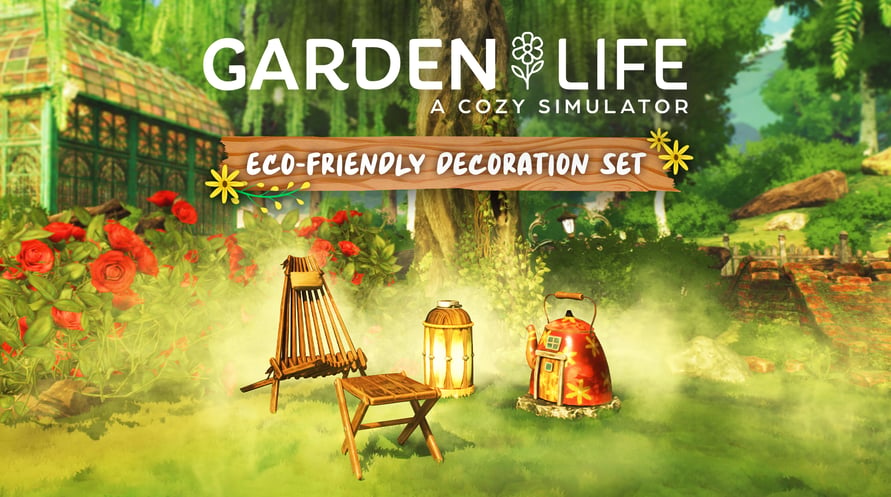A few daily items, a few innovative ideas and a small gesture for the planet. The Eco-friendly Decoration Set offers new colorful decorations for a “greener” garden!
• Tyre Pots - These colorful tyres found their true purpose of housing the hardiest plants in the garden no matter the wind or weather.
• Eco Lanterns - Crafted from sustainable materials, these lanterns add a touch of eco-elegance to your garden.
• Eco Table and Chair - A furniture set made from repurposed wood.
• Tea Kettle Fairy House - Crafted from recycled metal, it's like giving your garden's fairies a modern, upcycled palace to host their extravagant tea parties!
• Eco Fairy Lights - A charming hideout for your magical garden buddies crafted from upcycled plastic bottles.
Minimum Requirements:
- Requires a 64-bit processor and operating system
- OS: Windows 10
- Processor: Intel Core i7-4790 or AM D Ryzen 5 1400
- Memory: 8 GB RAM
- Graphics: NVIDIA GeForce GTX 760, 2 GB or AMD Radeon R9 280X, 3 GB
- DirectX: Version 11
- Additional Notes: Graphics cards tests have been ran on desktop versions. Laptop versions of these graphics cards should work, but are not officially supported.
Recommended Requirements:
- Requires a 64-bit processor and operating system
- OS: Windows 10
- Processor: Intel Core i5-8600K or AMD Ryzen 5 3600X
- Memory: 16 GB RAM
- Graphics: NVIDIA GeForce RTX 2080, 8 GB or AMD Radeon RX 6800 XT, 16 GB
- DirectX: Version 11
- Additional Notes: Graphics cards tests have been ran on desktop versions. Laptop versions of these graphics cards should work, but are not officially supported.
For å aktivere Steam-nøkkelen du har mottatt, følg instruksjonene nedenfor;
- Først åpner du Steam-klienten. (Hvis du ikke har den, klikker du bare på "Installer Steam"-knappen her => Steam Store )
- Logg inn på Steam-kontoen din. (Hvis du ikke har en, klikk her for å opprette en ny => Steam Account )
- Klikk på "LEGG TIL ET SPILL"-knappen i nederste hjørne av klienten.
- Velg deretter "Aktiver et produkt på Steam..."
- Skriv inn eller kopier og lim inn aktiveringsnøkkelen du har mottatt fra Voidu i vinduet.
- Spillet ditt er nå synlig i biblioteket ditt! Klikk på "Bibliotek".
- Og til slutt, klikk på spillet og velg "Installer" for å starte nedlastingen.