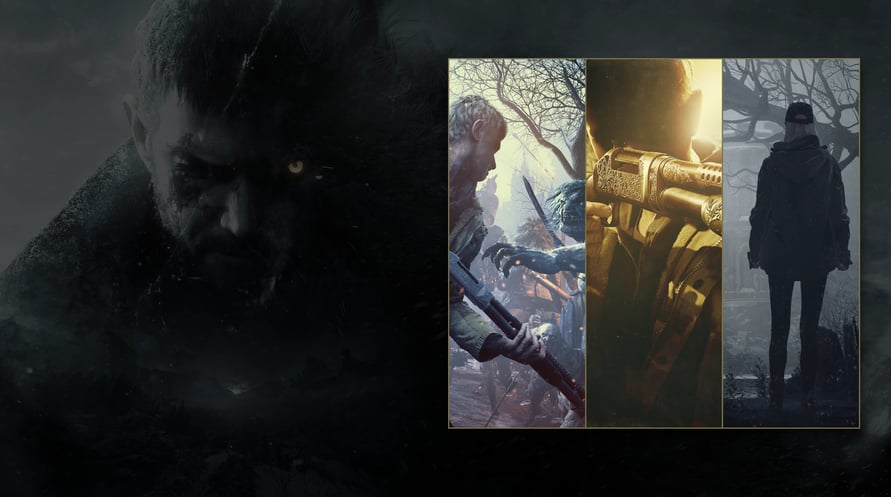NOTICE: This content requires the base game Resident Evil Village on Steam in order to play.
NOTICE: This content is also available as part of Resident Evil: Village Gold Edition. Please take care not to make duplicate purchases.
Experience brand-new additional content for the award-winning modern horror masterpiece Resident Evil: Village:
- Third Person Mode: Play the main story from an entirely new perspective.
- The Mercenaries Additional Orders: Three new characters join the fray, including the statuesque Lady Dimitrescu, controllable for the first time.
- Shadows of Rose: a new scenario starring a grown-up Rose, Ethan's beloved daughter whose kidnapping as a baby kicked off the original Village story.
NOTICE: This content requires the base game Resident Evil Village on Steam in order to play.
NOTICE: This content is also available as part of Resident Evil: Village Gold Edition. Please take care not to make duplicate purchases.
Minimum Requirements:
- OS: Windows 10 (64 bit)
- Processor: AMD Ryzen 3 1200 / Intel Core i5-7500
- Memory: 8 GB RAM
- Graphics: AMD Radeon RX 560 with 4GB VRAM / NVIDIA GeForce GTX 1050 Ti with 4GB VRAM
- DirectX: Version 12
- Additional Notes: Estimated performance (when set to Prioritize Performance): 1080p/60fps. ・Framerate might drop in graphics-intensive scenes. ・AMD Radeon RX 6700 XT or NVIDIA GeForce RTX 2060 required to support ray tracing.
Recommended Requirements:
- OS: Windows 10 (64 bit)
- Processor: AMD Ryzen 5 3600 / Intel Core i7 8700
- Memory: 16 GB RAM
- Graphics: AMD Radeon RX 5700 / NVIDIA GeForce GTX 1070
- DirectX: Version 12
- Additional Notes: Estimated performance: 1080p/60fps ・Framerate might drop in graphics-intensive scenes. ・AMD Radeon RX 6700 XT or NVIDIA GeForce RTX 2070 required to support ray tracing.
For å aktivere Steam-nøkkelen du har mottatt, følg instruksjonene nedenfor;
- Først åpner du Steam-klienten. (Hvis du ikke har den, klikker du bare på "Installer Steam"-knappen her => Steam Store )
- Logg inn på Steam-kontoen din. (Hvis du ikke har en, klikk her for å opprette en ny => Steam Account )
- Klikk på "LEGG TIL ET SPILL"-knappen i nederste hjørne av klienten.
- Velg deretter "Aktiver et produkt på Steam..."
- Skriv inn eller kopier og lim inn aktiveringsnøkkelen du har mottatt fra Voidu i vinduet.
- Spillet ditt er nå synlig i biblioteket ditt! Klikk på "Bibliotek".
- Og til slutt, klikk på spillet og velg "Installer" for å starte nedlastingen.