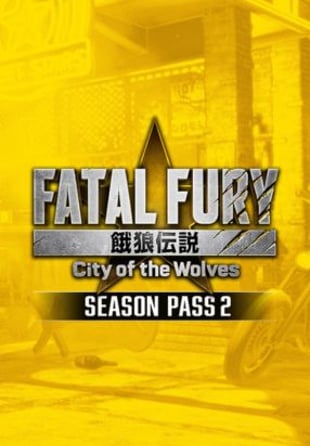V balíčku „Alex Murphy“ se ocitnete přímo v centru dění a zažijete něco, na co budete ještě dlouho vzpomínat. Obsah:
– Ruční zbraň „OCP Shotgun“
– Poškozený exoskelet hlavního hrdiny z prvního filmu RoboCop (kosmetický obsah)
– Pistole Auto-9 ve verzi „Prototype“ (kosmetický obsah)
Vžijte se do role legendárního hrdiny, který je zčásti mužem, zčásti strojem, ale každým coulem policistou… a vykonávejte spravedlnost v prostředí starého Detroitu.
ROBOCOP – ROBOCOP 3 © 1987-1992 Orion Pictures Corporation. ROBOCOP: ROGUE CITY © 2023 Metro-Goldwyn-Mayer Studios Inc. ROBOCOP & ROBOCOP: ROGUE CITY are trademarks of Orion Pictures Corporation. All Rights Reserved.
NOTICE: This content requires the base game RoboCop: Rogue City on Steam in order to play.
Minimum Requirements:
- Requires a 64-bit processor and operating system
- OS: Windows 10
- Processor: Intel Core i7-4790 or Ryzen 5 2600
- Memory: 16 GB RAM
- Graphics: Intel Arc A380 or NVIDIA GeForce GTX 1650, 4 GB or AMD Radeon RX 480, 4 GB
- Storage: 51 GB available space
- Additional Notes: Requires a 64-bit processor and operating system
Recommended Requirements:
- Requires a 64-bit processor and operating system
- OS: Windows 10
- Processor: Intel Core i7-10700K or AMD Ryzen 7 3800XT
- Memory: 16 GB RAM
- Graphics: Intel Arc A770 or NVIDIA GeForce RTX 3070, 8 GB or AMD Radeon RX 6800, 16 GB
- Storage: 51 GB available space
- Additional Notes: Requires a 64-bit processor and operating system
For å aktivere Steam-nøkkelen du har mottatt, følg instruksjonene nedenfor;
- Først åpner du Steam-klienten. (Hvis du ikke har den, klikker du bare på "Installer Steam"-knappen her => Steam Store )
- Logg inn på Steam-kontoen din. (Hvis du ikke har en, klikk her for å opprette en ny => Steam Account )
- Klikk på "LEGG TIL ET SPILL"-knappen i nederste hjørne av klienten.
- Velg deretter "Aktiver et produkt på Steam..."
- Skriv inn eller kopier og lim inn aktiveringsnøkkelen du har mottatt fra Voidu i vinduet.
- Spillet ditt er nå synlig i biblioteket ditt! Klikk på "Bibliotek".
- Og til slutt, klikk på spillet og velg "Installer" for å starte nedlastingen.