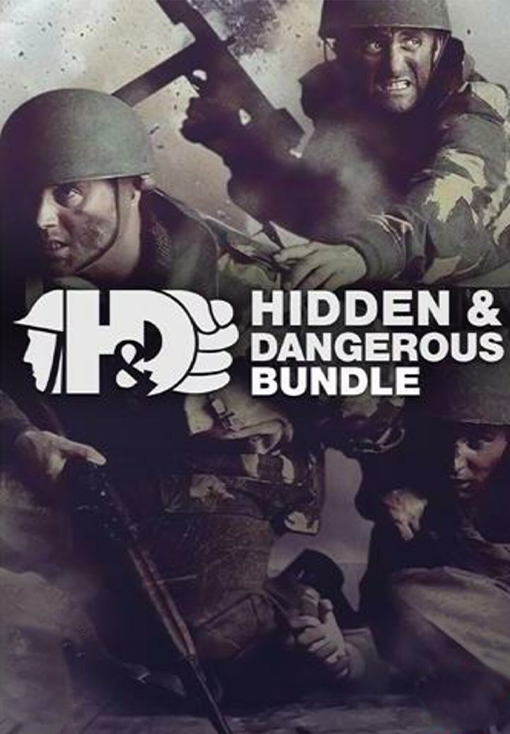The Ascent is a solo and co-op Action-shooter RPG, set on Veles, a packed cyberpunk world.
Welcome to The Ascent Group arcology, a corporate-run metropolis stretching high into the sky and filled with creatures from all over the galaxy. You play as a worker, enslaved by the company that owns you and everyone else in your district. One day, you are suddenly caught in a vortex of catastrophic events: The Ascent Group shuts down for unknown reasons and the survival of your district is threatened. You must take up arms and embark on a new mission to find out what started it all.
The Ascent © 2021 Neon Giant AB. Licensed by Curve Digital Publishing Ltd.
Minimum Requirements:
- Requires a 64-bit processor and operating system
- OS: Windows 10 x64
- Processor: Intel Core Intel Core i5-3470 (4 * 3200) or equivalent / AMD FX-8350 (4 * 4000) or equivalent
- Memory: 8 GB RAM
- Graphics: GeForce GTX 660 ( 2048 MB) / Radeon R9 390X (8192 MB)
- Storage: 35 GB available space
- Additional Notes: Minimum Specification listed above allows gameplay experience close to 30 FPS on average while using 1080p resolution and lowest settings
Recommended Requirements:
- Requires a 64-bit processor and operating system
- OS: Windows 10 x64
- Processor: Intel Core i7-6700K (4 * 4000) or equivalent / AMD Ryzen 5 2600 (6 * 3400) or equivalent
- Memory: 16 GB RAM
- Graphics: Geforce GTX 1070 (8192 MB) / Radeon RX 5700 (8192 MB)
- Storage: 35 GB available space
- Additional Notes: The Recommended Specification listed below allows gameplay experience close to 60 FPS on average while using 1080p resolution and overall “High” settings:
For å aktivere Steam-nøkkelen du har mottatt, følg instruksjonene nedenfor;
1. Først åpner du Steam-klienten. (Hvis du ikke har den, klikker du bare på "Installer Steam"-knappen her =>
Steam Store)
2. Logg inn på Steam-kontoen din. (Hvis du ikke har en, klikk her for å opprette en ny =>
Steam Account)
3. Klikk på "LEGG TIL ET SPILL"-knappen i nederste hjørne av klienten.
4. Velg deretter "Aktiver et produkt på Steam..."
5. Skriv inn eller kopier og lim inn aktiveringsnøkkelen du har mottatt fra Voidu i vinduet.
6. Spillet ditt er nå synlig i biblioteket ditt! Klikk på "Bibliotek".
7. Og til slutt, klikk på spillet og velg "Installer" for å starte nedlastingen.