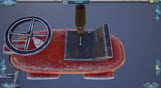Have you ever wanted to be a toy tinker? This is a unique chance to become one! Repair toys and start your toy-museums to make everyone happy!
Repair toys
- Disassemble/assemble toy parts and go through the repair processes like cleaning, painting, sandblasting, coating, sanding, sewing, filling/stuffing etc
- Repair as many toys as possible to earn more money and experience
- Take before/after photos to see the progress
Design your office and workshop
- Buy furniture, carpets, paintings, plants, flowers, etc and design your office
- Buy new tools and equipment to increase your portfolio
Start your toy-museums
- Buy and repair unique toys
- Buy new buildings and design your toy-museums
Play with master-toys
- Level up and become master
- Play with master-toys after successful deliveries
Toy Tinker Simulator

Aktivační informace
United States
Available in your region
Aktivováno v United States