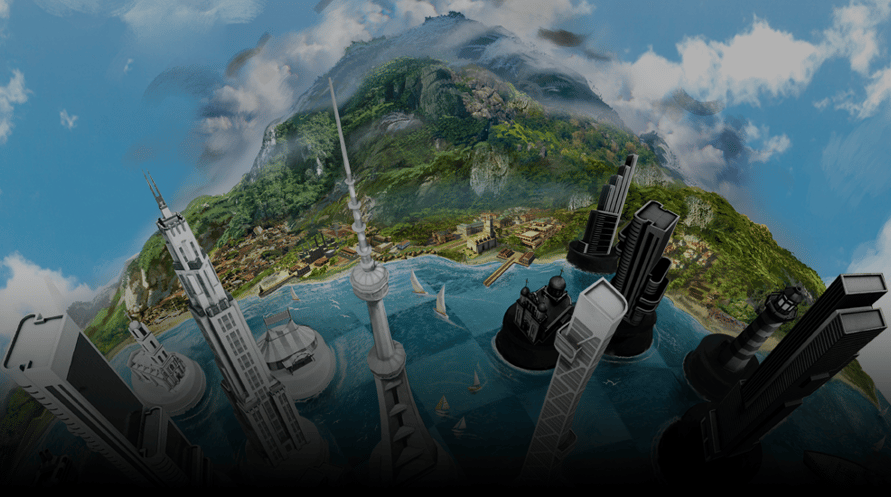Help El Prez promote a better image of the island by building 100% eco-friendly windfarms as a cheap and renewable source of energy and turn Tropico into a positive showcase of modern sustainability.
It’s an endless struggle trying to please the people of Tropico – and this time El Presidente needs to go green in order to get out of trouble. Of course, this is all to protect the funds of his Swiss bank account – which are obtained through the simple method of exporting ludicrously large amounts of crude oil to competing superpowers. Help El Prez promote a better image of the island by building 100% eco-friendly windfarms as a cheap and renewable source of energy and turn Tropico into a positive showcase of modern sustainability.
Features:
- New standalone scenario: “Catch the Toucan!“ – Early bird catches the windmill rotor
- New building: The Windfarm – A clean, renewable source of energy
- New dynasty avatar accessory: Blend in with the eco-crowd with your new hippie haircut
- New sandbox map: Isabella
- New music track and additional voice recordings
Tropico 5 - Gone Green

Aktivační informace
United States
Available in your region
Aktivováno v United States
Age Restriction
Content rated 12+

Age restricted content
Suitable for ages 12 and above