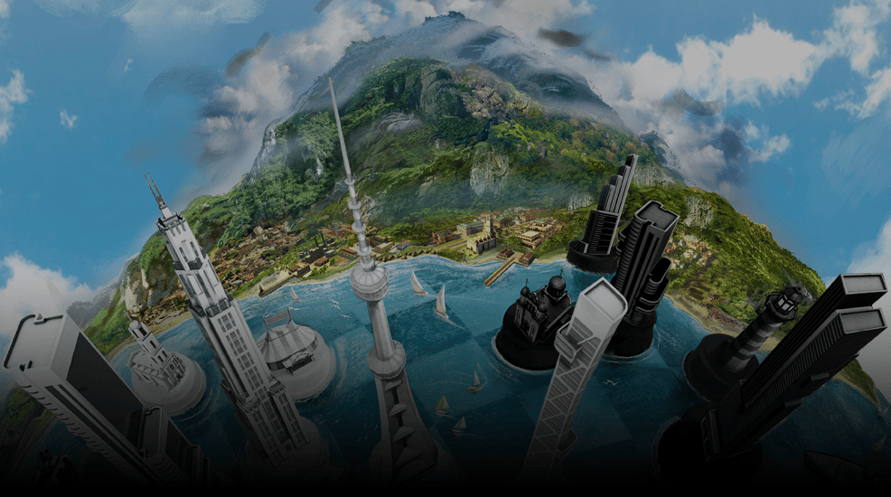There’s no business like show business! In his infinite wisdom, El Presidente has decided that our beloved island of Tropico is to be the leading cultural influence on the world stage. To do this, you will produce a blockbuster movie which outclasses every other Hollywood production in existence and sets itself up for endless reboots, sequels and director’s cuts in the process.
There’s no business like show business! In his infinite wisdom, El Presidente has decided that our beloved island of Tropico is to be the leading cultural influence on the world stage. To do this, you will produce a blockbuster movie which outclasses every other Hollywood production in existence and sets itself up for endless reboots, sequels and director’s cuts in the process.
Every movie needs a set, and for this epic production, the whole island will be prepared for a blockbusting World War II movie. In ‘T-Day’, you must re-enact the defending of Tropico from its biggest-ever invasion and produce the greatest movie that the world has ever seen!
Tropico 5 - T-Day

Aktivační informace
United States
Available in your region
Aktivováno v United States
Age Restriction
Content rated 16+

Age restricted content
Suitable for ages 16 and above