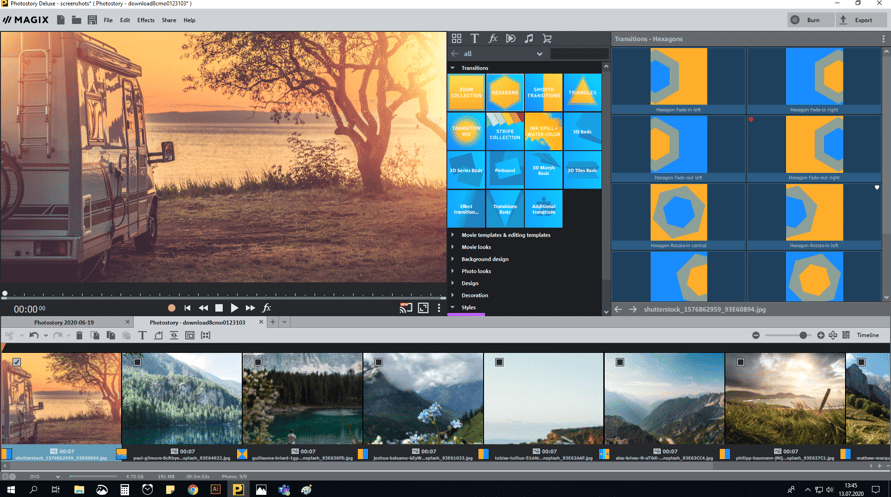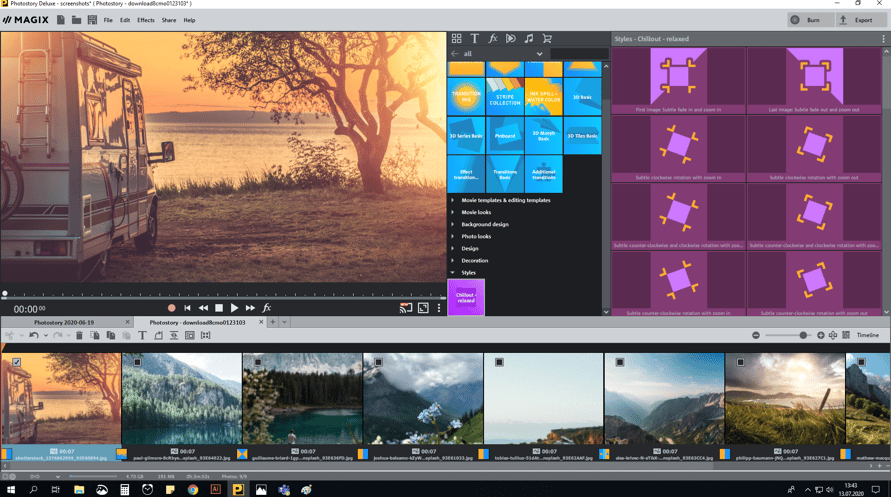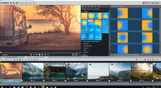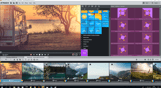Create animated slideshows from your photos and videos with MAGIX Photostory Deluxe and experience unforgettable moments over and over again.
CREATE SLIDESHOWS FROM PHOTOS AND VIDEOS
MAGIX Photostory Deluxe is the leading software on the market for creating fun and entertaining slideshows. More than 1,500 effects, transitions, titles as well as design elements like collages, zooms and pans enable users to truly showcase their photos and videos. Footage can now be viewed, arranged and edited even more easily thanks to the new, state-of-the-art Panorama Storyboard. The new Photostory Wizard and 1-click image optimization transform raw material into impressive slideshows in just a few steps, which can be shared with friends and family on a TV, smartphone or online in 4K. Turn treasured memories into captivating slideshows.
HIGHLIGHTS
- Slideshow software with comprehensive video editing and image editing features
- New! Helpful wizards like the new Photostory Wizard and fast 1-click image optimization
- New! Helpful Panorama Storyboard for the best preview quality and a clearer overview
- Tons of new design elements, such as creative collages, zooms, pans, intros/outros and high-quality title and editing templates
- Export in 4K UHD – for super sharp slideshows
- Animated travel routes with MAGIX Travel Maps
UPDATE SERVICE
- Get all new features for free for 1 year!
- Always get the latest version
- Unlimited use of program
MAGIX Photostory Deluxe 2021

Información de activación
United States
No disponible en tu región
No se activa en United States