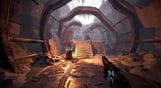From the team that brought you Arizona Sunshine® comes an epic VR action FPS with intense co-op gameplay at its core.
Built from the ground up for VR, After the Fall is the ultimate multiplayer zombie apocalypse! Team up with up to 3 fellow survivors and take on a twisted, hostile world where all hell has frozen over.
Set in the ice-covered ruins of 1980s LA nearly 20 years after the apocalypse, After the Fall® combines an evolving VR world shared with players on all platforms with action-packed co-op gameplay, built from the ground up for VR.
Venture out into the remains of post-apocalyptic LA, wield deadly weapons and devastating powers with real-life movements as you develop your combat style, and join forces with players worldwide. Go head to head with hordes and towering bosses in a bid to leave the city a better place than your predecessors.
- Intense Co-op VR Action:
Go solo or team up with friends in 4-player co-op through an evolving, 1980s-inspired VR world
- Hell Has Frozen Over:
Venture out into the ice-covered and snowbreed-infested ruins of dystopian LA to take the city’s future in your hands[
- Not Your Average Undead:
Fight huge hordes, Specials and colossal bosses
- Discover Your Combat Style:
Craft, upgrade and wield a large variety of deadly weapons and devastating powers, all with real-life movements
- Go head to head in fast-paced 4v4 combat
After the Fall
Steam
En stock
Desarrollador:
Vertigo Games
Editor:
Vertigo Games
Sistema operativo:
Plataformas:
Fecha de lanzamiento:
24 Sep 2025

Información de activación
United States
Disponible en tu región
Activado en United States
Juegos similares
$23.74