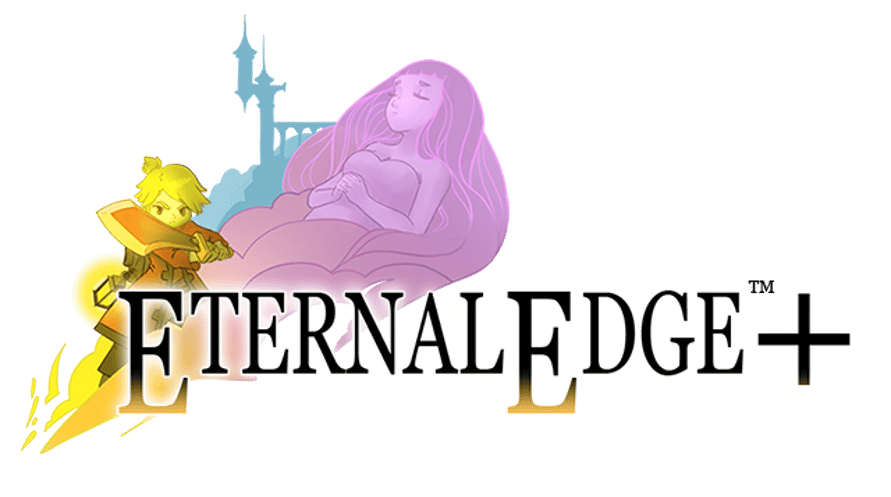Eternal Edge + is a casual Action-Adventure role-playing game following Cross, an Age-old warrior who is trying to wake his lost Wife from an Eternal slumber. Only together can they defeat the Skeleton King.
Eternal Edge + is a casual Action Adventure Role-Playing game. Journey as Cross, an Age-old warrior who is trying to wake his lost Wife from an Eternal slumber. Only together can they defeat the Skeleton King. Gear up with powerful weapons, epic armor, and hidden tools. Journey across the vast Kingdom of Beor and free its inhabitants from a long reign of evil in this grand adventure created by a 2-Man Team.
Features
- Travel to far off lands
- Fight Epic Monsters
- Uncover mysterious areas
- And save the good people from a reign of evil!
Eternal Edge +

Información de activación
United States
Disponible en tu región
Activado en United States