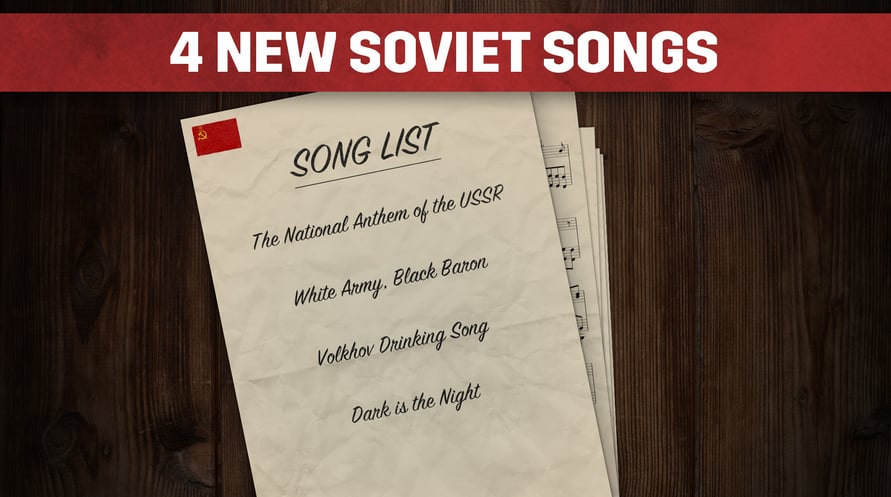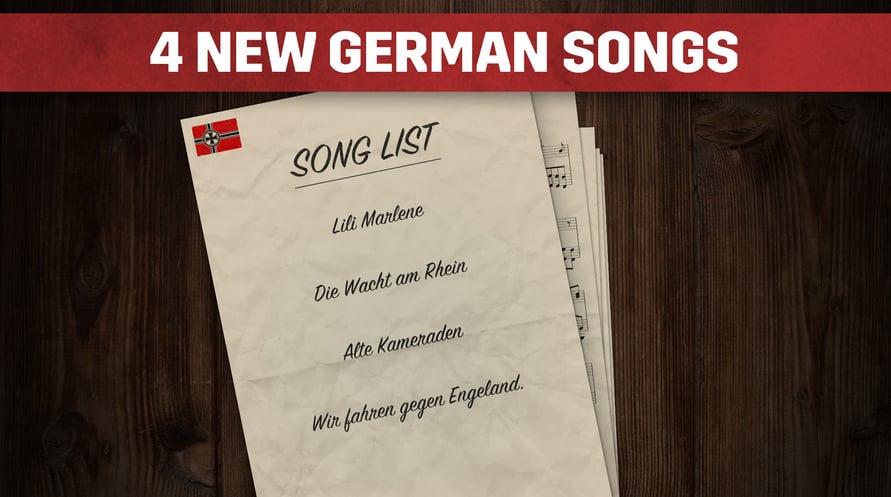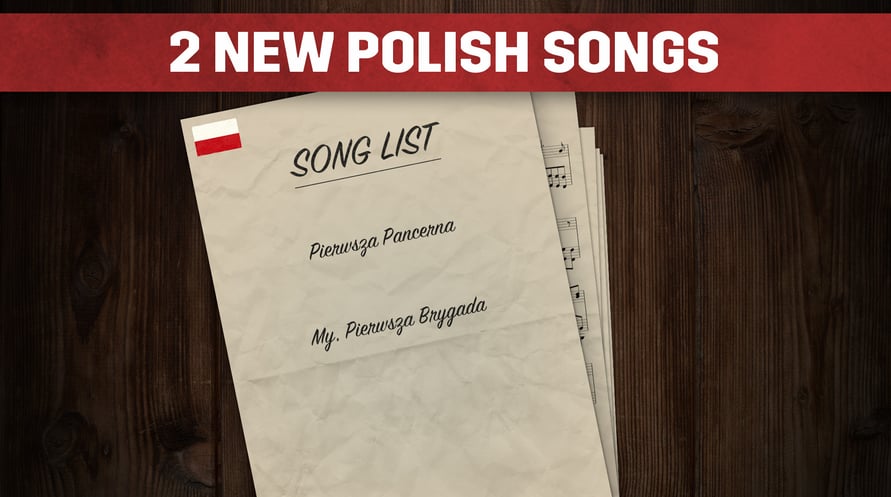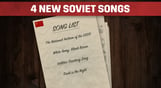Desde que los espartanos fueron a la guerra acompañados de sus gaiteros, la música ha sido clave para mantener el orden y la moral de los ejércitos. Participa en la mayor lucha armada del siglo XX con trece nuevas canciones de las cuatro naciones que combaten en el frente oriental.
- 4 nuevas canciones soviéticas: White Army, Black Baron; canción de borrachos del Frente del Vóljov; Dark is the Night y el himno nacional de la URSS.
- 4 nuevas canciones alemanas: Lili Marleen, Die Wacht am Rhein, Alte Kameraden y Wir fahren gegen Engeland.
- 3 nuevas canciones rumanas: Treceti Batalioane, Pui de lei y Drum Bun.
- 2 nuevas canciones polacas: Pierwsza Pancerna y My, Pierwsza Brygada.
Paradox Interactive, HEARTS OF IRON® Copyright© 2021 Paradox Interactive AB All rights reserved.
NOTICE: This content requires the base game Hearts of Iron IV on Steam in order to play.
Windows Minimum Requirements:
- OS: Windows 7 64-bit or newer
- Processor: Intel Core 2 Quad Q9400 @ 2.66 GHz / AMD Athlon II X4 650 @ 3.20 GHz
- Memory: 4 GB RAM
- Graphics: ATI Radeon HD 5850 / NVIDIA GeForce GTX470 (1GB VRAM)
- DirectX: Version 9.0a
- Storage: 2 GB available space
- Sound Card: Direct X- compatible soundcard
- Additional Notes: Mouse and keyboard are required. / Latest available WHQL drivers from both manufacturers/ Internet Connection or LAN for multiplayer, Up to 32 other players in multiplayer mode.
Windows Recommended Requirements:
- OS: Windows 7 64-bit or newer
- Processor: Intel Core i5 750 @ 2.66 GHz / AMD Phenom II X4 955 @ 3.20 GHz
- Memory: 4 GB RAM
- Graphics: ATI Radeon HD 6950 / NVIDIA GeForce GTX570 (2GB VRAM)
- DirectX: Version 9.0
- Storage: 2 GB available space
- Sound Card: Direct X- compatible soundcard
- Additional Notes: Mouse and keyboard are required. / Latest available WHQL drivers from both manufacturers/ Internet Connection or LAN for multiplayer, Up to 32 other players in multiplayer mode.
Mac Minimum Requirements:
- OS: OS: macOS 10.14 (Mojave)
- Processor: Intel Core i5 @ 2.60 GHz
- Memory: 4 GB RAM
- Graphics: ATI Radeon HD 6970M
- Storage: 2 GB available space
- Additional Notes: Mouse and keyboard are required. / Latest available proprietary drivers / Internet Connection or LAN for multiplayer, Up to 32 other players in multiplayer mode.
Mac Recommended Requirements:
- OS: OS: macOS 10.14 (Mojave)
- Processor: Intel Core i5 @ 2.90 GHz
- Memory: 4 GB RAM
- Graphics: ATI Radeon R9 390M / NVIDIA GeForce 750M (1GB VRAM)
- Storage: 2 GB available space
- Additional Notes: Mouse and keyboard are required. / Latest available proprietary drivers / Internet Connection or LAN for multiplayer, Up to 32 other players in multiplayer mode.
Linux Minimum Requirements:
- OS: OS: Ubuntu 20.04
- Processor: Intel Core 2 Quad Q9400 @ 2.66 GHz / AMD Athlon II X4 650 @ 3.20 GHz
- Memory: 4 GB RAM
- Graphics: ATI Radeon HD 5850 / NVIDIA GeForce GTX470 (1GB VRAM). Latest available proprietary drivers from both manufacturers
- Storage: 2 GB available space
- Additional Notes: Controller support: 3-button mouse, keyboard, and speakers are required. / Internet Connection or LAN for multiplayer, Up to 32 other players in multiplayer mode.
Linux Recommended Requirements:
- OS: OS: Ubuntu 20.04
- Processor: Intel Core i5 750 @ 2.66 GHz / AMD Phenom II X4 955 @ 3.20 GHz
- Memory: 4 GB RAM
- Graphics: ATI Radeon HD 6950 / NVIDIA GeForce GTX570 (2GB VRAM). Latest available proprietary drivers from both manufacturers
- Storage: 2 GB available space
- Additional Notes: Controller support: 3-button mouse, keyboard, and speakers are required. / Internet Connection or LAN for multiplayer, Up to 32 other players in multiplayer mode.
Para activar la clave de Steam que has recibido, sigue las instrucciones a continuación:
- En primer lugar, abre el cliente de Steam. (Si no lo tienes, simplemente haz clic en el botón "Instalar Steam" aquí => Tienda de Steam )
- Inicia sesión en tu cuenta de Steam. (Si no tienes una, haz clic aquí para crear una nueva => Cuenta de Steam )
- Haz clic en el botón "AÑADIR UN JUEGO" en la esquina inferior del cliente.
- Luego, selecciona "Activar un producto en Steam..."
- Escribe o copia y pega la clave de activación que has recibido de Voidu en la ventana.
- ¡Tu juego ahora es visible en tu biblioteca! Haz clic en tu "Biblioteca".
- Y finalmente, haz clic en el juego y selecciona "Instalar" para comenzar la descarga.