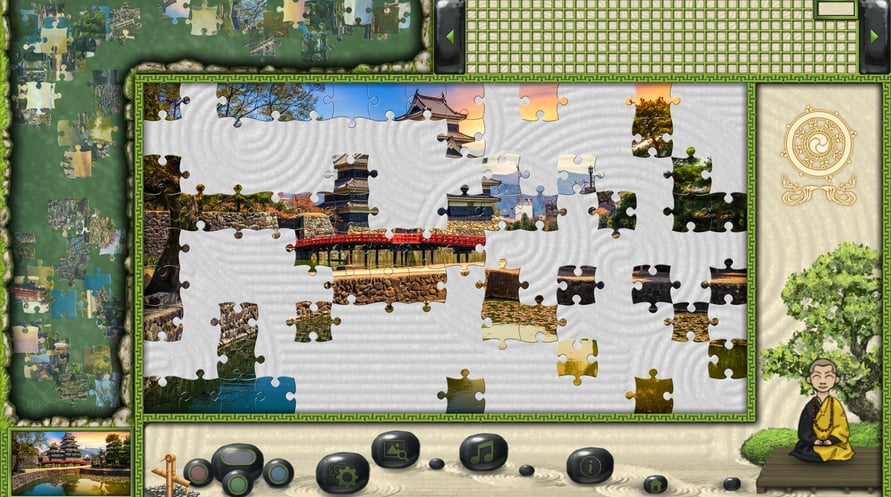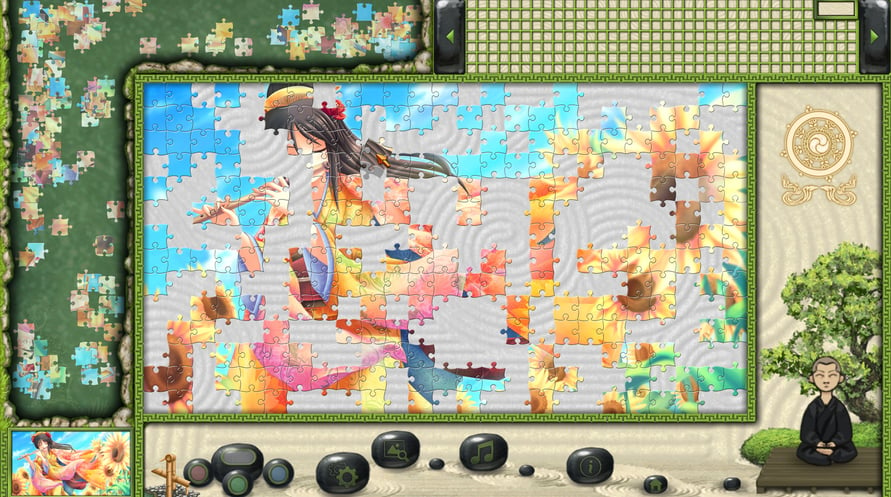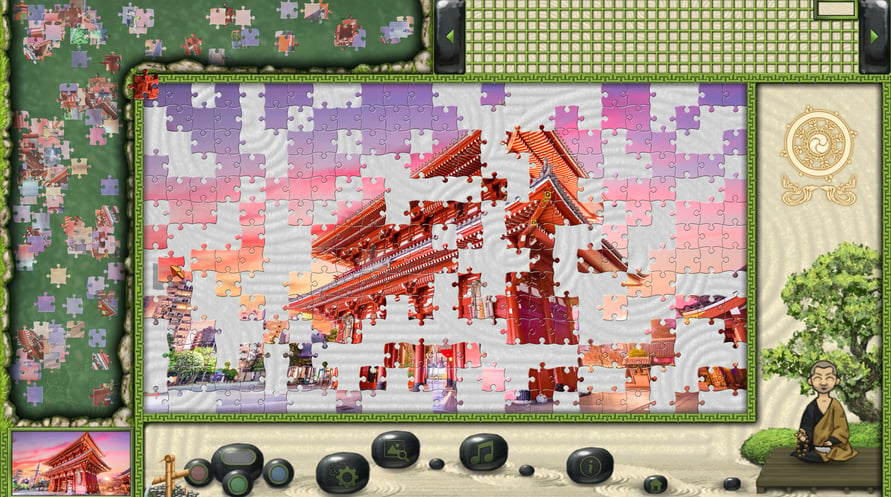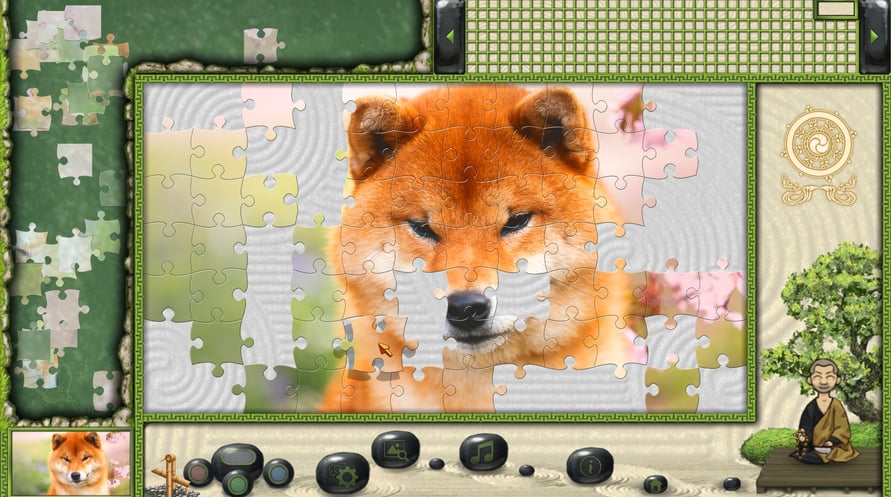Pixel Puzzles 4k: Japan combines a traditional jigsaw puzzle style gameplay with light video-game interactivity. Build puzzles and attain a higher state of consciousness. All hand drawn in a beautiful Japanese aesthetic, Pixel Puzzles: Japan is perfect for puzzlers and gamers alike.
Pixel Puzzles 4k: Japan © All Rights Reserved.
Minimum Requirements:
- OS *: Windows 10, 8.1, 8, 7, Vista, XP
- Processor: Intel® i3
- Memory: 4 GB RAM
- Graphics: DirectX 9.0 Compatible
- Storage: 700 MB available space
- Sound Card: Generic Sound Device
Recommended Requirements:
- OS *: Windows 10, 8.1, 8, 7, Vista, XP
- Processor: Intel® i5
- Memory: 4 MB RAM
- Graphics: DirectX 9.0 Compatible
- Storage: 700 MB available space
- Sound Card: Generic Sound Device
Para activar la clave de Steam que has recibido, sigue las instrucciones a continuación:
- En primer lugar, abre el cliente de Steam. (Si no lo tienes, simplemente haz clic en el botón "Instalar Steam" aquí => Tienda de Steam )
- Inicia sesión en tu cuenta de Steam. (Si no tienes una, haz clic aquí para crear una nueva => Cuenta de Steam )
- Haz clic en el botón "AÑADIR UN JUEGO" en la esquina inferior del cliente.
- Luego, selecciona "Activar un producto en Steam..."
- Escribe o copia y pega la clave de activación que has recibido de Voidu en la ventana.
- ¡Tu juego ahora es visible en tu biblioteca! Haz clic en tu "Biblioteca".
- Y finalmente, haz clic en el juego y selecciona "Instalar" para comenzar la descarga.