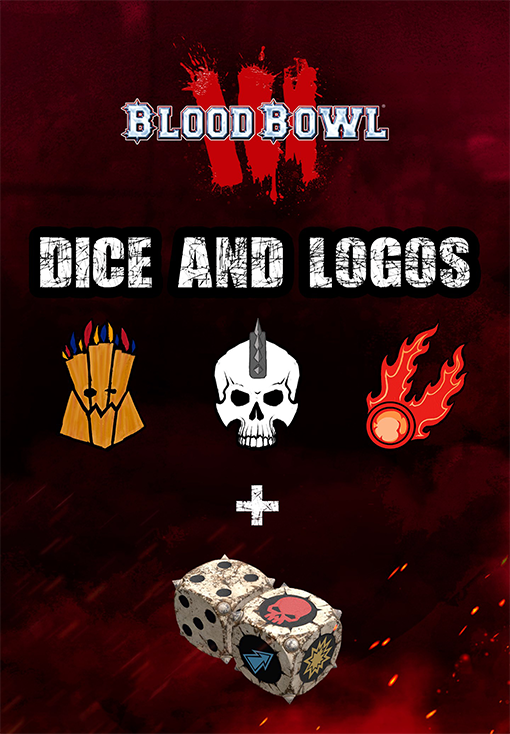Immerse yourself fully in the war with the original War Hospital soundtrack.
TRACK LISTING
1. Your Call (Main Theme)-2:44
2. Everything Else Fades-2:30
3. Thoughts We Need-3:04
4. Never Enough-1:36
5. Hour Unknown-2:39
6. Tar-like Air-2:28
7. Denial-2:28
8. Orphaned Footprints-2:27
9. It Used To Be a Nice Place-2:18
10. Disorder-3:17
11. Bring Them In-2:24
12. Broken Lights-2:45
13. Cinnamon-3:09
14. Lost Battalion-3:12
15. Next Man Up-2:23
16. When Is Too Much-3:13
17. No Man_s Land-2:57
18. Chess and Checkers -4:53
19. No Such Thing as Too Few- 2:32
©2023 Nacon. ©2023 Published by Nacon and developed by Brave Lamb. All rights reserved.
Minimum Requirements:
- Requires a 64-bit processor and operating system
- OS: Windows 10
- Processor: Intel Core i7-3770 or AMD Ryzen 5 1500X
- Memory: 8 GB RAM
- Graphics: NVIDIA GeForce GTX 750, 2 GB or AMD Radeon R7 360, 2 GB
- DirectX: Version 11
- Storage: 30 GB available space
- Additional Notes: Low 720p @ 30 FPS
Recommended Requirements:
- Requires a 64-bit processor and operating system
- OS: Windows 10
- Processor: Intel Core i5-8400 or AMD Ryzen 5 2600X
- Memory: 8 GB RAM
- Graphics: NVIDIA GeForce GTX 970, 4 GB or AMD Radeon R9 290X, 4 GB
- DirectX: Version 12
- Storage: 30 GB available space
- Additional Notes: High 1080p @ 45 FPS
Para activar la clave de Steam que has recibido, sigue las instrucciones a continuación:
1. En primer lugar, abre el cliente de Steam. (Si no lo tienes, simplemente haz clic en el botón "Instalar Steam" aquí =>
Tienda de Steam)
2. Inicia sesión en tu cuenta de Steam. (Si no tienes una, haz clic aquí para crear una nueva =>
Cuenta de Steam)
3. Haz clic en el botón "AÑADIR UN JUEGO" en la esquina inferior del cliente.
4. Luego, selecciona "Activar un producto en Steam..."
5. Escribe o copia y pega la clave de activación que has recibido de Voidu en la ventana.
6. ¡Tu juego ahora es visible en tu biblioteca! Haz clic en tu "Biblioteca".
7. Y finalmente, haz clic en el juego y selecciona "Instalar" para comenzar la descarga.