London; the smoky, foggy city on the river Thames. It’s narrow streets and bridges pose a series of new challenges for public transportation. Citizens travel to the city center for work every day and return home in the evening. This creates a high demand for working lines and many different types of vehicles. Are you up for the challenge?
Key Features:
- Three unique scenarios
- 5 new vehicles
- Realistic London landmarks
© 2012 Paradox Interactive™. Trademarks belong to their respective owners. All rights reserved.
NOTICE: This content requires the base game Cities in Motion : London on Steam in order to play.
Windows Minimum Requirements:
- OS *: Microsoft Windows XP/ Vista / 7
- Processor:2 GHz Dual Core or higher
- Memory:2 GB RAM
- Graphics:NVIDIA GeForce 8800/ATI Radeon HD 3850 or higher (integrated video cards not supported), 512 MB RAM, OpenGL 3.0 graphics
- DirectX®:9.0c
- Hard Drive:2 GB HD space
- Sound:Any Direct X Sound compatible sound Card
Mac Minimum Requirements:
- OS:OS X Snow Leopard 10.6.3, or later.
- Processor:2 GHz Dual Core or higher
- Memory:2 GB RAM
- Graphics:NVIDIA GeForce 8800/ATI Radeon HD 3850 or higher with 512 MB RAM, OpenGL 3.0
- Hard Drive:2 GB HD space
Linux Minimum Requirements:
- OS:Ubuntu 12.04 LTS
- Processor:Intel Core Duo Processor (2GHz or better)
- Memory:2 GB RAM
- Graphics:nVIDIA GeForce 8800, 512 MB RAM or ATI Radeon HD 3850, 512 MB RAM
- Hard Drive:2 GB HD space
- Other Requirements:Broadband Internet connection
- Additional:GLSL 1.3, OpenGL 2.1. Controller support: 3-button mouse, keyboard and speakers. Internet Connection or LAN for multiplayer
Az átvett Steam kulcs aktiválásához kövesse az alábbi utasításokat;
- Először nyissa meg a Steam klienst. (Ha nincs meg, kattintson ide az "Install Steam" gombra => Steam Store )
- Jelentkezzen be Steam-fiókjába. (Ha nincs, kattintson ide egy új fiók létrehozásához => Steam Account )
- Kattintson a "JÁTÉK HOZZÁADÁSA" gombra a kliens alsó sarkában.
- Ezután válassza az "Egy termék aktiválása a Steamen..." lehetőséget.
- Írja be vagy másolja be a Voidu -tól kapott aktivációs kulcsot az ablakba.
- A játék mostantól látható a könyvtárában! Kattintson a "Könyvtár" menüpontra.
- Végül kattintson a játékra, és válassza az "Install" lehetőséget a letöltés megkezdéséhez.










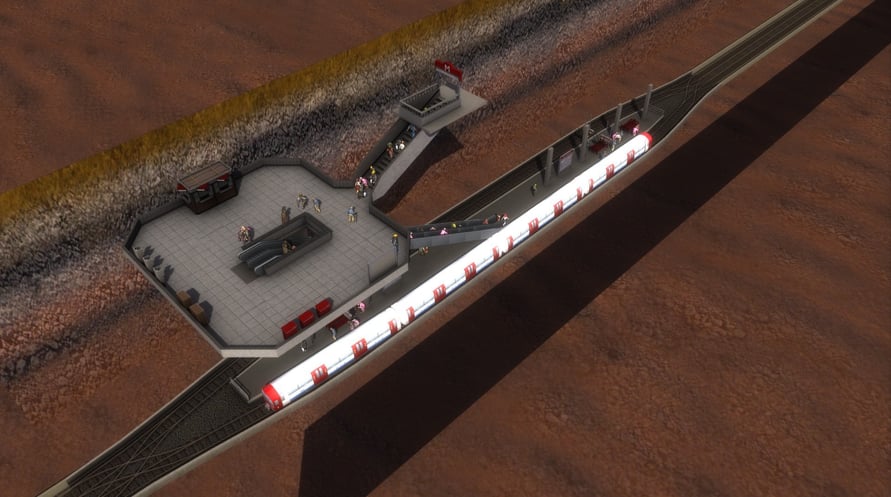




























![Planet Coaster - Vintage Pack [Mac]](https://static.voidu.com/cdn-cgi/image/format=auto/images/thumbs/0134801_planet-coaster-vintage-pack-mac-row.png)